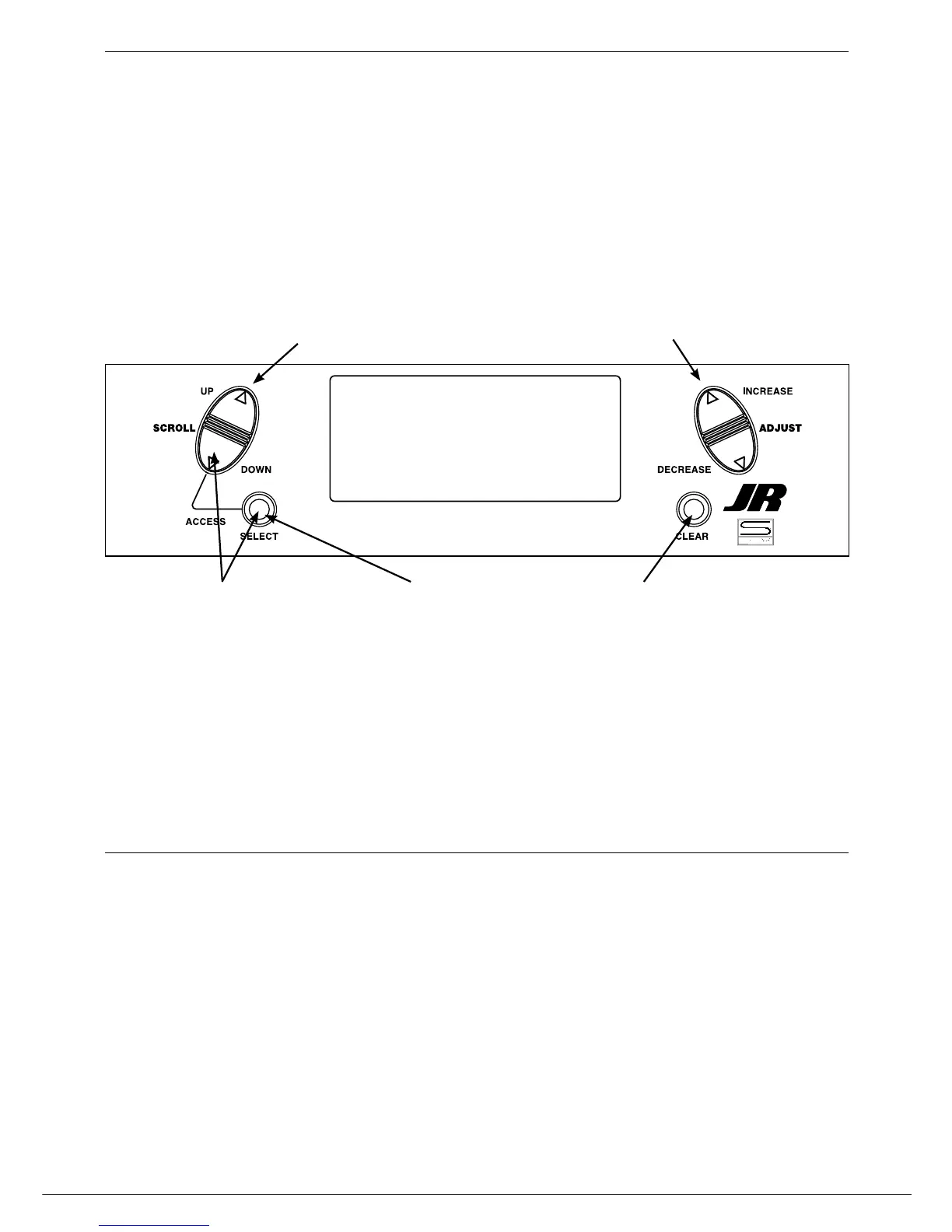37
XP7202 Instruction Manual
The Model Reset function allows the model memory of the
current model to be reset to the factory default setting. This
screen also allows the integrated timer to be reset.
Press the Down and Select keys simultaneously then
turn on the transmitter.
Press the UP or Down key until MODEL RESET
appears on the screen.
Use the Select key to select DATA RESET
or INTEG-T.
Model Reset and Integrated Timer Reset
To perform a DATA RESET or Reset the Integrated Timer:
When DATA RESET is selected, pressing the clear
key will reset the date to the factory default setting for that
model, or if INTEG-T is selected, the integrated timer will
be reset to 0:00:00.
Press to enter main screen
Press to enter MODEL RESET
INCREASE and DECREASE key
Press to select DATA
RESET or INTEG-T
Press to reset data or timer
