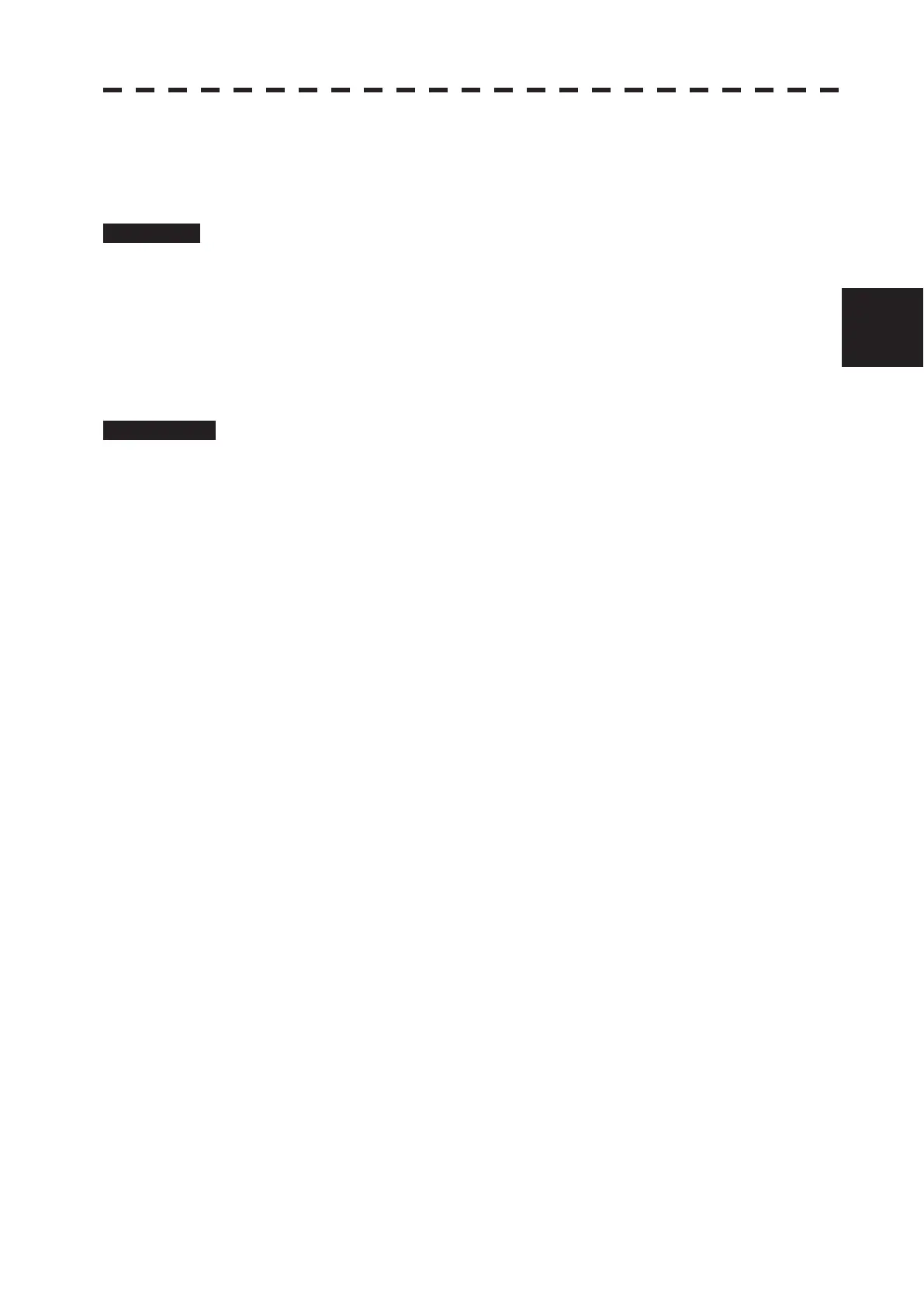3.5 GENERAL OPERATIONS
3ņ58
3
y
y y
3.5.15 Use Marker [MOB]
The marker function displays a dotted line from the marker input position to the own ship’s position, and
indicates the range, bearing, and required time from the own ship to the marker.
Procedure 1 Press [MOB] key.
A marker will be displayed at the own ship’s position on the radar display at the moment
when [MOB] key is pressed.
The own ship and the marker are connected with a dotted line.
Even when the own ship moves, the marker is fixed at the latitude and longitude. Thus,
if a marker is put to an important position, the ship can return to the position regarding the
marker as a target.
Cancellation 1 Hold down [MOB] key for 2 seconds.
The marker will disappear.