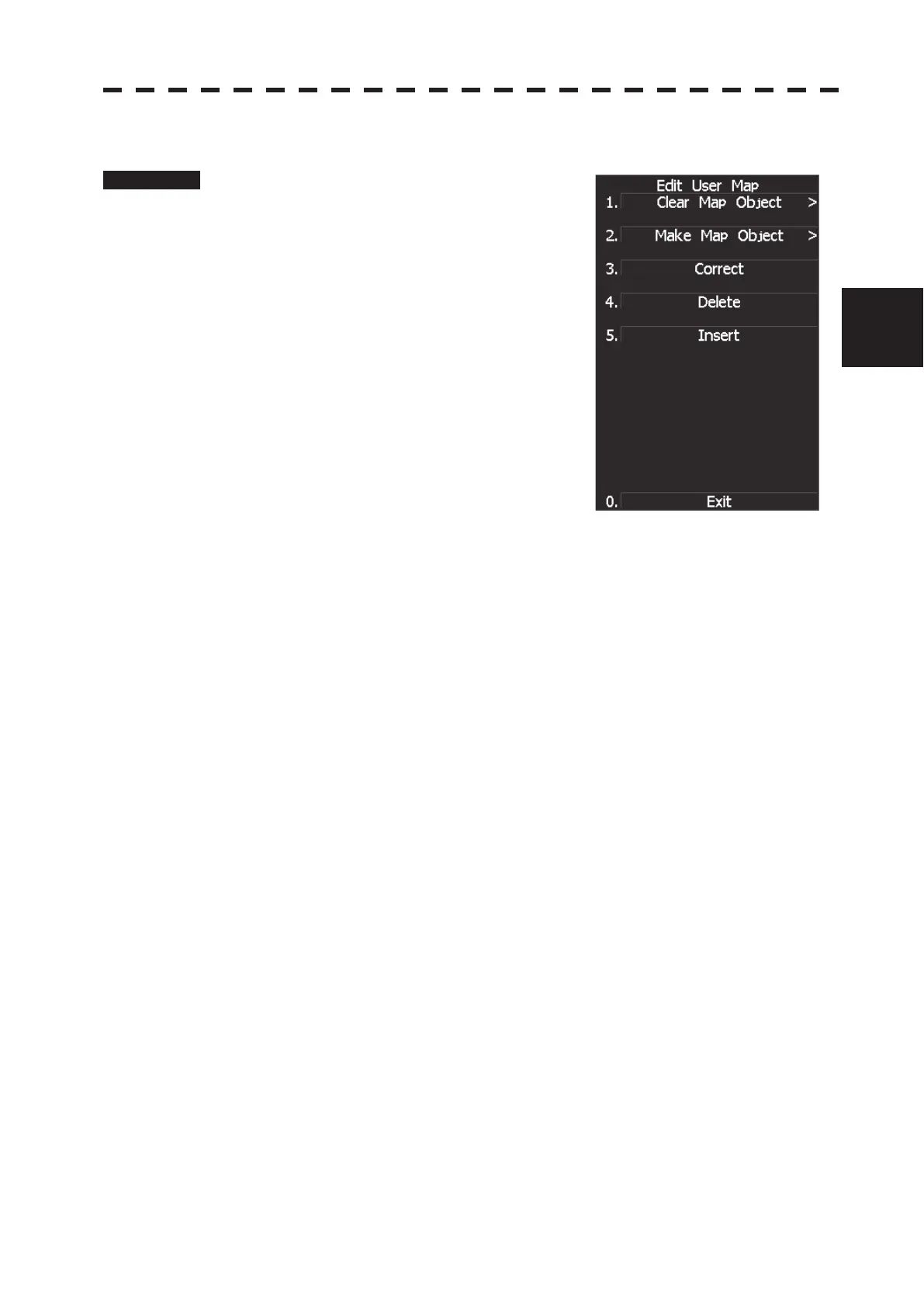3.8 DISPLAY NAVIGATION INFORMATION (NEW INFORMATION DISPLAY)
3ņ86
3
y
y y
3.8.3 Create/Edit Navigation Information (Edit User Map)
Procedure 1 Press [RADAR MENU] key.
Press [6] key.
Press [3] key.
Press [6] key.
The Edit User Map Menu will appear.
The Edit User Map enables the operations of the
functions below.
Clear Map Object: Clears all or an item of
navigation information.
Make Map Object: Creates navigation
information.
Correct: Corrects navigation information.
Delete: Deletes one point from navigation
information.
Insert: Inserts an element into a line of each type