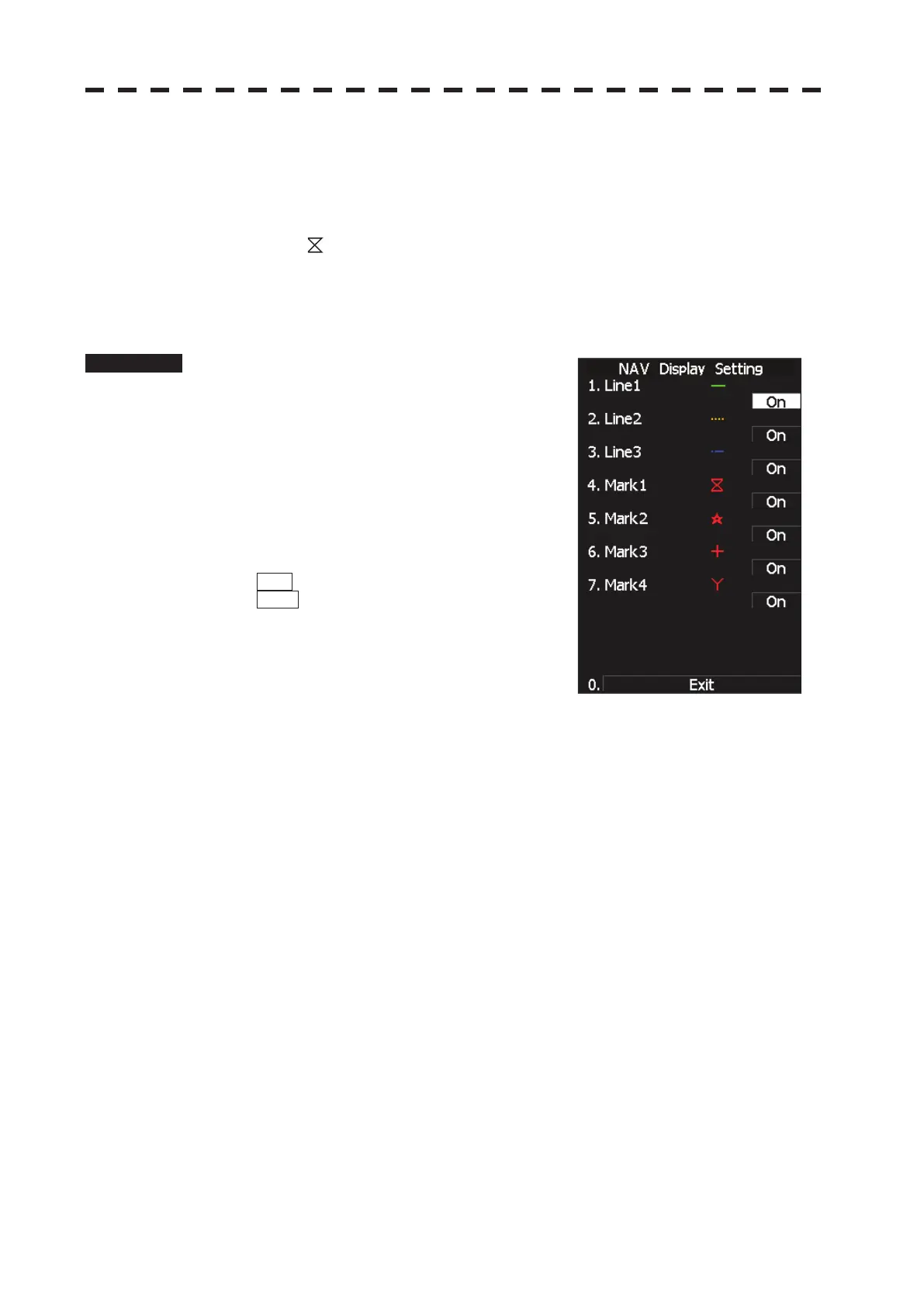3ņ85
3.8.2 Display Navigation Information (NAV Display Setting)
The navigation information below can be displayed (ON) or hidden (OFF) individually.
c Line 1 [Line 1]
d Line 2 [Line 2]
----
e Line 3 [Line 3]
f Mark 1 [Mark 1]
g Mark 2 [Mark 2]
ۻ
h Mark 3 [Mark 3]
+
i Mark 4 [Mark 4]
Y
Procedure 1 Press [RADAR MENU] key.
Press [6] key.
Press [2] key.
The NAV Display Setting Menu will appear.
To determine whether to display each type of
navigation information, press the corresponding
numeric key.
ON : Displays the navigation information.
OFF : Does not display the navigation
information.