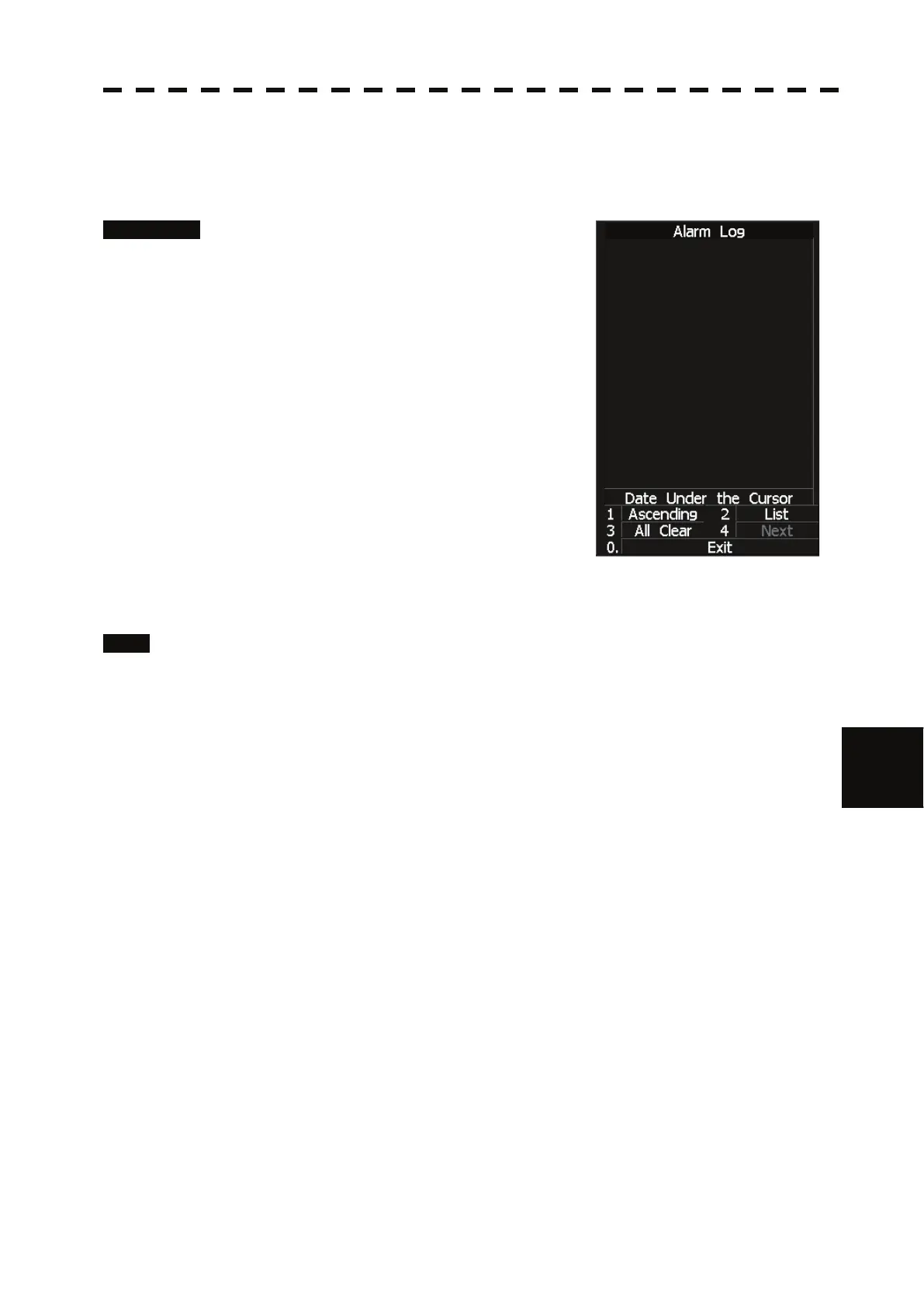8.3 PERFORMANCE CHECK
ņ16
8
yyyy
yyyy
8.3.1.5 Alarm Logging
Displays previously occurred system errors with the dates and times when they occurred.
The current error is displayed in reverse video.
Procedure 1 Press [5] key while the Test Menu is
open.
The Alarm Log will appear.
2 Error logs will be displayed.
For the display contents, refer to Table 8-2, Table
8-3 and Table 8-4.
Press [1] key to switch the error log display
modes between chronological display and
reverse chronological display.
Press [2] key to switch between error log display
and alarm list display.
Press [3] key to delete all error logs.
Press [4] key to see the next page.
Place the cursor over the listed error to see when
it occurred.
Exit 1 Press [RADAR MENU] key.
The menu will be closed.