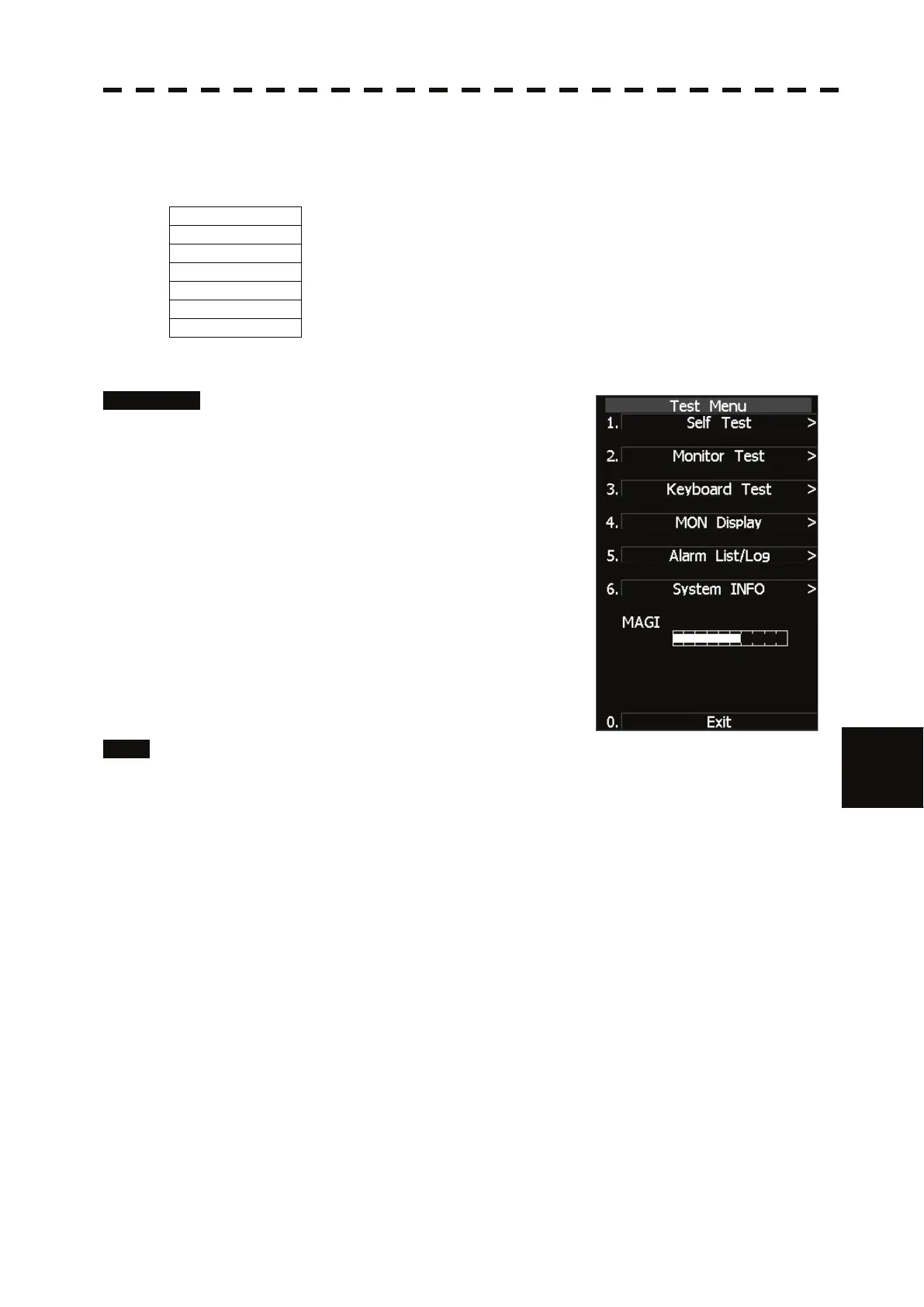8.3 PERFORMANCE CHECK
ņ8
8
yyyy
yyyy
8.3.1 Test Menu
The performance status of this radar equipment can be checked on the TEST Menu.
Self Test [I] Self-dia
nostic function
Monitor Test [II] Monitor check
Ke
board Test [III] Operation panel check
MON Displa
[IV] Performance monitor
Error Lo
in
[V] Error lo
displa
S
stem INFO [VI] S
stem information displa
MAGI [VII] Indication of ma
netron current
* Execution of MON Display requires a performance monitor unit NJU-85.
Procedure 1 Press [RADAR MENU] key twice.
Press [8] key.
Press [9] key.
The TEST Menu will appear.
* Software button ն located at the operation/message area in
Section 2.3.9 is also available.
2 Select the check item you want to
check, pressing the numeric keys [1] to
[6] on Test Menu.
The list of check items will appear.
Exit 1 Press [RADAR MENU] key.
The TEST Menu will be closed.