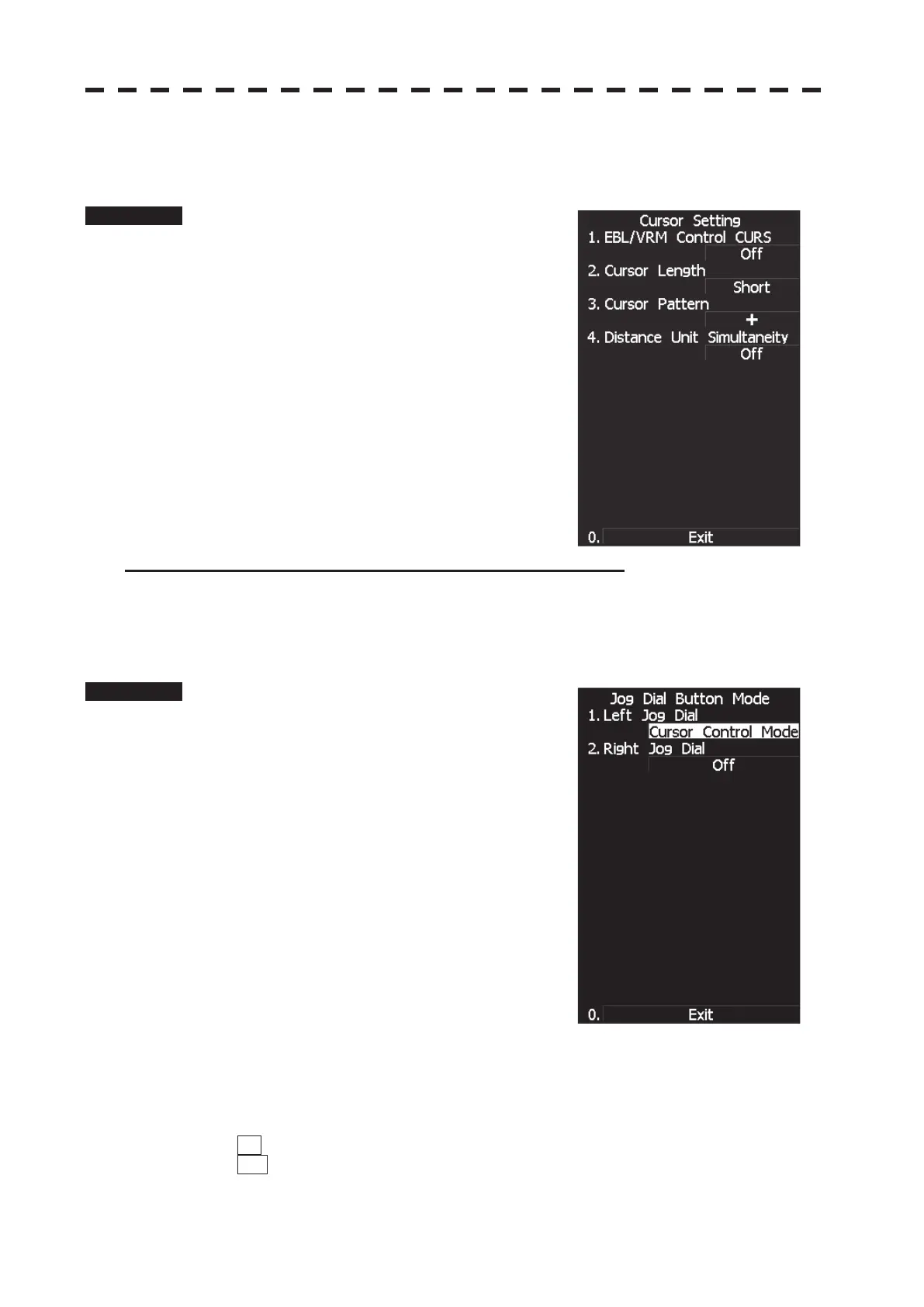3ņ109
3.9.3 Set Cursor (Cursor Setting)
This function enables the setting of detail information about cursor operation and display.
Procedure 1 Press [RADAR MENU] key.
Press [3] key.
Press [6] key.
The Cursor Setting Menu will appear.
Detail information about cursor operation and
display can be set by changing the settings of the
menu items.
[1] EBL/VRM Control CURS (device for cursor operation)
x This function is switched between ON and OFF of EBL/VRM Control CRUS function
x The trackball is provided as a standard device. If the trackball malfunctions, the cursor can be moved
by using the [EBL] control and [VRM] control.
x Set the cursor control mode as the Jog Dial mode.
Procedure 1 Hold down the [EBL] control for two
seconds.
Press [1] key.
The Left Jog Dial will open. Select Cursor
Control Mode.
x The cursor moves horizontally when [EBL] is operated, and moves vertically when [VRM] is
operated.
x To switch between EBL/VRM operation and cursor operation while ON is selected, press the [EBL]
control. Each time the [EBL] control is pressed, EBL/VRM operation is switched to cursor operation,
or vice versa.
ON: Cursor is operated using a [EBL] [VRM] control.
OFF: Cursor is operated using a trackball.