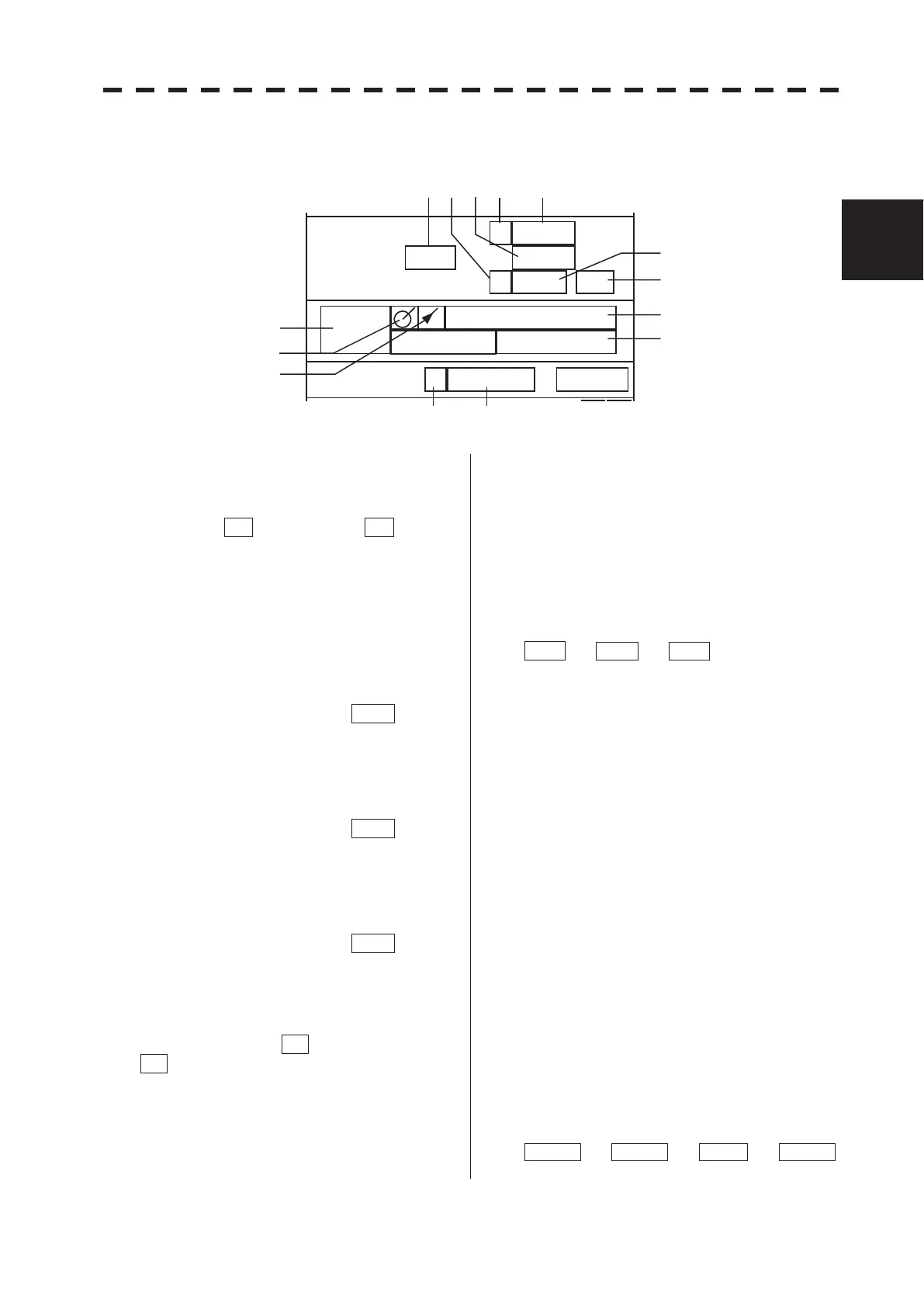2.3 FUNCTIONS OF SOFTWARE BUTTONS
2ņ16
2
y y
2.3.6 Software Buttons for Area 6 (Other Ship Information Area)
(Right Side of the Radar Display)
R 9minVector
NM
1minLimit
0.1
R 0.1PAST POSN
NM
Range
Filter
R 10minTrails
09:52
Association
AIS
Target vector display true / relative
switching
The tracked target / AIS target vector display is
switched to T (true vector) / R (relative
vector) whenever this button is clicked.
This setting is switched together with the past
position display true / relative switching.
Target vector length setting
Set a vector length of the tracked target / AIS
target.
If this button is clicked, the numeric value input
screen is opened. After setting the length,
determine the setting by clicking ENT .
CPA limit setting
Set a CPA limit.
If this button is clicked, the numeric value input
screen is opened. After setting the limit,
determine the setting by clicking ENT .
TCPA limit setting
Set a TCPA limit.
If this button is clicked, the numeric value input
screen is opened. After setting the limit,
determine the setting by clicking ENT .
Past position display true / relative
switching
The tracked target / AIS target past position
display is switched to T (true past position) /
R (relative past position) whenever the button
is clicked.
This setting is switched together with the target
vector display true / relative switching.
Past position display interval
switching
The past position display interval is switched
whenever the button is clicked.
Past position display interval unit
switching
The past position display interval unit is switched
whenever the button is clicked.
min NM
min
AIS On / Off
The AIS display is switched to On / Off whenever
the button is clicked.
Tracked target symbol display On /
Off
The tracked target symbol display is switched to
On / Off whenever the button is clicked. Use this
function to avoid confusion with the AIS symbol.
AIS target symbol display On / Off
The AIS target symbol display is switched to On /
Off whenever the button is clicked. Use this
function to avoid confusion with the tracked
target symbol.
Association On / Off
The tracked target / AIS target association is
switched to On / Off whenever the button is
clicked.
AIS filter mode switching
The AIS filter is switched whenever the button is
clicked.
Range Sector Zone Range
