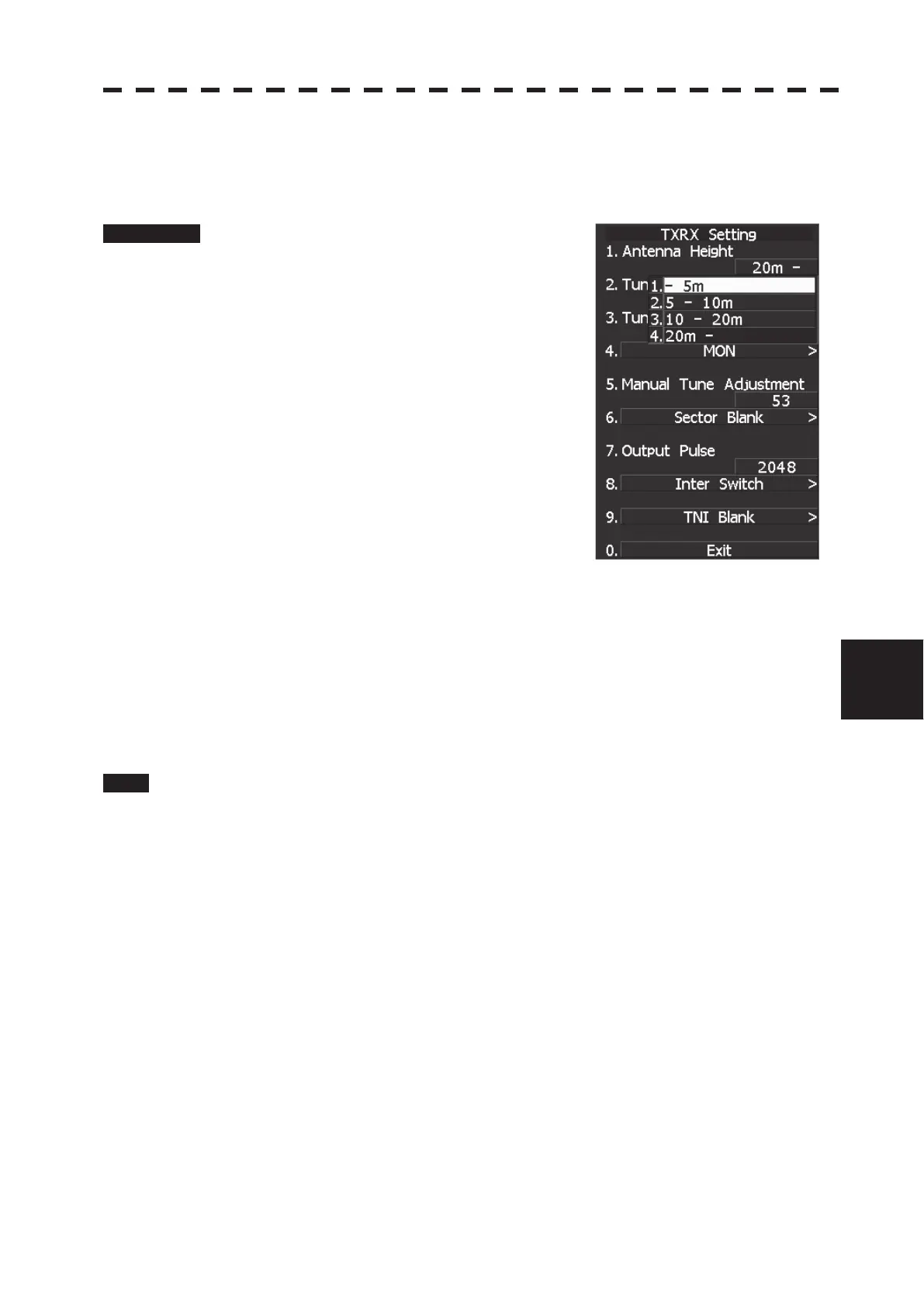7.1 SETTINGS AT INSTALLATION
ņ8
7
yyy
yyyy
7.1.5 Antenna Height Setting (Antenna Hight)
Set the antenna height above the sea level, but change this setting carelessly.
Procedure 1 Measure the height from the sea level to
the antenna in advance.
2 Hold down [RADAR MENU] key.
The Code Input Menu will appear.
3 Press [0] key.
4 Move the cursor onto the “ENT” button
in the Code Input menu, and press
[ENT] key.
The Adjust Menu will appear.
5 Press [4] key.
The TXRX Setting Menu will appear.
6 Press [1] key.
The Antenna Height Set Value window will appear.
7 Select the antenna height measured in step 1 from the pull-down menu
by pressing the numeric key [1] to [4].
The antenna height will be determined.
Exit 1 Press [RADAR MENU] key.
The Main Menu will reappear.