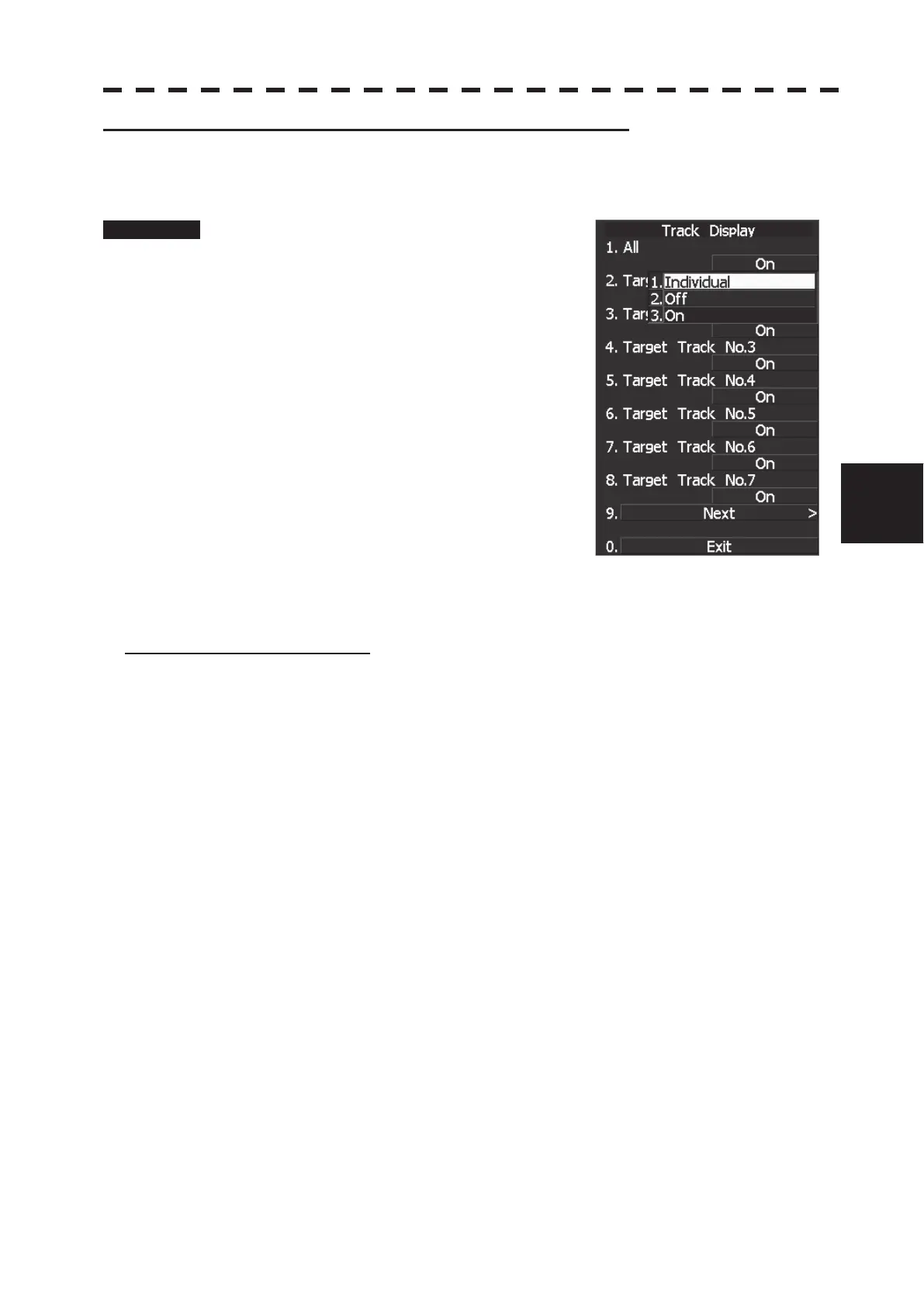5.6 TRACK DISPLAY
ņ70
5
yy
yyy
[IV] Other ship's track display setting (Target Track Display)
Other ship's track display can be turned on/off. Also, track display mode can be chosen between
display/non-display of all tracks and individual tracks.
Procedure 1 Press the [TT menu] key.
2 Press the following buttons.
4 Target Track Setting
3 Target Track Display
3 Press the [1] key.
Choices for "All" are displayed.
4 Press a number key for the desired
setting.
Individual : Set track display mode for each
track.
Off : Hide all tracks for all ships.
On : Show all tracks for all ships.
* Even though the track display mode is set to "Off," tracks of other ships are still
recorded as long as the track recording interval is set.
When "INDIVIDUAL" is selected
5 Press a number key for the desired track number.
Display/Non-display of the selected track can be set.
On : Show the track.
Off : Do not show the track.
Selecting "Individual" allows the track display mode to be set for the first 20 tracks, from Track No.1 to Track
No.20. For each target, decide whether or not the track should be displayed. The mode changes between On
and Off every time the On/Off window is pressed.
* Note that the track display mode can be set for individual tracks only when "Individual" is selected.