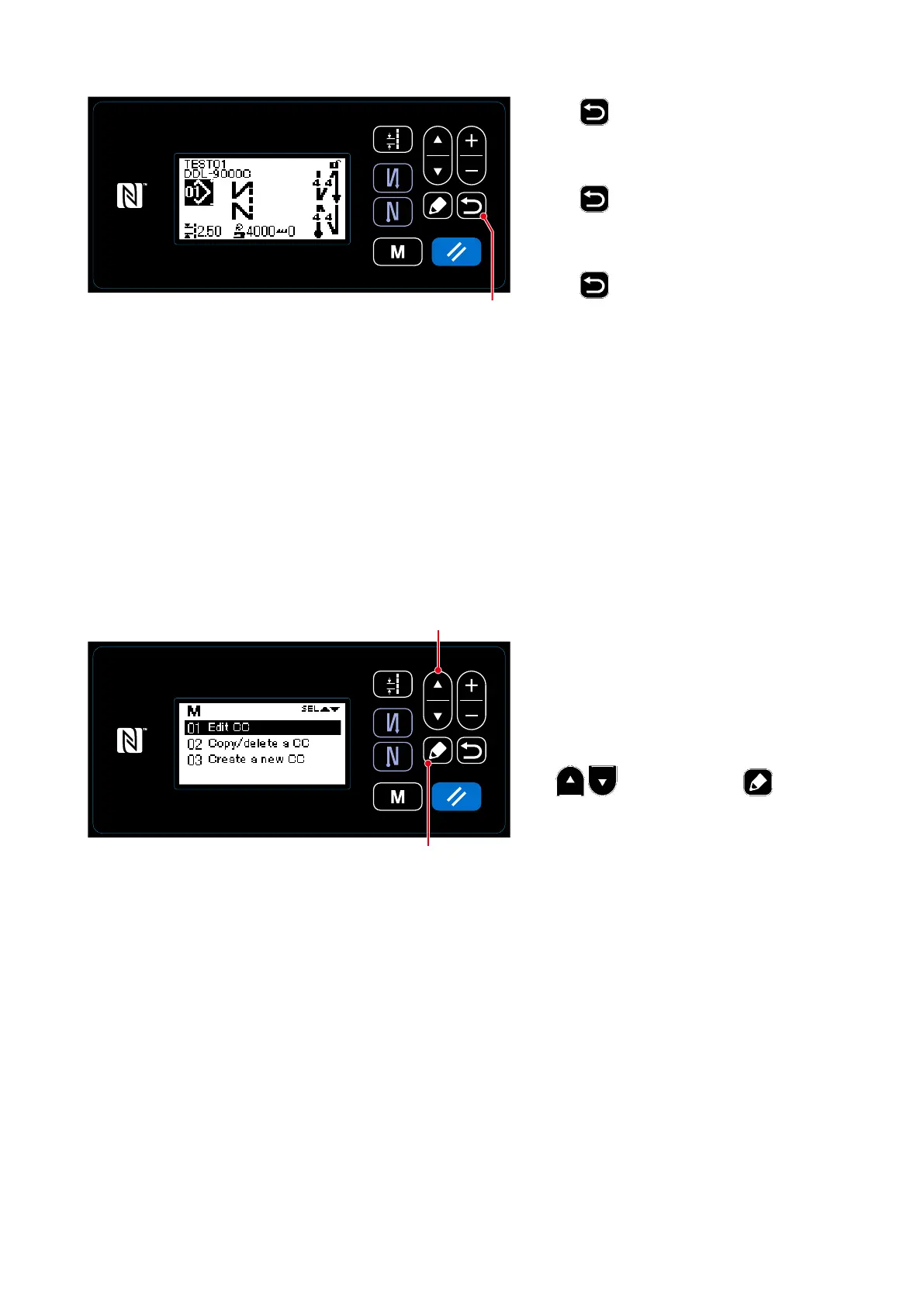– 96 –
④
Conrming the numeric value
Press
❻
to conrm the data and
return the current screen to the new con-
densation custom creation screen.
Press
❻
again to return the current
screen to the
condensation custom
man-
agement screen
.
Press
❻
yet again to return the cur-
rent screen to the sewing screen.
8-6-3. Condensation custom edit function
①
Selecting the condensation custom edit function
1. Display the condensation custom
management screen referring to
"8-
6-2. Creating a new condensation
custom" p.94
.
2. Select "01 Edit CC" by pressing
❶
. Then, press
❺
to
display the condensation custom man-
agement screen.
Hereafter, the steps of procedure to be
taken are same with those in the case of
creating a new condensation custom.
Refer to
"8-6-2. Creating a new conden-
sation custom" p.94
.
<Condensation custom management screen>
❺
❶
<Sewing screen>
❻
