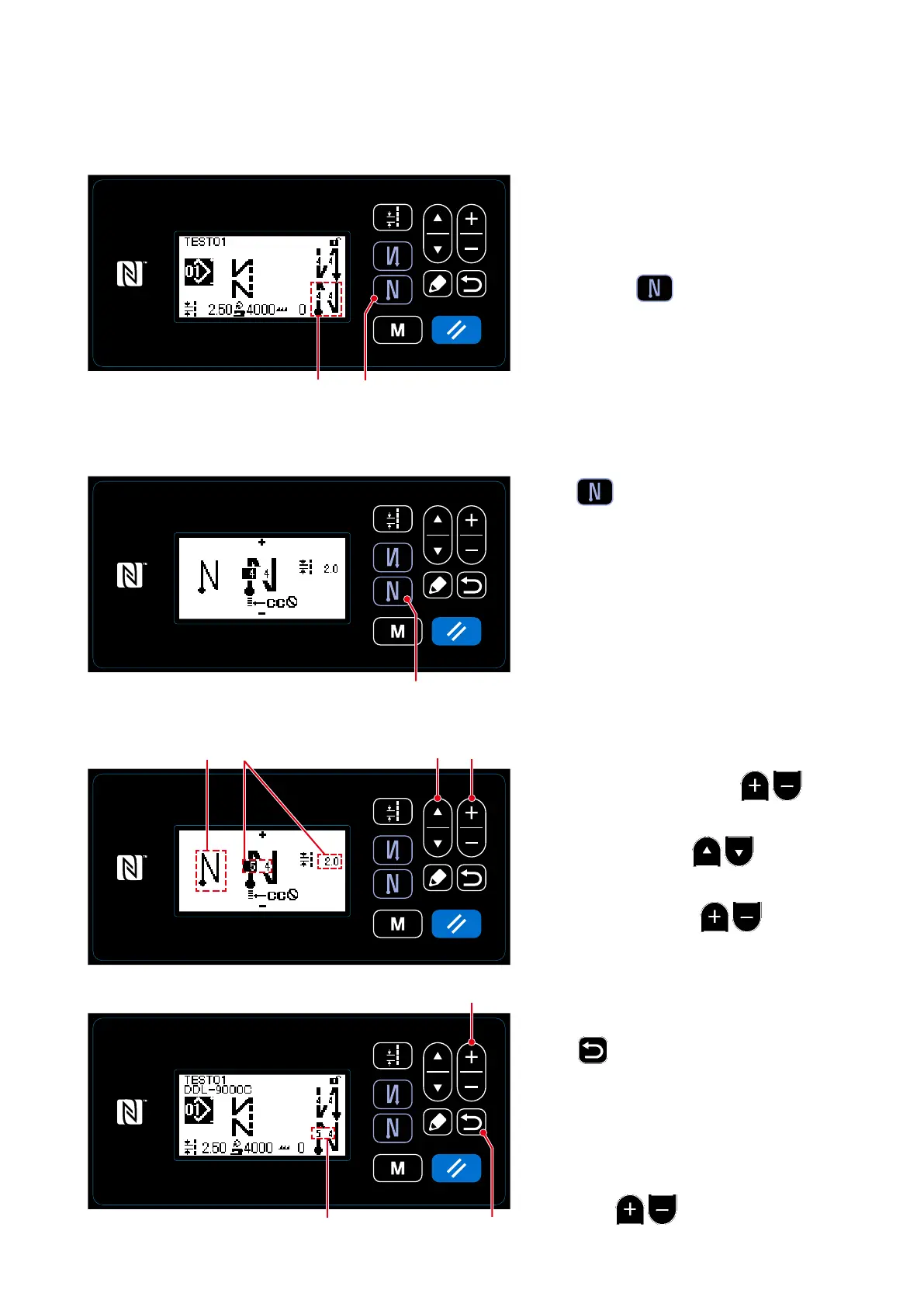<Sewing screen>
4-2-5. Reverse feed stitching (at end) pattern
A stitch shape of reverse feed stitching (at end) is set by following the steps of procedure described
below.
(1) Enabling the reverse feed stitching (at end) pattern
①
Displaying the edit screen for reverse feed stitching (at end)
Keep
❹
held pressed for one sec-
ond. The reverse feed stitching (at end)
edit screen is displayed.
②
Setting the shape, the number of stitches and pitch of reverse feed stitching (at end)
Select the type of stitch with
❷
.
Select the edit item of the reverse feed
stitching (at end) with
❶
.
After the selection of the edit item, change
the numeric value with
❷
.
<Reverse feed stitching (at end) screen>
When pictograph
A
is displayed on the
screen, reverse feed stitching (at end) is
enabled.
If pictograph
A
is not displayed on the
screen, press
❹
to display it to en-
able reverse feed stitching (at end).
A
(2) Changing the number of stitches and pitch of reverse feed stitching (at end) pattern
Type of stitch Edit item
③
Applying the changed item
After the change in the numeric value,
press
❻
to return the screen to the
sewing screen. The data
B
you have
changed is displayed.
"Type of stitch" and "edit items" that can
be selected are same with those of the
reverse feed stitching (at start).
Every time
❷
is pressed, the
edit item is changed one after another.
B
❻
❶ ❷
❹
❹
❷
– 37 –
