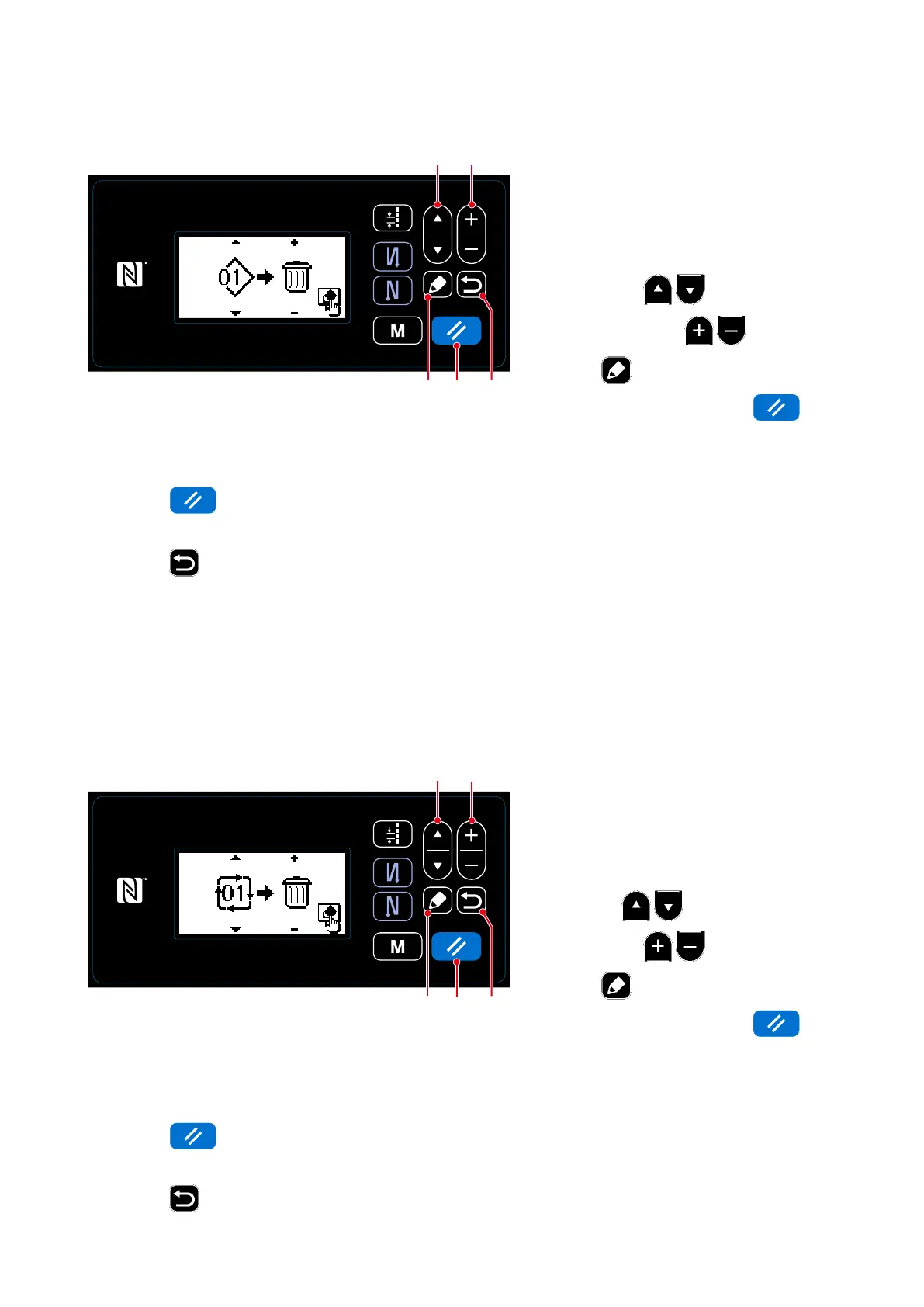– 86 –
8-4. Deleting a pattern
1. Display the sewing pattern copy/dele-
tion screen referring to
"8-3-1. Copy-
ing a sewing pattern" p.84
.
2. Select a sewing pattern No. to delete
by pressing
❶
. Select the
trash by pressing
❷
.
3. Press
❺
to display the deletion
conrmation screen. Press
❽
to delete the pattern.
<Sewing pattern copy/deletion screen>
❶
❷
❺
❽ ❻
8-4-1. Deleting a sewing pattern
4. Execute or cancel deletion following the procedure described below.
・
Press
❽
to execute deletion. Then, the current screen is returned to the sewing pattern
management screen.
・
Press
❻
to cancel deletion. Then, the current screen is returned to the sewing pattern copy/
deletion screen.
1. Display the cycle pattern copy/deletion
screen referring to
"8-3-2. Copying a
cycle pattern" p.85
.
2. Select a cycle pattern No. to delete by
pressing
❶
. Select the trash
by pressing
❷
.
3. Press
❺
to display the deletion
conrmation screen. Press
❽
to delete the pattern.
<Cycle pattern copy/deletion screen>
❶ ❷
❺
❽ ❻
8-4-2. Deleting a cycle pattern
4. Execute or cancel deletion following the procedure described below.
・
Press
❽
to execute deletion. Then, the current screen is returned to the cycle pattern man-
agement screen.
・
Press
❻
to cancel deletion. Then, the current screen is returned to the cycle pattern copy/de-
letion screen.
