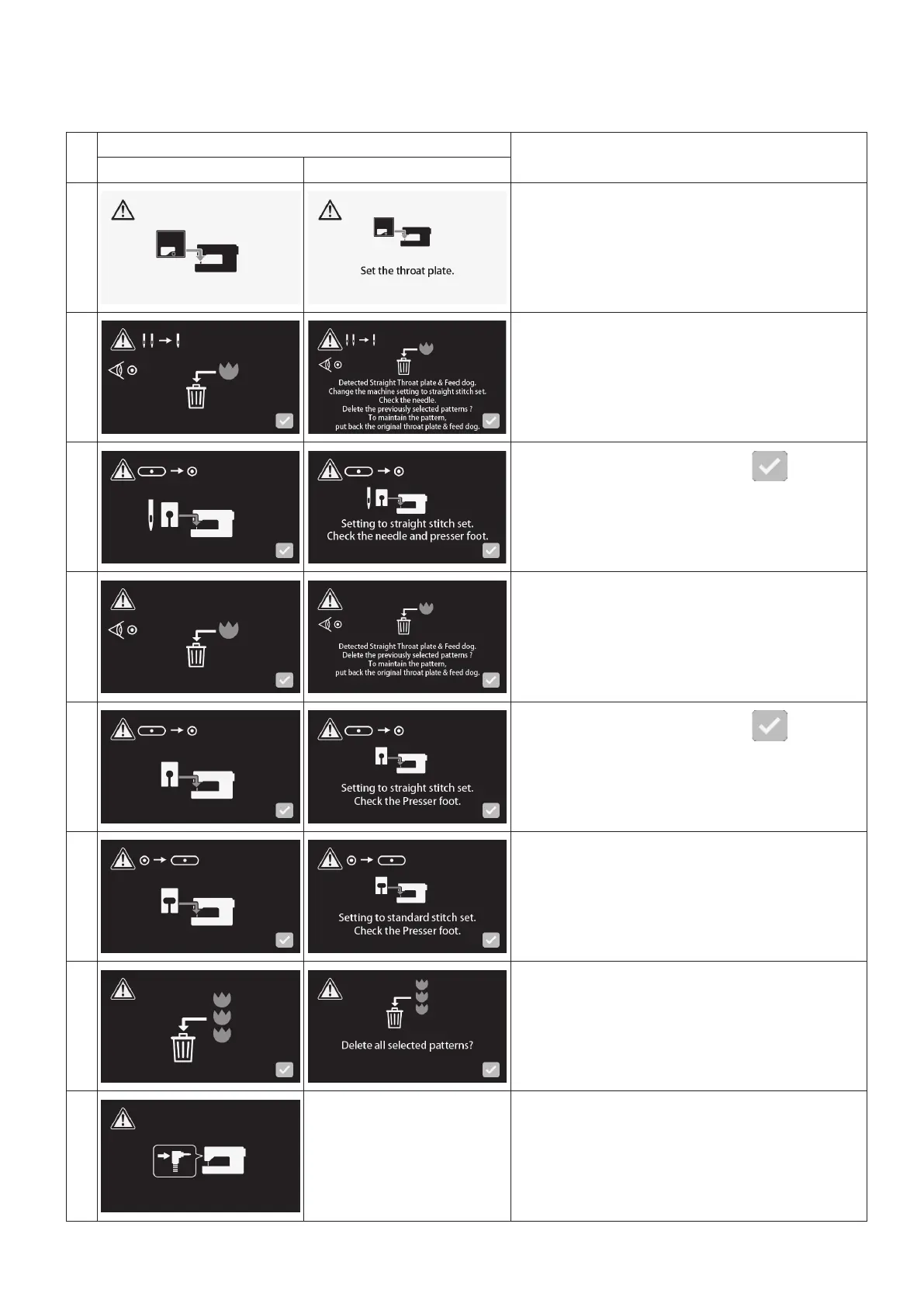117
Message
Cause (Reason to display such messages)
Pictograph English
8
In the state the throat plate slips out of position /
throat plate is removed.
9
In the case the throat plate and feed dog for
straight stitch are attached while the 2-needle set-
ting is effective.
10
This pictograph is displayed when
is pressed
on No. 9 screen.
11
This pictograph is displayed when changing the
1-needle setting/standard type to the straight stitch
type.
12
This pictograph is displayed when
is pressed
on No. 11 screen.
13
This pictograph is displayed when changing the
1-needle setting/straight stitch type to the standard
type.
14
This pictograph is displayed when the Clear button
is pressed after Select-all button.
15
Same as the left
When one of the buttonhole stitches is selected
and the buttonhole sensor pin is not connected,
the machine starts to sew.
