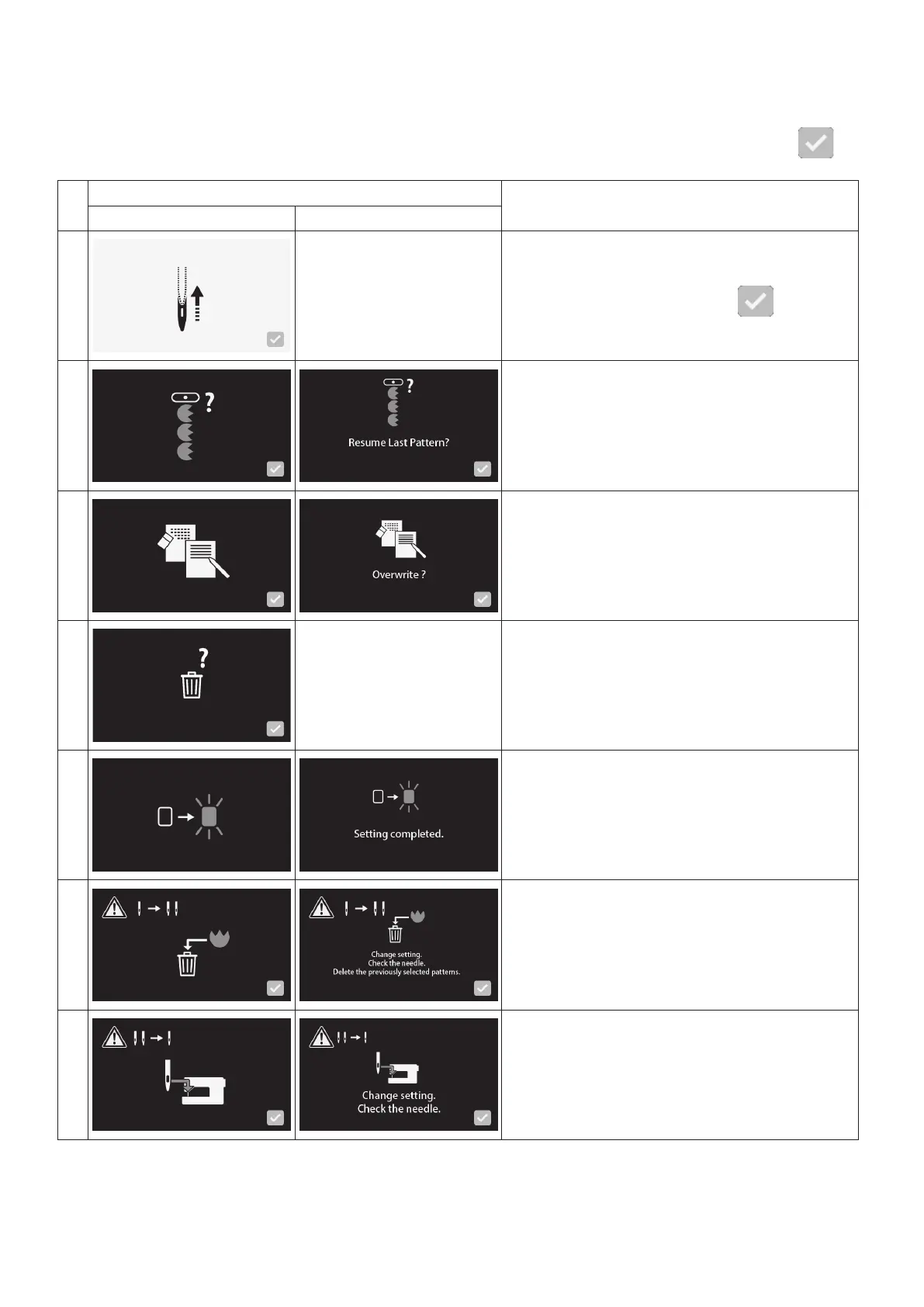116
8. Message catalog
Message
Cause (Reason to display such messages)
Pictograph English
1
Same as the left
When the sewing machine starts up, or when the
needle moves.
The needle is moved by pressing
.
Then, the initial screen is displayed.
2
In the case the retaining of the previous pattern is
set in the optional startup settings.
3
When attempting to overwrite the existing pattern
saved in a folder with another pattern.
4
Same as the left
In the case the deletion of the pattern in the folder
is attempted.
5
In the case the setting of pattern is changed in the
optional settings.
6
When changing the 1-needle mode to the 2-nee-
dle mode.
7
When changing the 2-needle setting to the 1-nee-
dle setting.
* The message is turned OFF by carrying out the operation which corresponds to the message or pressing
.
