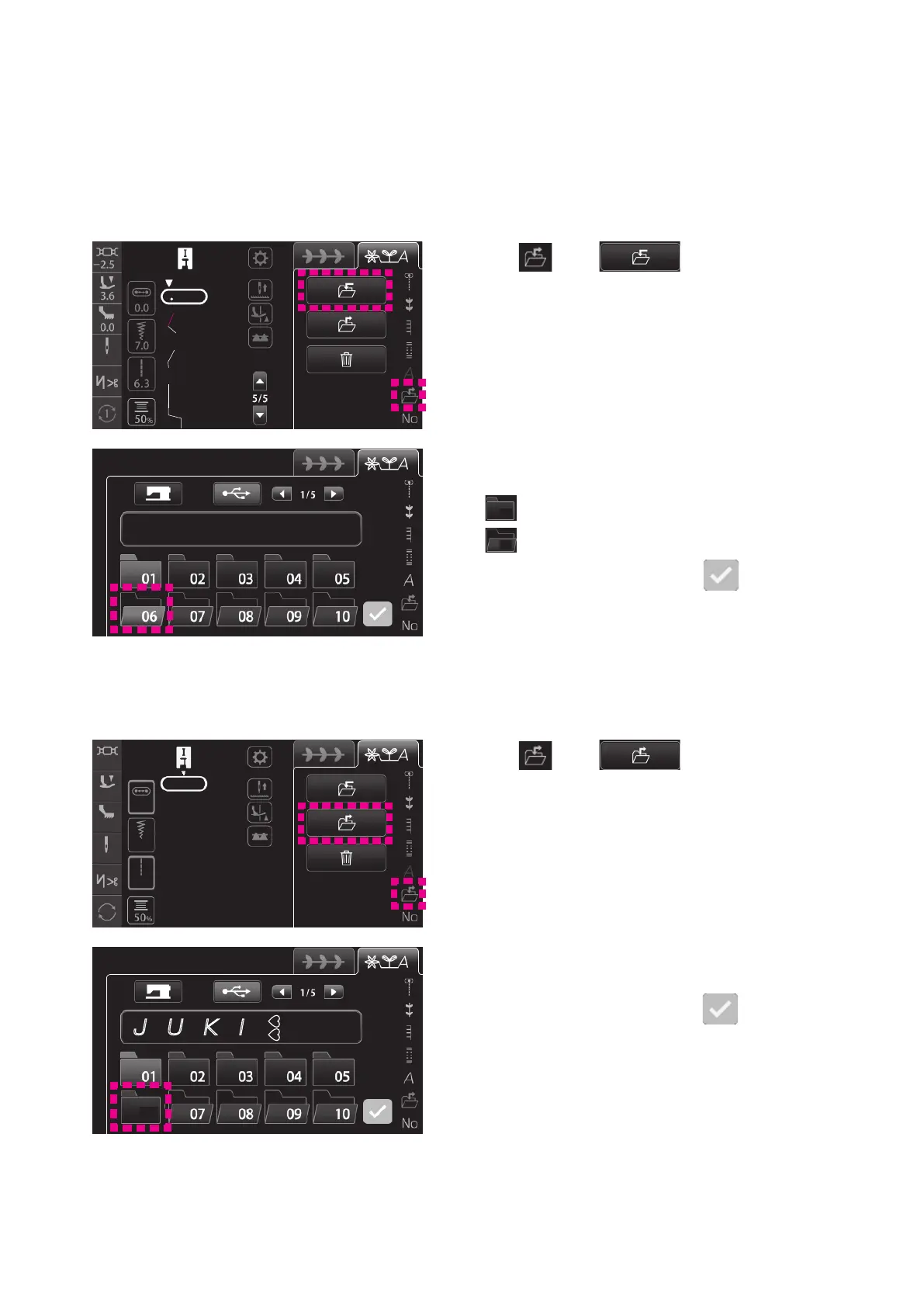75
It is possible to store the combinations of patterns and the set values in memory.
There are 10 folders in total for saving.
6.2.6. User memory
(1) Save
1. Press , then .
2. Press the icon corresponding to the folder in which you
want to save the data.
*
means there exists already a pattern.
*
means empty and available for saving pattern.
The pattern is saved by pressing
.
(2) Call
1. Press , then .
J U K I
♥♥
2. Press the icon corresponding to the folder which con-
tains the pattern you want to call.
The pattern is called by pressing
.
J
U K I
