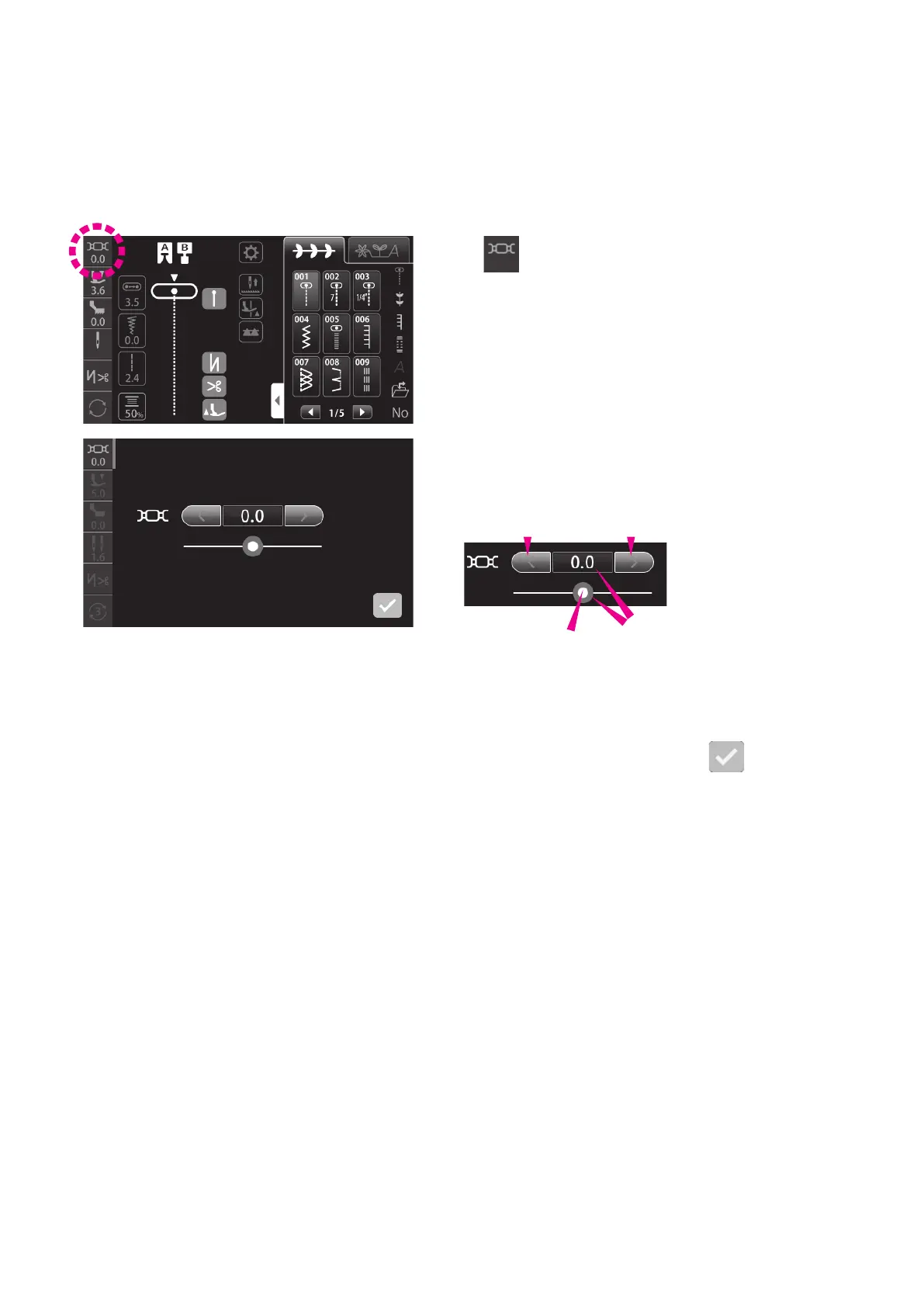36
4.12. How to adjust thread tension
Adjust the thread tension by pressing the icon.
(Setting range: -5.0 - 5.0)
Press .
The needle thread
tension is decreased.
The needle thread
tension is increased.
The set value is conrmed by pressing .
If the thread tension is not adjusted correctly, seam balance will be lost resulting in puckering or thread breakage.
Default setting is suitable for most fabrics. Adjustment may be necessary according to fabrics and sewing applica-
tions.
The needle thread tension will
be returned to its initial value by
pressing the blue frame.
The needle thread tension
can also be adjusted by
sliding the slide bar to the
right or left.
* If a new pattern is selected, the set value will be re-
turned to the initial value.
