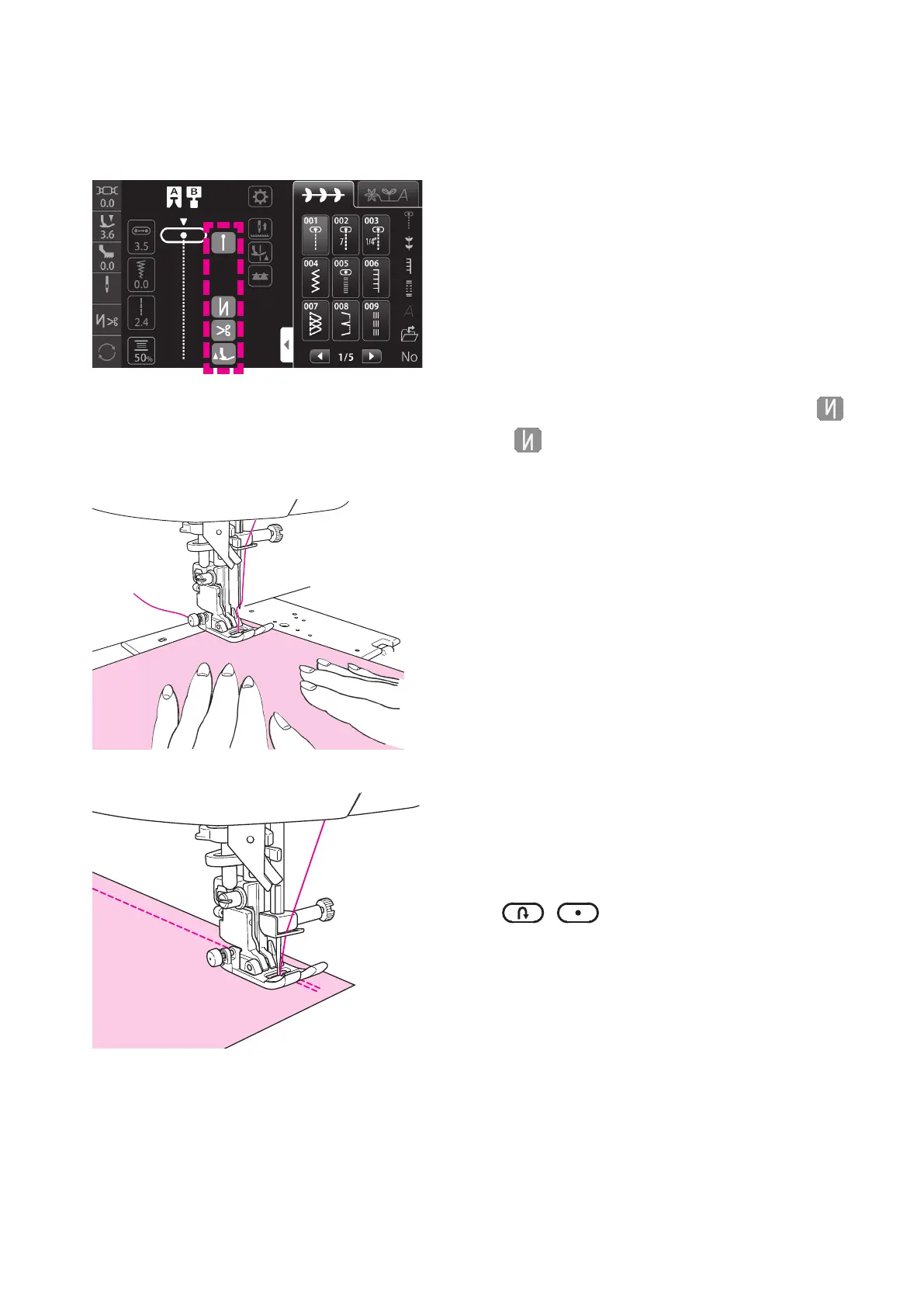43
Sewing end
Press the button which corresponds to the type of
back tacking you have selected.
(
/ )
Even if you press the button that does not correspond
to the type of back tacking you have selected, the
back tacking you have selected will be carried out.
3
Sewing start
Place the material at the sewing start position and
begin sewing.
In the case the back tacking at the beginning of sew-
ing is selected, the reverse stitch button and back
tacking button will not operate.
4
●
Operation during sewing
1
Selecting a pattern.
2
Check the setting displayed on the
screen.
* In the case of selecting a decorative pattern,
back tacking will be carried out even if
is displayed on the screen.
