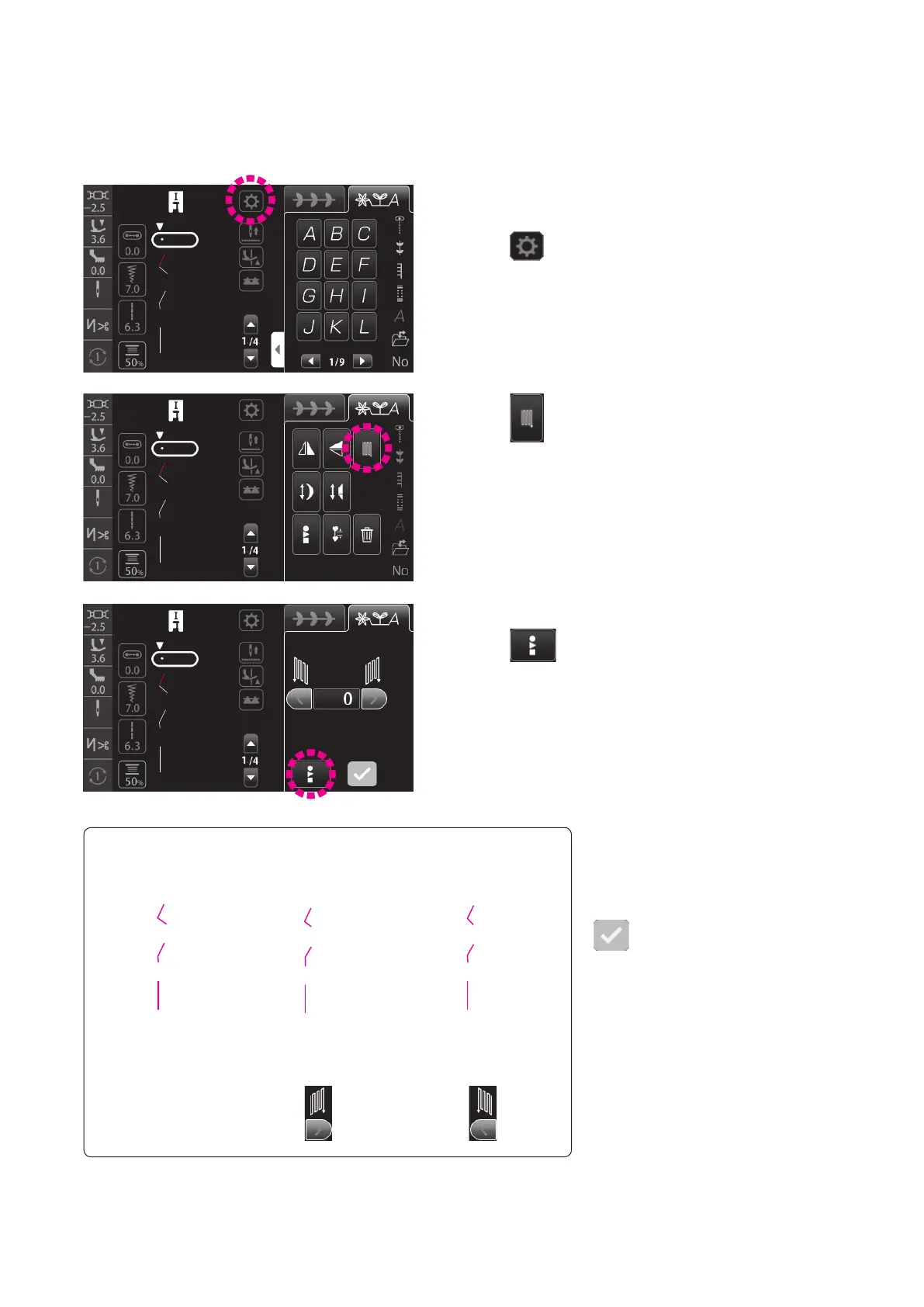78
(2) Adjusting the darning of combined patterns
In the case the selected pattern is found to be deformed
during trial stitching…
1. Press
.
2. Press
.
3. The darning adjustment screen is displayed.
Press
.
J U K I
J U K I
J U K I
Carry out adjustment until the correct-
in-shape pattern can be sewn. Then,
nish adjustment.
The set value is conrmed by pressing
.
○
Correct shape
×
When right side
is higher than left
side
×
When right side
is lower than left
side
Carry out the adjust-
ment while conduct-
ing test sewing by
pressing
.
Carry out the adjust-
ment while conduct-
ing test sewing by
pressing .
J U K I J U K I J U K I
