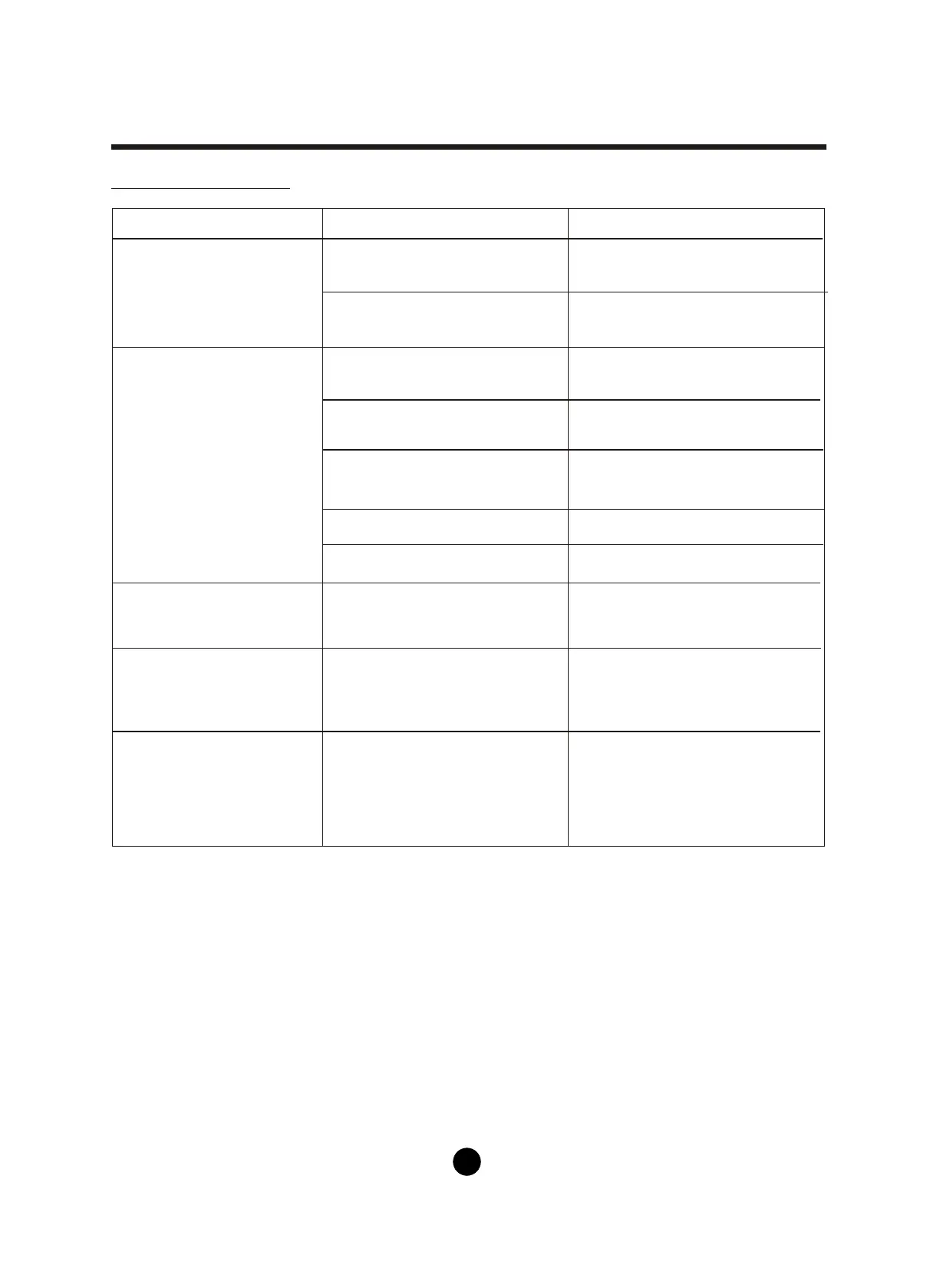TROUBLESHOOTING TIPS
TROUBLE SHOOTING
1. Unit does not
Start when
Pressing on/off
Button
TROUBLES
POSSIBLE CAUSES
SUGGEST REMEDIES
Reset the temperature.
Make sure all the windows and
doors are closed.
Remove the heat sources if possible.
Connect the duct and make
sure it can function properly.
Decrease the set temperature.
Clean the air filter.
- Room temperature is lower than
the set temperature.(Cooling mode)
- The windows or doors in the room
are not closed.
- There are heat sources inside the
room.
- Exhaust air duct is not connected or
blocked.
- Temperature setting is too high.
- Air filter is blocked by dust.
2. Not cool enough
Place the unit on a flat, level
ground if possible.
It is normal.
- The ground is not level or not flat
enough.
- The sound comes from the flowing
of the refrigerant inside the
air-conditioner.
4. Noisy or vibration
5. Gurgling sound
Switch on again after the unit
has cool down.
- The automatic over heat
protection function. When the
temperature at the air outlet
OO
exceed 70 C/158 F,th e de vice
willst op.
6. Power shut off at
Heating mode
- P1 appears in the display window
Drain the water in the bottom tray.
1414
CARE AND MAINTENANCE
Fig.24
1) Be sure to unplug the
2) Do not use gasoline
the unit.
3) Do not wash the uni
It may cause electrica
4) If the damaged pow
a new power supply
manufacturer and not
IMPORTANT:
1. Air filter
- Clean the air filter at lea
inferior fan operation be
- Removal
Take the air filter ou
- Cleaning
Wash the air filter by
OO
(about 40 C/104 F) with a
and dry it in a shady place.
- Mounting
Install the air filter after
2. Unit enclosure
- Use a lint-free cloth soa
the unit enclosure. Finis
3. Unit idle for a long time
- Remove the rubber plu
a hose to drain outlet
directly over the drain
(See Fig.22 & 23).
- Remove the plug from
in the bottom tray wou
- Keep the appliance run
a warm room to dry the
forming.
- Stop the appliance and
bundle it with the tape.
the remote controller.
- Clean the air filter and re
NOTE: The grill and the a
separated.
Fig.25
Air filter
(install)
Air filter
(take out)
1515