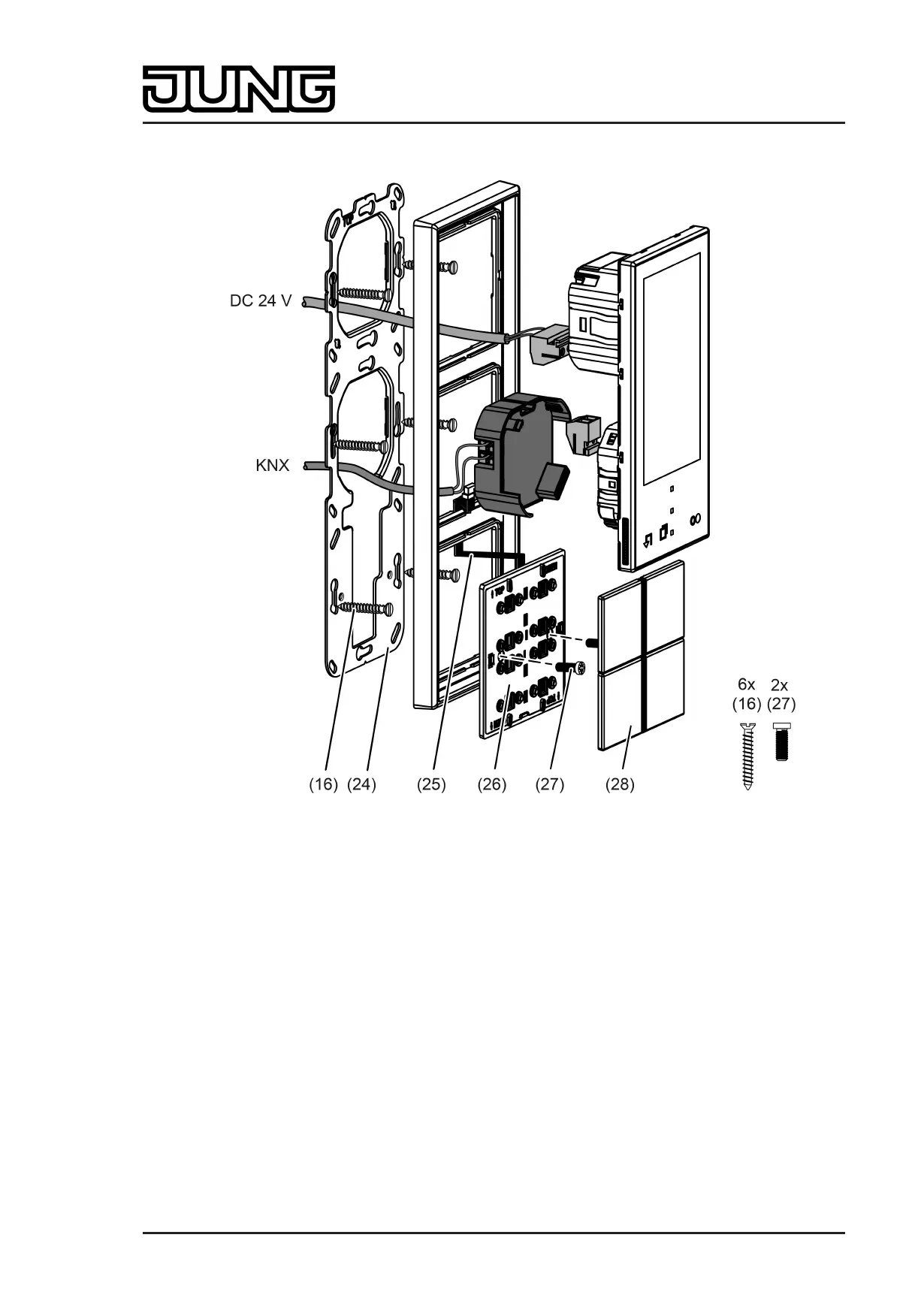Art. No. SC 1000 KNX
Assembling and connecting device with push-button extension module
Figure 5: Device fitting with push-button extension module with 3-gang supporting frame
(16) Box screws
(24) Supporting frame 3-gang
(25) Connecting cable for push-button sensor extension module with plug
(26) Push-button extension module
(27) Fastening screws
(28) Design control surfaces for the extension module
Recommended installation height for the Smart Control: 1.40 m
One push-button extension module can be connected to each Smart Control.
Installation in three flush-mounted appliance boxes. Use 3-gang supporting frame from the
scope of supply of the Smart Control. Alternatively, no separate appliance box is necessary for
the push-button extension module. In this case, countersink the screws (27) into the wall, e.g.
with a ø 6 x10 mm hole. Use supporting frame as template.
Installation solely with frame from the LS ranges or FD design.
o Mount supporting ring (24) in the right orientation on the appliance boxes. Note marking
TOP. Use the enclosed box screws (16).
Page 13 of 347
Installation, electrical connection and operation