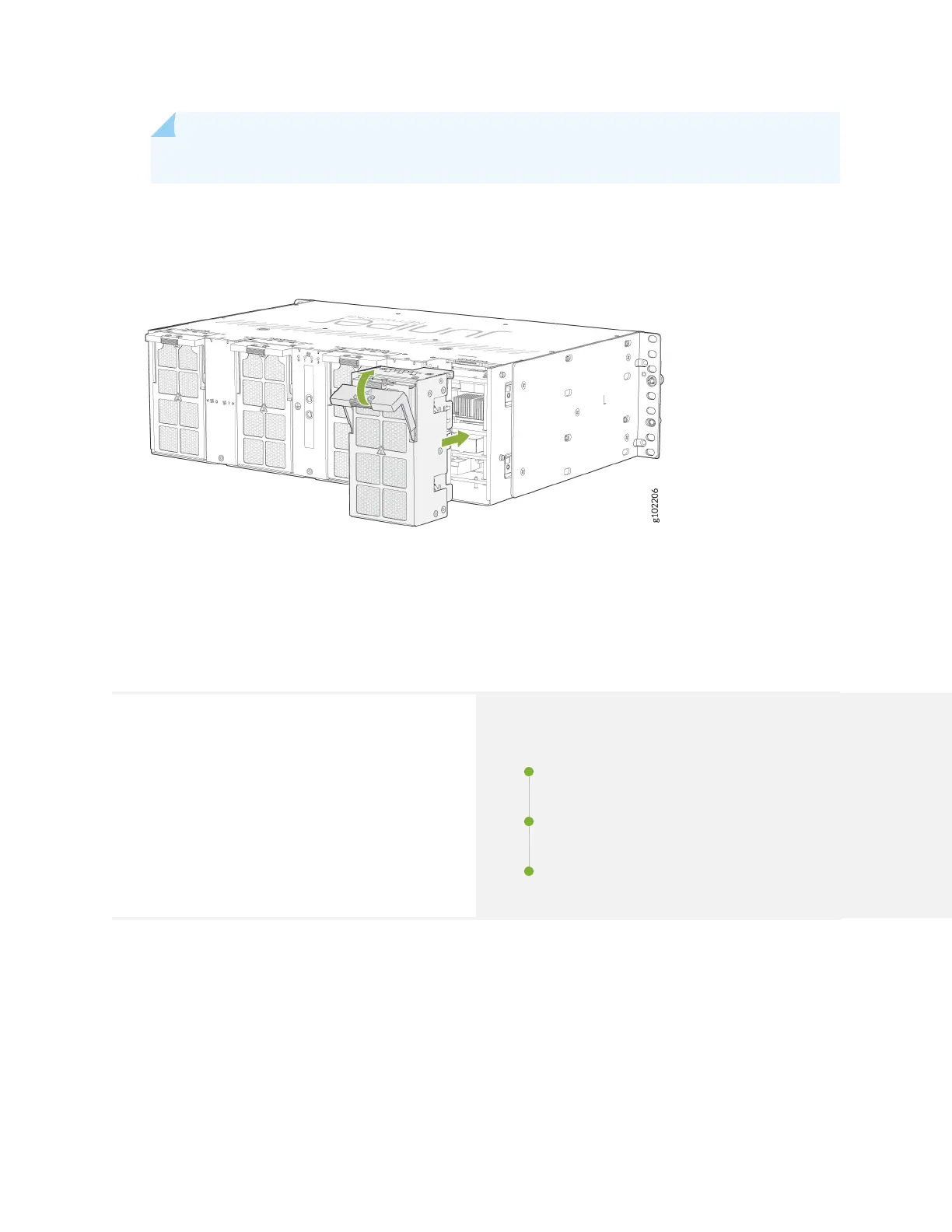NOTE: The fan tray LED will glow green when a fan tray is inserted.
Figure 52: Install a Fan Tray in an ACX7348 Router
ACX7348 Air Filter Unit Maintenance
SUMMARY
Learn how to install the air lter unit and replace the
air lter.
IN THIS SECTION
Install Air Filter Unit in a Two-Post
Rack | 103
Install Air Filter Unit in a Four-Post
Rack | 105
Replace the Air Filter | 108
The air lter unit consists of four parts: the outer lter cover, the air lter, the inner cage, and the cable
management brackets. The air lter sits right inside the outer lter cover and the inner cage. The air
lter unit is installed in the front of the chassis and is secured to the rack rails by capve screws.
102