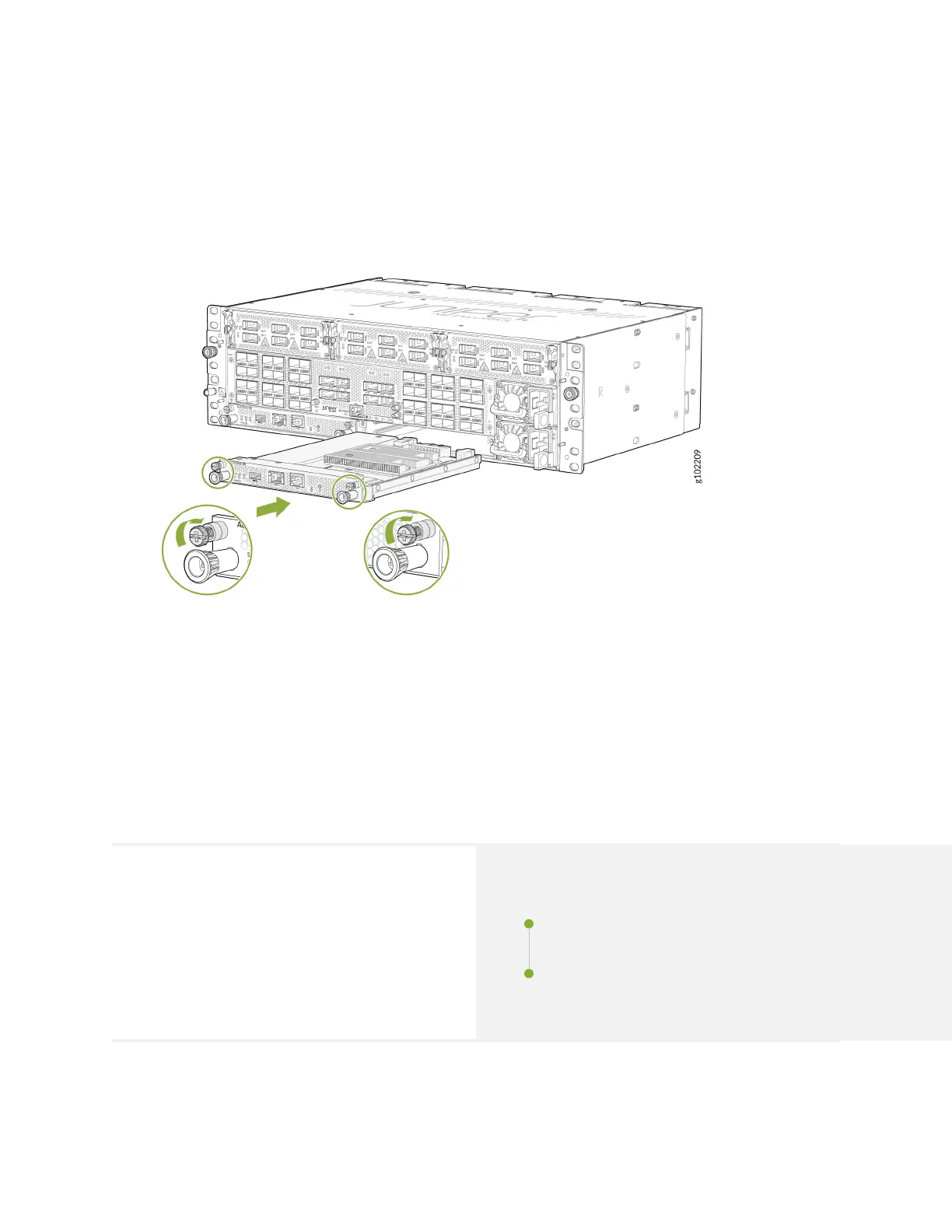4. Li the Roung Engine by its sides, being careful not to bump the connectors.
5. Slide the Roung Engine into the chassis, carefully ensuring that it is correctly aligned.
Figure 73: Installing a Roung Engine
6.
Tighten the thumb screws on the le and right of the Roung Engine.
7. To verify that the Roung Engine is funconing normally, check the PWR LED and the STS LED on its
faceplate. Both LEDs should light steadily, shortly aer the Roung Engine is installed.
ACX7348 Flexible PIC Concentrator Maintenance
SUMMARY
In this secon learn how to remove and reinstall
Flexible PIC Concentrators (FPCs).
IN THIS SECTION
Remove a Flexible PIC Concentrator from the
ACX7348 Router | 121
Install a Flexible PIC Concentrator in the
ACX7348 Router | 123
120