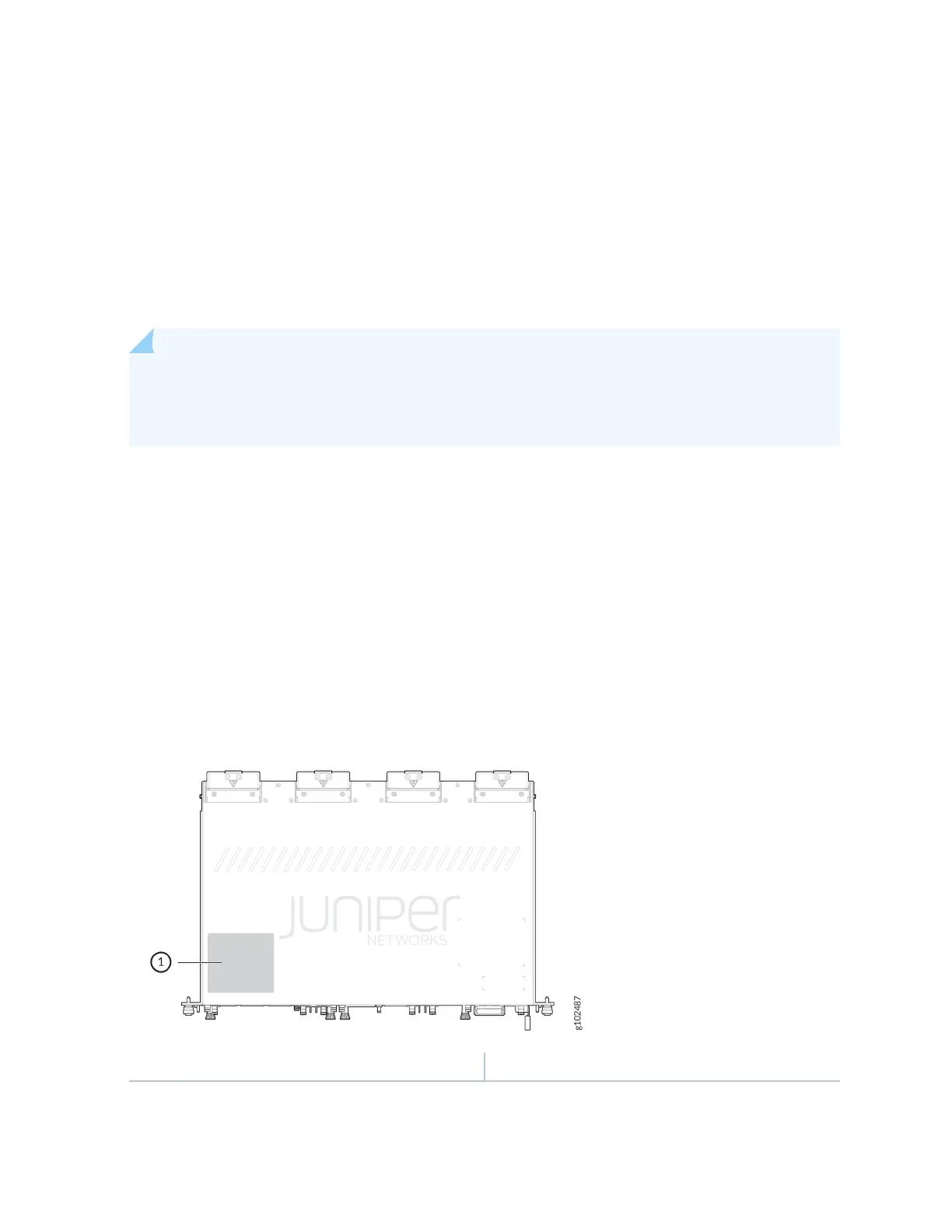If you are returning a router or component to Juniper Networks for repair or replacement, you must
locate the serial number of the router or component. You must provide the serial number to the Juniper
Networks Technical Assistance Center (JTAC) when you contact them to obtain a Return Material
Authorizaon (RMA) number. See No Link Title.
If the router is operaonal and you can access the CLI, you can list serial numbers for the router and for
some components by using a CLI command. If you do not have access to the CLI, or if the serial number
for the component does not appear in the command output, you can locate the serial number ID label
on the router or component.
NOTE: If you want to nd the serial number ID label on a component, you need to remove the
component from the router chassis. To do this, you must have the required parts and tools
available.
List the Chassis and Component Details Using the CLI
To list the components and serial numbers of ACX7348 routers, use the show chassis hardware CLI
operaonal mode command.
Locate the Chassis Serial Number ID Label on an ACX7348 Router
On the ACX7348 router, the chassis serial number ID label is located on the top corner of the chassis, as
shown in Figure 78 on page 131.
Figure 78: ACX7348 Chassis Serial Number Label
1—
Serial Number ID Label
131