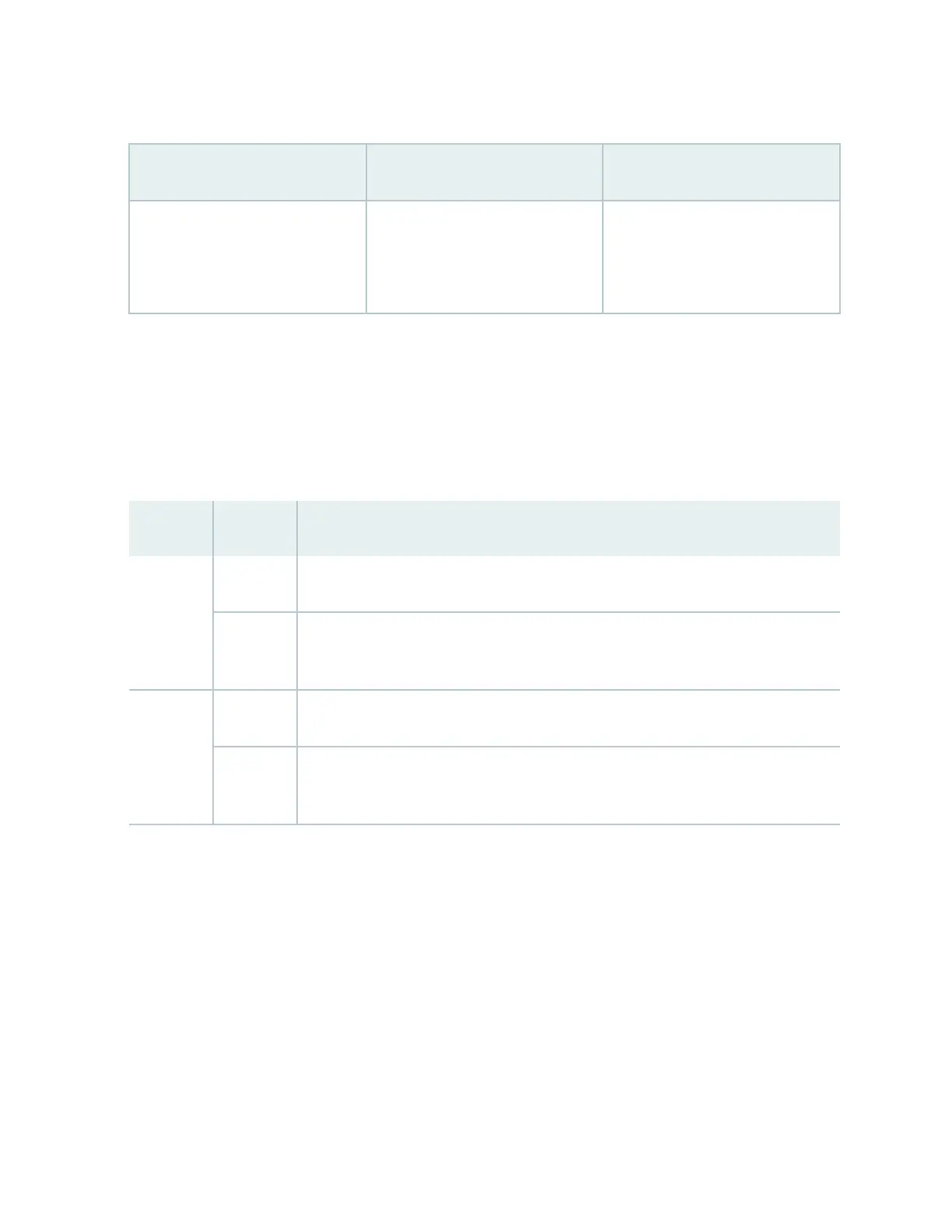Table 2: Ethernet Port Rates on the Fixed FPC
(Connued)
Nave Port Speed Port Number Total number of ports
100GbE 24-31
NOTE: Each 100GbE port supports
4x25GbE breakout opon
8
System LED on the Front Panel
One bicolor LED below the device label (ACX7348) indicates the status of the router. Table 3 on page
13 describes the system LED in more detail.
Table 3: System LED on the Front Panel
Color State Descripon
Green Blinking System has no master Roung Engine.
On
steadily
The system is funconing normally.
Red Blinking One or more fan is not present before the soware is up and running.
On
steadily
Power-related fault on the xed FPC.
Timing Interface Ports
Figure 5 on page 14 lists the components on the ACX7348 router's ming interface ports.
13