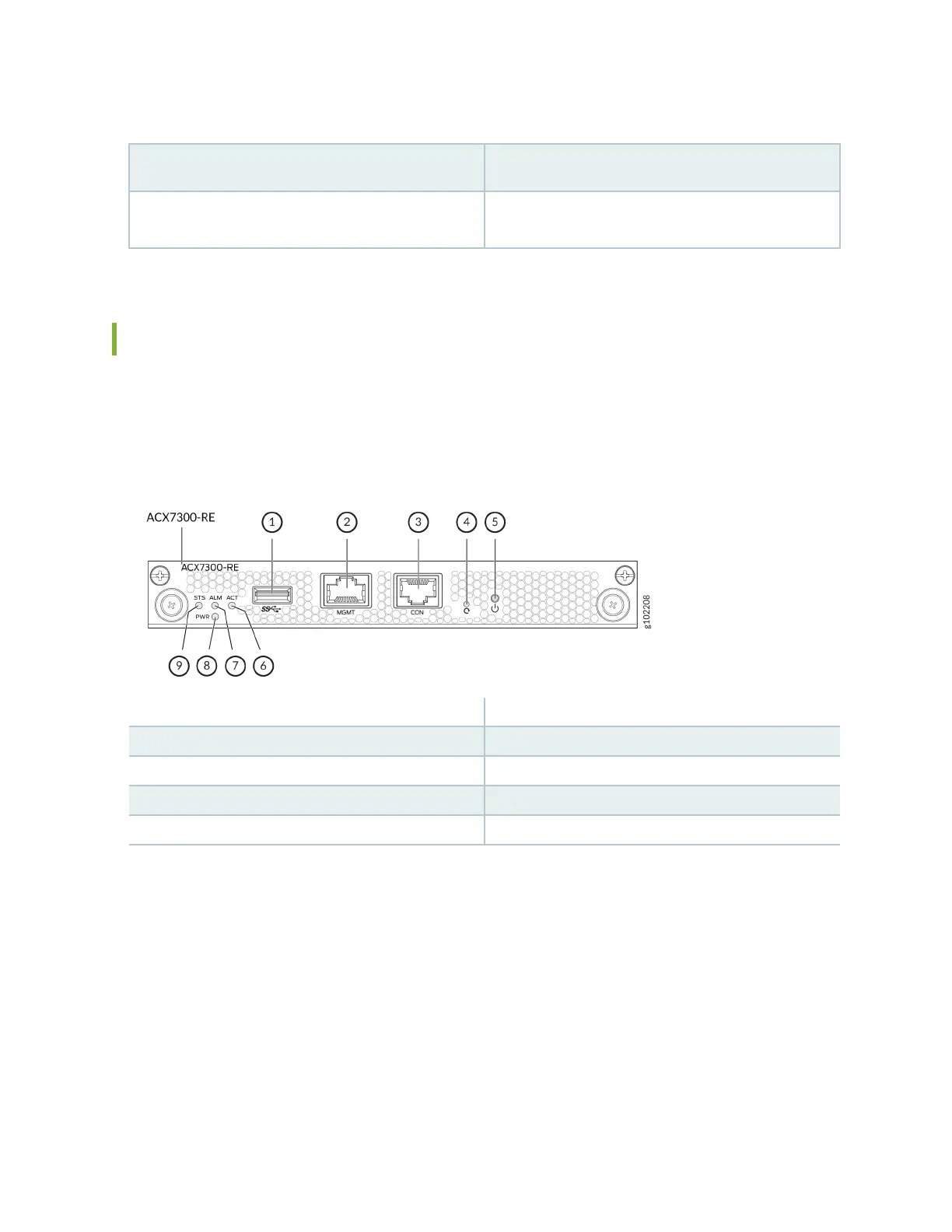Table 12: Physical Specicaons of a Roung Engine
(Connued)
Descripon Value
Weight 2.14 lbs (0.97 kg)
Roung Engine Front Panel
Figure 17 on page 33 shows the front panel of the ACX7348 Roung Engine.
Figure 17: ACX7348 Roung Engine Front Panel
1—
USB port
6—
ACT LED
2—
Management (MGMT) port
7—
ALM LED
3—
Console (CON) port
8—
PWR LED
4—
Reset buon
9—
STS LED
5—
Online/Oine buon
The Roung Engine ports with the indicated labels funcon as follows:
• CON—Connects the Roung Engine to a system console through a serial cable with an RJ-45
connector.
• MGMT—Connects the Roung Engine through an Ethernet connecon to a management LAN (or any
other device that plugs into an Ethernet connecon) for out-of-band management. The port uses an
autosensing RJ-45 connector to support 10-Mbps, 100-Mbps, or 1000-Mbps connecons. Two small
LEDs (an acvity LED and a link LED) on the port indicate that the connecon is in use.
The link LED is:
33