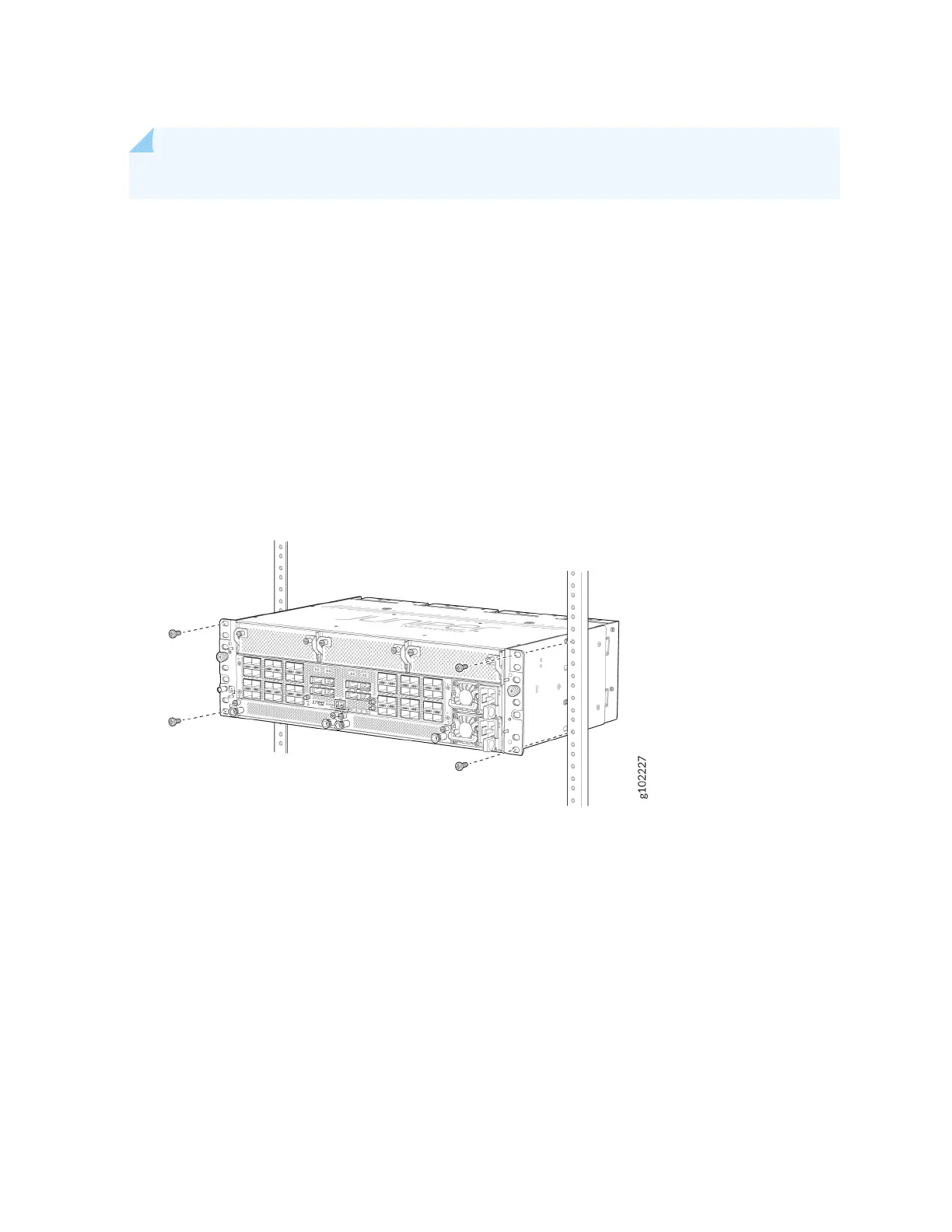NOTE: We ship the ACX7348 routers with preinstalled two-post mounng brackets.
To mount an ACX7348 router on two posts of a rack:
1. Wrap and fasten one end of the ESD wrist strap around your bare wrist, and connect the other end
of the strap to the ESD point on the device.
2. Grasp both sides of the router, li the router, and posion it in the rack, aligning the holes of the
mounng brackets with the holes in the front post of the rack. Align the boom hole in both the
mounng brackets with a hole in each rack post, making sure that the chassis is level.
3. Secure the mounng brackets to the rack by using four screws appropriate for your rack. Tighten the
screws.
Figure 25: Secure the Router Flush with the Posts of the Rack
4. Ensure that the chassis is level by verifying that all screws on one side of the rack align with the
screws on the other side.
73