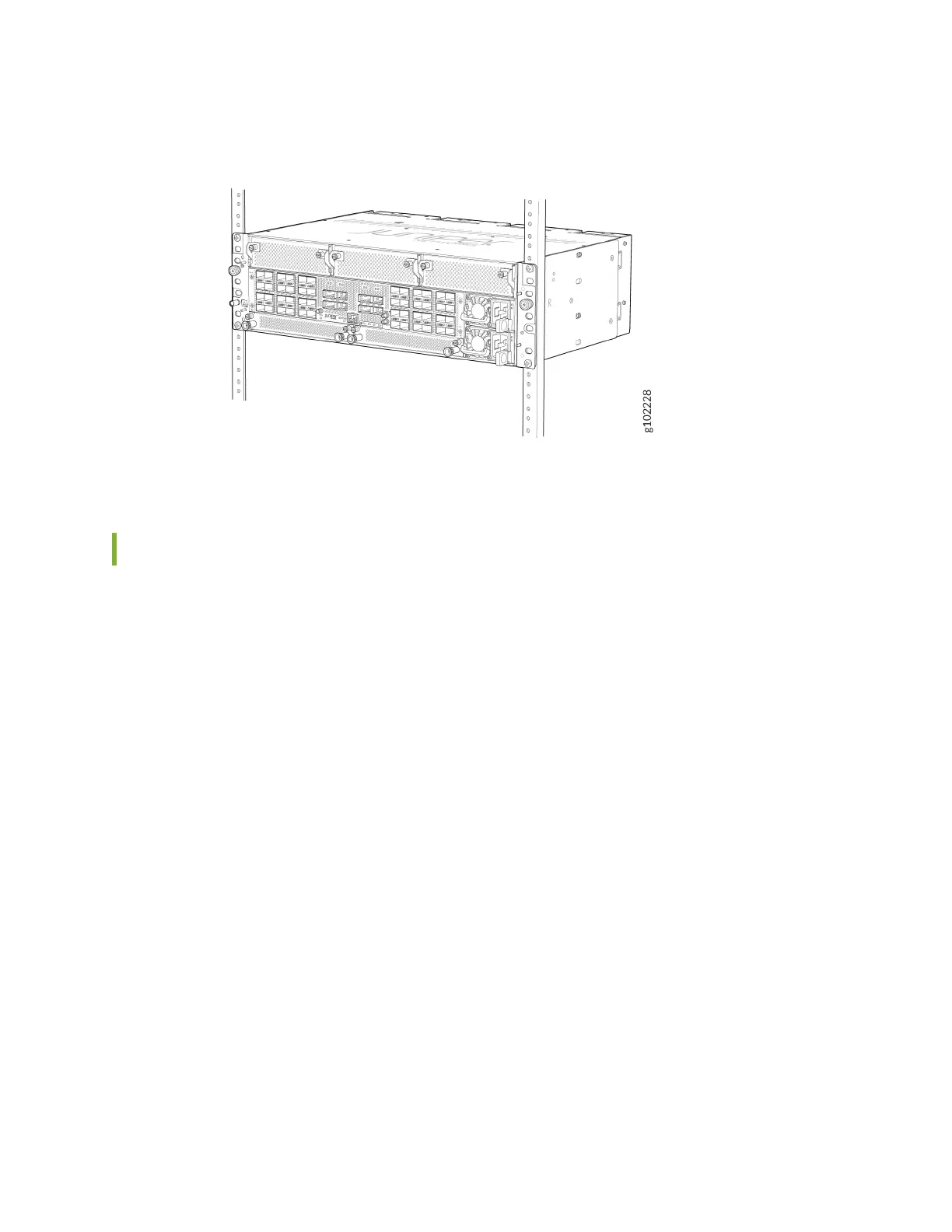Figure 26: ACX7348 Router Installed in a Two-Post Rack
Mount an ACX7348 in a Four-Post Rack
Be sure that you have the following parts and tools available to install the router:
• An ESD grounding strap—not provided
• A Phillips (+) screwdriver—not provided
To install the router in a four-post rack:
1. Wrap and fasten one end of the ESD wrist strap around your bare wrist, and connect the other end
of the strap to the ESD point on the device.
2. Using a Phillips screwdriver, remove the screws on each side of the preinstalled two-post mounng
brackets to remove the brackets.
74