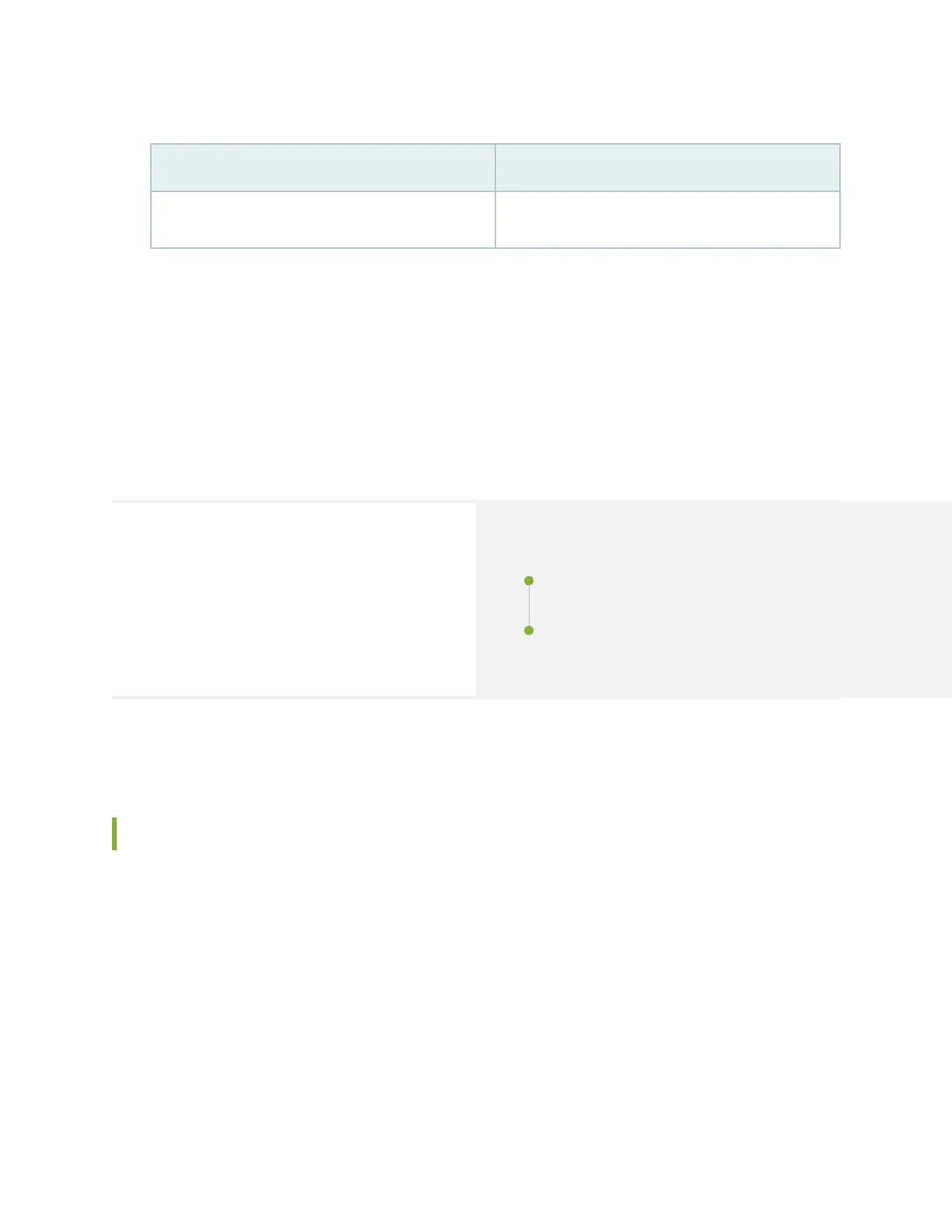Table 32: Packing List
(Connued)
Component Quanty
Documentaon Roadmap card 1
3. If any part on the packing list is missing, contact your customer service representave, or contact
Juniper Networks Customer Care from within the U.S. or Canada by telephone at 1-888-314-5822.
For internaonal-dial or direct-dial opons in countries without toll-free numbers, see hps://
www.juniper.net/support/requesng-support.html.
Install the ACX7348 in a Rack
SUMMARY
Use the informaon in this topic to install the
ACX7348 router in a rack.
IN THIS SECTION
Mount an ACX7348 in a Two-Post Rack
| 72
Mount an ACX7348 in a Four-Post Rack
| 74
You can install an ACX7348 router into a two-post rack, four-post rack, or a cabinet.
Mount an ACX7348 in a Two-Post Rack
Be sure that you have the following parts and tools available to install the router:
• Four screws to secure the mounng brackets to the rack—not provided
• A Phillips (+) screwdriver, number 1, 2, or 3, depending on the size of your rack-mounng screws—
not provided
• An ESD grounding strap—not provided
72