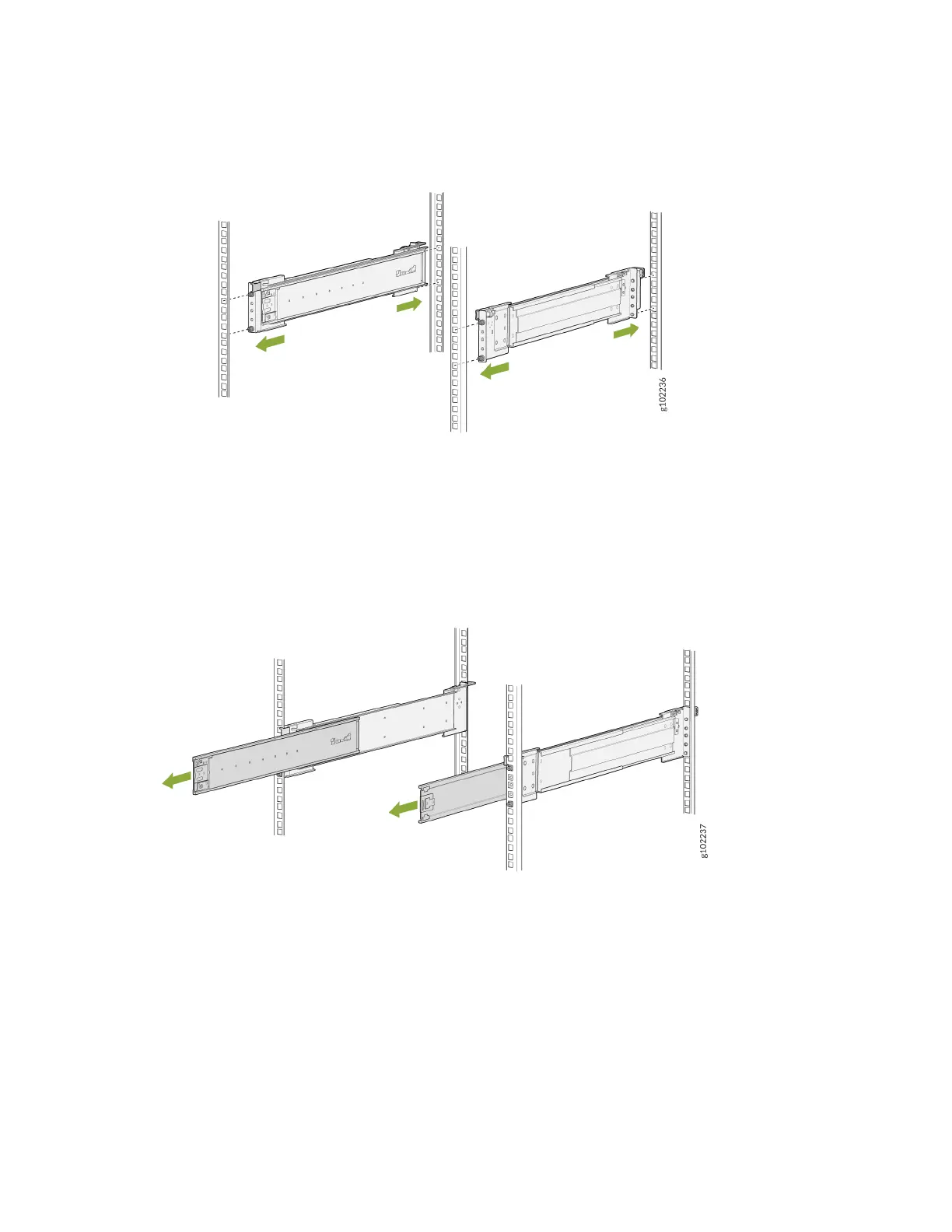Figure 31: Aach the Telescopic Rails to the Rack Rails
6. Extend the middle telescopic rails unl it stops.
Figure 32: Extend the Middle Telescopic Rails
7. Grasp both sides of the router, li it, and posion the router so that the telescopic rail bracket
aached to the chassis slides into the channel of the middle telescopic rails.
77