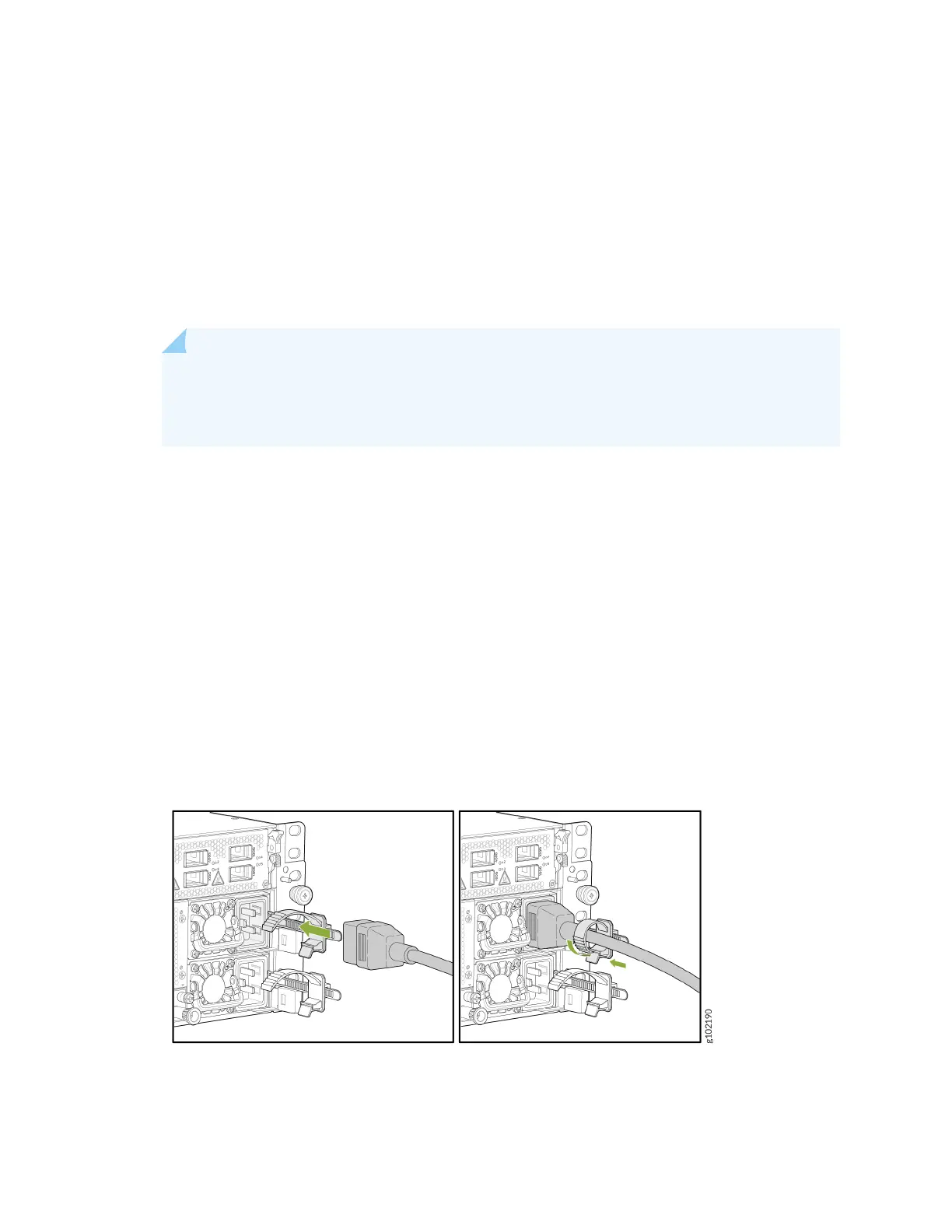The PSM in an ACX7348 router is a hot-removable and hot-insertable eld-replaceable unit (FRU). You
can remove and replace it without powering o the router or disrupng roung funcons.
To connect AC power to an ACX7348 router:
1. Wrap and fasten one end of the ESD grounding strap around your bare wrist, and connect the
other end of the strap to the ESD point on the chassis.
2. Power o the AC input appliance inlet on the source power supply.
3. Connect the power cord to the power source outlet.
NOTE: Each PSM must be connected to a dedicated AC power feed and a dedicated
customer-site 2-pole circuit breaker. We recommend that you use a dedicated customer-site
circuit breaker rated for 16 A, 250 VAC or as required by local code.
4. Press the small tab on the power cord retainer strip to loosen the loop. Slide the loop unl you have
enough space to insert the power cord coupler into the inlet.
5. Insert the power cord coupler rmly into the inlet.
6. Slide the loop toward the PSM unl it is snug against the base of the coupler.
7. Press the tab on the loop and draw out the loop into a ght circle (see Figure 38 on page 82).
8. Route the power cord appropriately. Verify that the power cord does not block the air exhaust and
access to router components, or drape where people could trip over it.
9. Power on the source power supply.
10. Repeat Step 4 through Step 9 for connecng the other PSM to power.
Figure 38: Connect an AC power cord to an ACX7348 Router
82