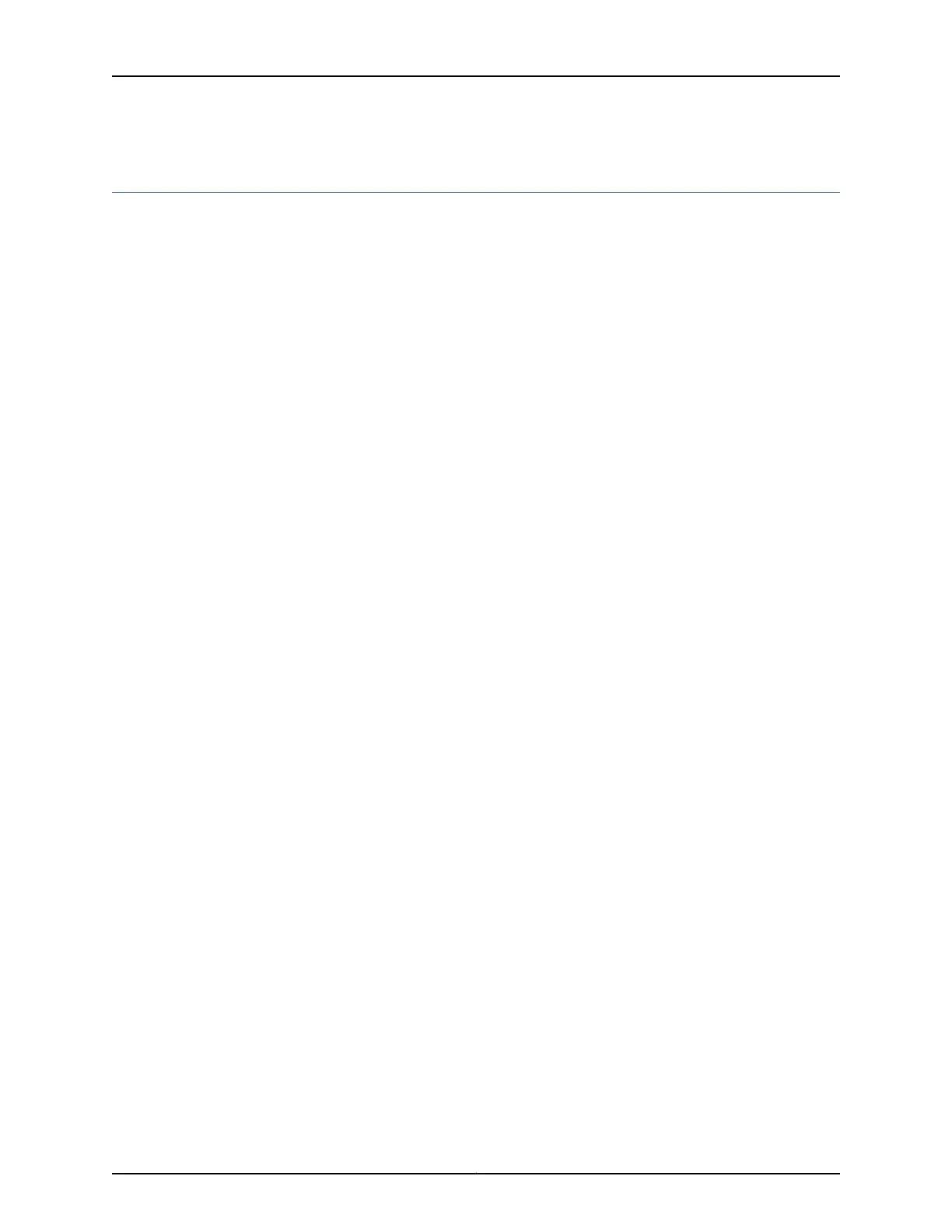Displaying the Running CTP Bundle Configuration, State, and Counters (CTP Menu)
To display a bundle using the CTP Menu:
1. From the CTP Main Menu, select 1) Bundle Operations.
2. Select the type of bundle.
3. Select a bundle from the list.
4. From the menu, select 1) Query. The configuration of the bundle appears followed by
the runtime state and counters.
Table 59 on page 146 describes the fields in the state and counters sections of the
display.
The signaling configuration appears only if you changed the signaling configuration
from the default configuration.
145Copyright © 2018, Juniper Networks, Inc.
Chapter 4: Querying CTP Bundles
