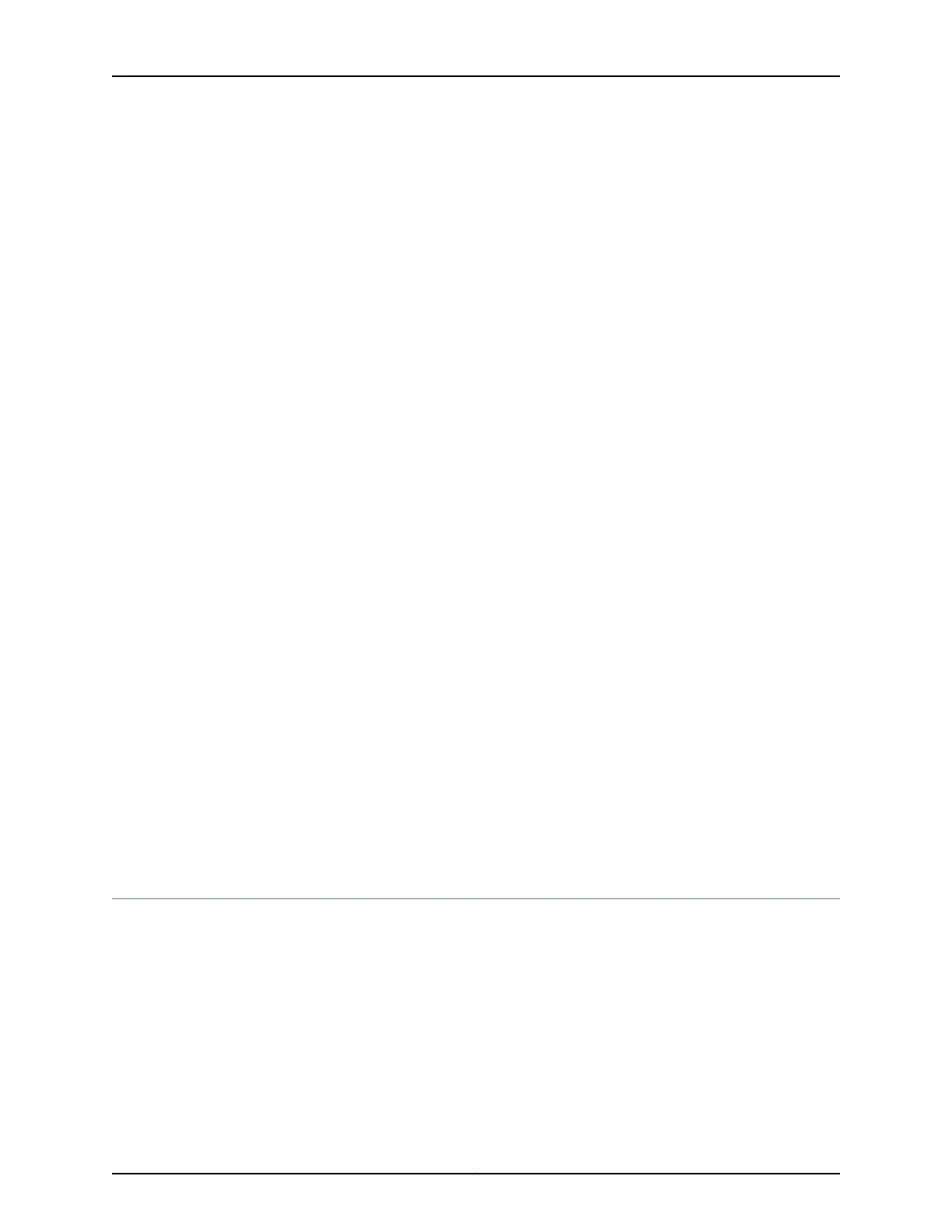•
Configuring Multiservice Port Parameters for CTP Bundles (CTPView) on page 72
•
Configuring Multiservice Port Parameters for CTP Bundles (CTP Menu) on page 78
•
Configuring 4WTO Port Parameters for CTP Bundles (CTPView) on page 86
•
Configuring 4WTO Port Parameters for CTP Bundles (CTP Menu) on page 89
•
Configuring IRIG-B Port Parameters for CTP Bundles (CTPView) on page 92
•
Configuring IRIG-B Port Parameters for CTP Bundles (CTP Menu) on page 94
•
Configuring Advanced Port Options for CTP Bundles (CTPView) on page 96
•
Configuring Advanced Port Options for CTP Bundles (CTP Menu) on page 97
•
Configuring Port Mirroring for CTP Bundles (CTPView) on page 99
•
Configuring Port Mirroring for CTP Bundles (CTP Menu) on page 100
•
Configuring Cryptographic Resynchronization (Crypto Resync) on page 102
•
Gathering Node Debugging Information (CTP Menu) on page 103
•
Selecting the Type of Clocking on Serial Ports for CTP Bundles (CTPView) on page 104
•
Selecting the Type of Clocking on Serial Ports for CTP Bundles (CTP Menu) on page 106
•
Configuring Custom Clocking for CTP Bundles (CTPView) on page 109
•
Configuring Custom Clocking for CTP Bundles (CTP Menu) on page 112
•
Configuring Adaptive Clocking for CTP Bundles (CTPView) on page 115
•
Configuring Adaptive Clocking for CTP Bundles (CTP Menu) on page 117
•
Network Node Reference Overview on page 118
•
Configuring NetRef for Adaptive Bundle Operation on page 120
•
Configuring NetRef for Primary or Backup Operation on page 121
•
Support for Multiple Master Nodes to Associate With a Single Slave Node in
NetRef on page 121
•
Configuring NetRef Multiple Master Nodes (CTP Menu) on page 124
•
Configuring NetRef Settings (CTPView) on page 128
•
Loss of Signal Detection Capability on CTP Bundles and SAToP Bundles on page 129
•
Guidelines for Configuring LOS Detection on page 131
•
Configuring LOS Detection on CTP and SAToP Bundles (CTP Menu) on page 133
Adding a Bundle (CTPView)
Before you begin:
•
Log in to the CTPView software at least at the Net_Admin level.
•
Connect the CTPView server to the CTP device for which you want to configure bundles.
To add a bundle using CTPView:
1. In the side pane, select Bundle > Configuration.
2. Run your mouse over the Open Add Bundles Display bar.
Copyright © 2018, Juniper Networks, Inc.24
Using Bundles to Create Logical Configurations for Physical Interfaces, CTP Release 7.3, CTPView Release 7.3