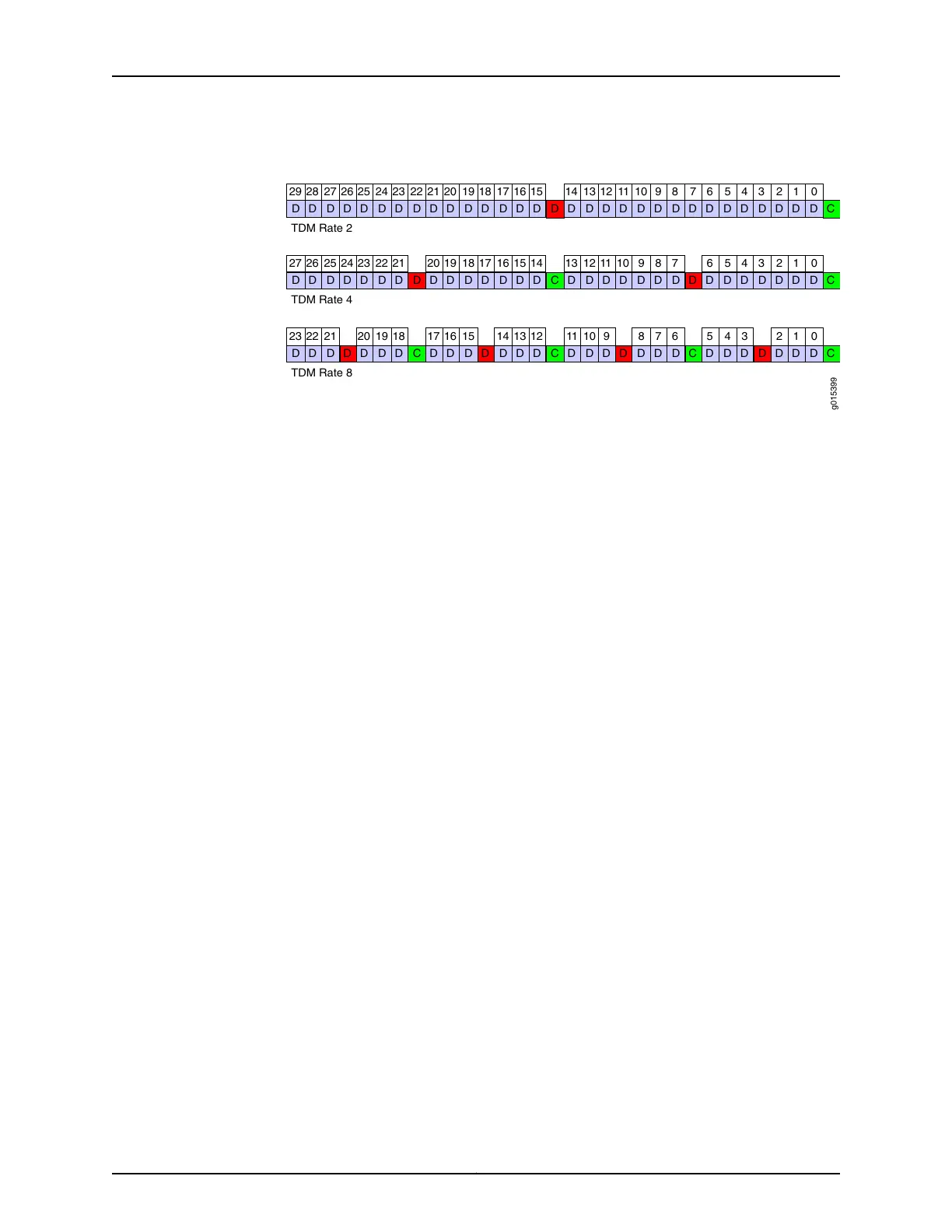Figure 13: TDM Rates as Applied to TDC
D D CD D D D D D D D D D D D D D D D D D D D D D D D D D D D D
D D CD D D D D D D D D D D D D D D D D D D D D D D D D D D
TDM Rate 2
D C
D D CD D D D D D D D D D D D D D D D D D D D D D DD C D C D C
012345678911 1013 1215 1417 1619 1821 2023 2225 2427 2629 28
012345678911 1013 1215 1417 1619 1821 2023 2225 2427 26
012345678911 1013 1215 1417 1619 1821 2023 22
g015399
TDM Rate 4
TDM Rate 8
TDM High-Speed and Low-Speed Ports
To use the TDM/TDC feature, you configure a high-speed bundle and a low-speed bundle
as follows:
•
The high-speed bundle is configured on an even-numbered port, and it is configured
for TDM encoding because it interleaves multiple data sources into a single stream.
•
The low-speed bundle is configured on an odd-numbered port that is one port number
higher (N+1) than the high-speed port. It is configured for TDM/TDC clocking because
it routes clock and data signals.
Figure 14 on page 21 shows a high-speed port and low-speed port.
Copyright © 2018, Juniper Networks, Inc.20
Using Bundles to Create Logical Configurations for Physical Interfaces, CTP Release 7.3, CTPView Release 7.3