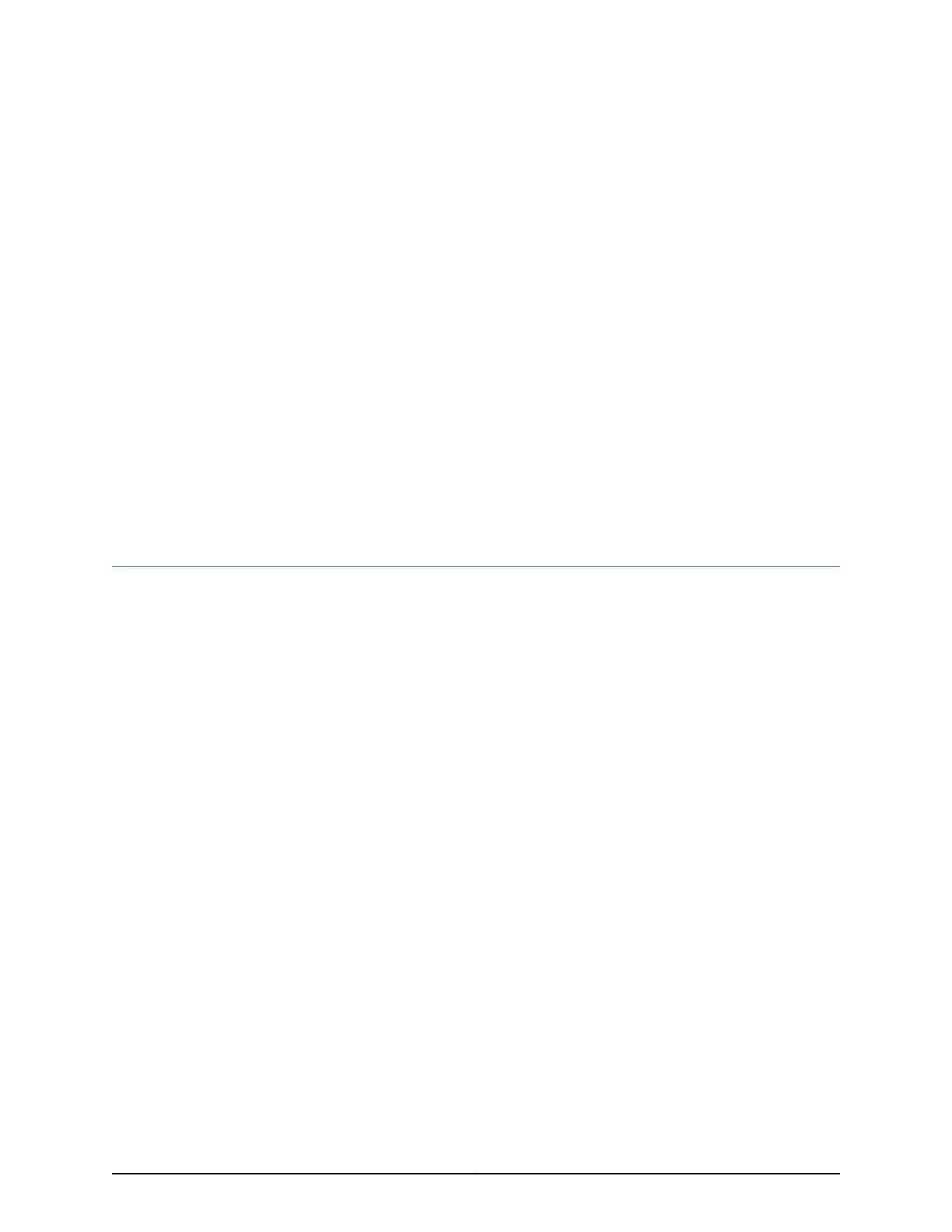CHAPTER 7
Configuring Diagnostic Testing for CTP
Bundles
•
Configuring Serial Loops for CTP Bundles (CTPView) on page 161
•
Configuring Serial Loops for CTP Bundles (CTP Menu) on page 162
•
Configuring BERT Testing for CTP Bundles (CTPView) on page 163
•
Configuring BERT Testing for CTP Bundles (CTP Menu) on page 165
Configuring Serial Loops for CTP Bundles (CTPView)
Serial loops will run on transparent circuits only if the transparent circuits use the SD and
RD signals to transport data.
To configure serial loops using CTPView:
1. In the side pane, select Bundle > Diagnostics.
2. Click Bit Error Rate Tester.
3. Run your mouse over the MouseOver to Select a Port to Display bar.
A list of bundles configured on the CTP device appears.
4. In the table of bundles, select the bundle for which you want to configure a serial loop.
5. Configure the serial loop as described in Table 62 on page 162.
161Copyright © 2018, Juniper Networks, Inc.
