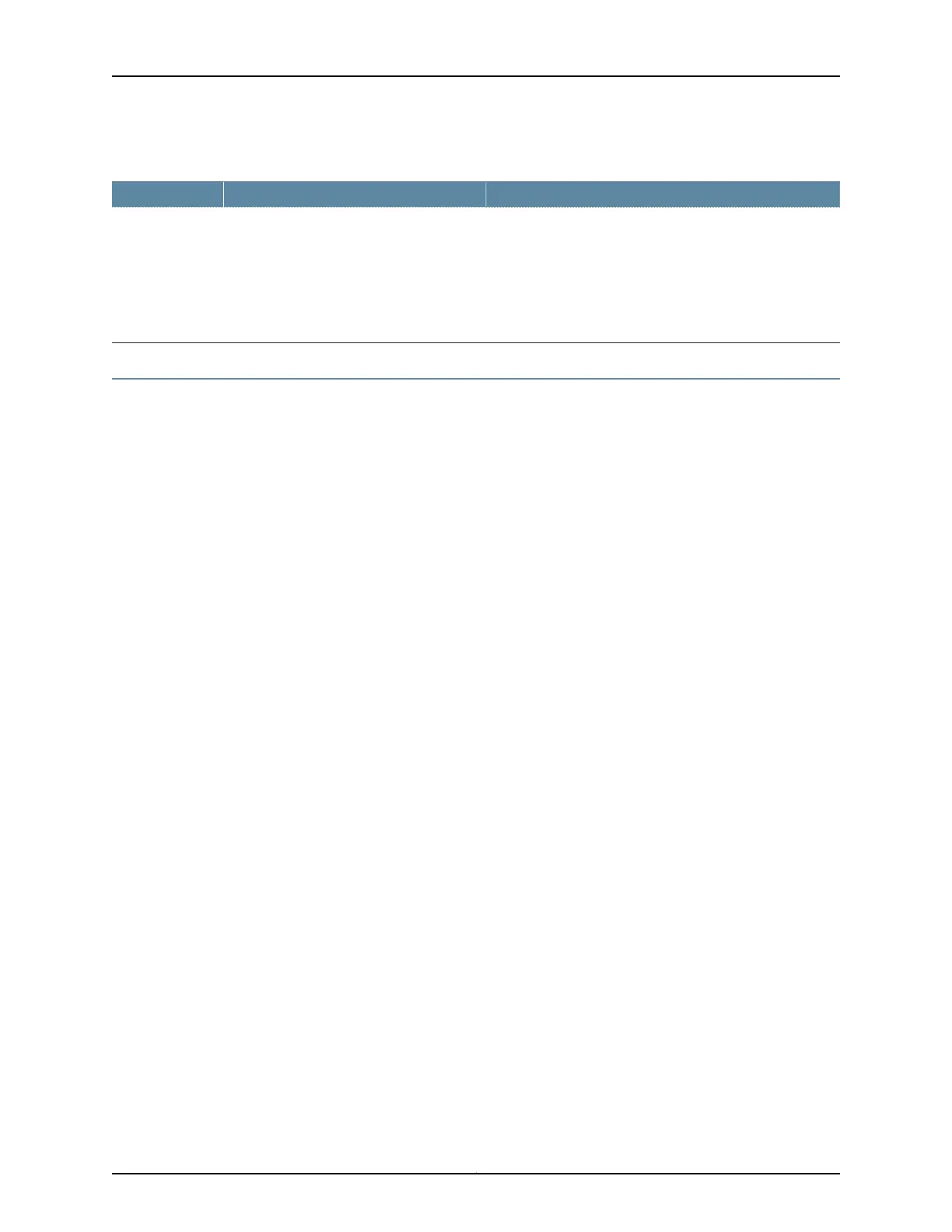Table 12: CTP Bundle Circuit Direction Setting in the CTP Menu
Your ActionFunctionField
Select one:
•
Bidirectional circuit—Circuit is bidirectional.
•
Unidirectional circuit source—Circuit is unidirectional, and
this end of the circuit is the source.
•
Unidirectional circuit destination—Circuit is unidirectional,
and this end of the circuit is the destination.
Specifies whether the circuit is unidirectional
or bidirectional. If unidirectional, specify the
direction of the circuit—source or destination.
Unidirectional
circuit
Configuring Virtual IP Parameters for CTP Bundles (CTPView)
The virtual IP parameters allow you to use a separate IP address for each bundle and to
use an address that is different from the IP address for the CTP device. If you configure
the IP address on the:
•
Same subnet as the CTP IP address, you do not need a static route on the router.
•
Different subnet as the CTP IP address, you need a static route on the router.
Before you begin:
•
Log in to the CTPView software at least at the Net_Admin level.
•
Create a list of the virtual IP addresses that will be associated with the CTP device. To
do so, select Node > Maintenance > Configure CTP Device Virtual IPs, and follow the
instructions on the pane. You can create up to 56 virtual IP addresses.
When you submit your new configuration, the CTP device reboots.
•
Connect the CTPView server to the CTP device for which you want to configure bundles.
To configure virtual IP parameters for CTP bundles using CTPView:
1. In the side pane, select Bundle > Configuration.
2. Run your mouse over the Display and Select an Existing Bundle bar.
3. In the table of bundles, select the bundle that you want to modify.
4. Under Bundle Options, select Advanced Options Show to display advanced
parameters and configure the parameters as described in Table 13 on page 38.
5. Click Click to Submit Bundle AND Port Changes.
37Copyright © 2018, Juniper Networks, Inc.
Chapter 2: Configuring CTP Bundles
