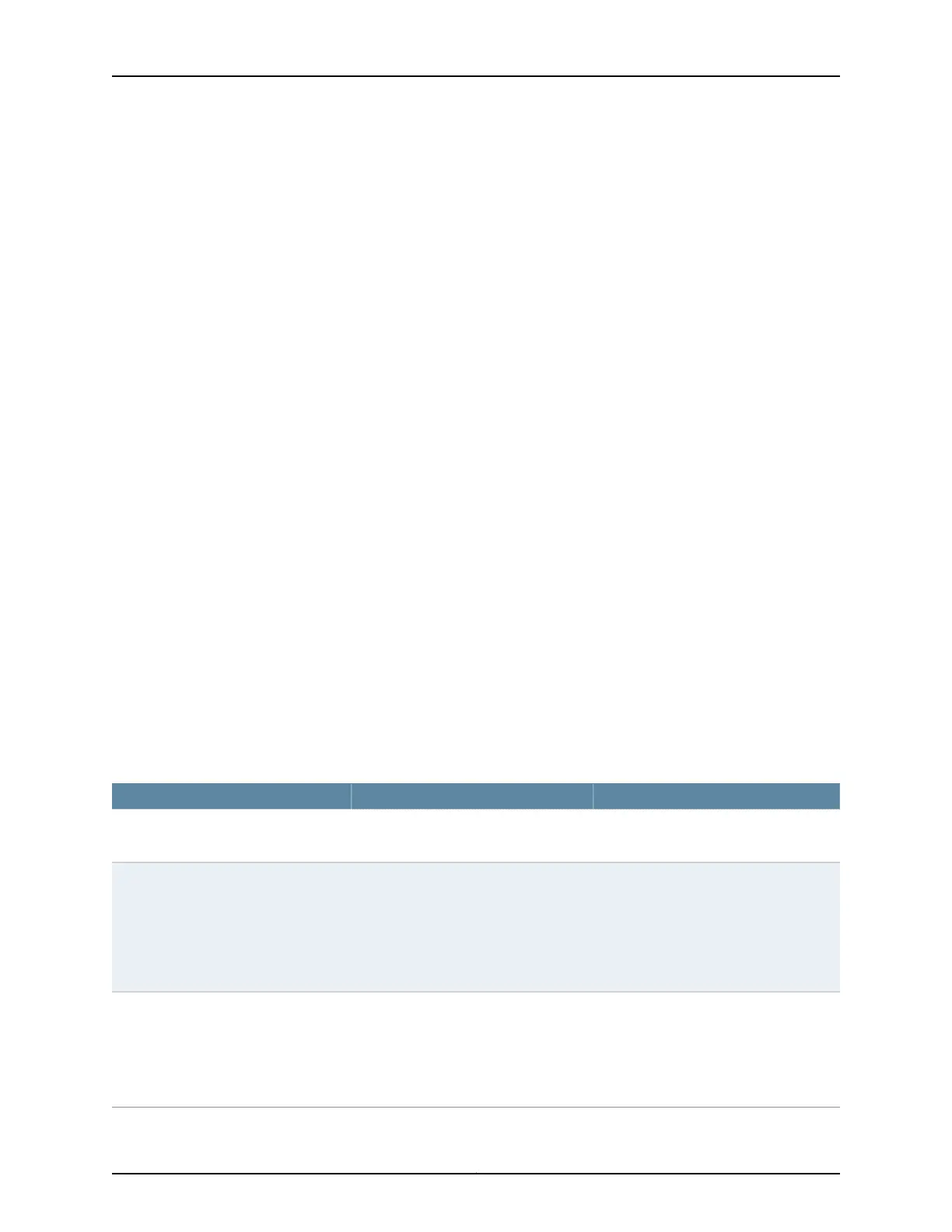•
Configuring Multiservice TDC Mode Parameters for CTP Bundles (CTP Menu) on page 83
•
Configuring Multiservice 4WTO Mode Port Parameters for CTP Bundles (CTP
Menu) on page 84
Configuring Multiservice Audio Mode Port Parameters for CTP Bundles (CTP Menu)
Before you begin:
•
Disable the bundle before you modify the bundle options.
To configure Multiservice audio mode port parameters using the CTP Menu:
1. From the CTP Main Menu, select 1) Bundle Operations.
2. Select 1) CTP.
3. Select a bundle from the list.
If you select an active bundle, you are prompted to disable the bundle before
configuring it.
4. Select 3) Port Config.
5. Select 2) Interface.
6. Select 1) Type, and set the type to Optional Interface: MultiSvc.
7. Follow the onscreen instructions and configure the options as described in
Table 33 on page 79.
Table 33: CTP Bundle Multiservice Audio Mode Port Parameter Settings in the CTP Menu
Your ActionFunctionField
Select AUDIO.Specifies that the bundle will run in audio
mode.
Mode
Select one:
•
Master—This end of the circuit provides
clocking.
•
Slave—This end of the circuit uses
adaptive clocking.
Specifies whether this end of the circuit
provides clocking or uses adaptive
clocking.
If the CTP devices at both ends of the
circuit are synchronized, you can
configure both ends as Master.
Master/Slave
Select one:
•
Disable—Channel 0 is the only active
channel.
•
Enable—Both channel 0 and channel
1 are active.
Two channels are supported—channel
0 and channel 1.
Enables or disables the use of both
channels.
Dual Channel
79Copyright © 2018, Juniper Networks, Inc.
Chapter 2: Configuring CTP Bundles
