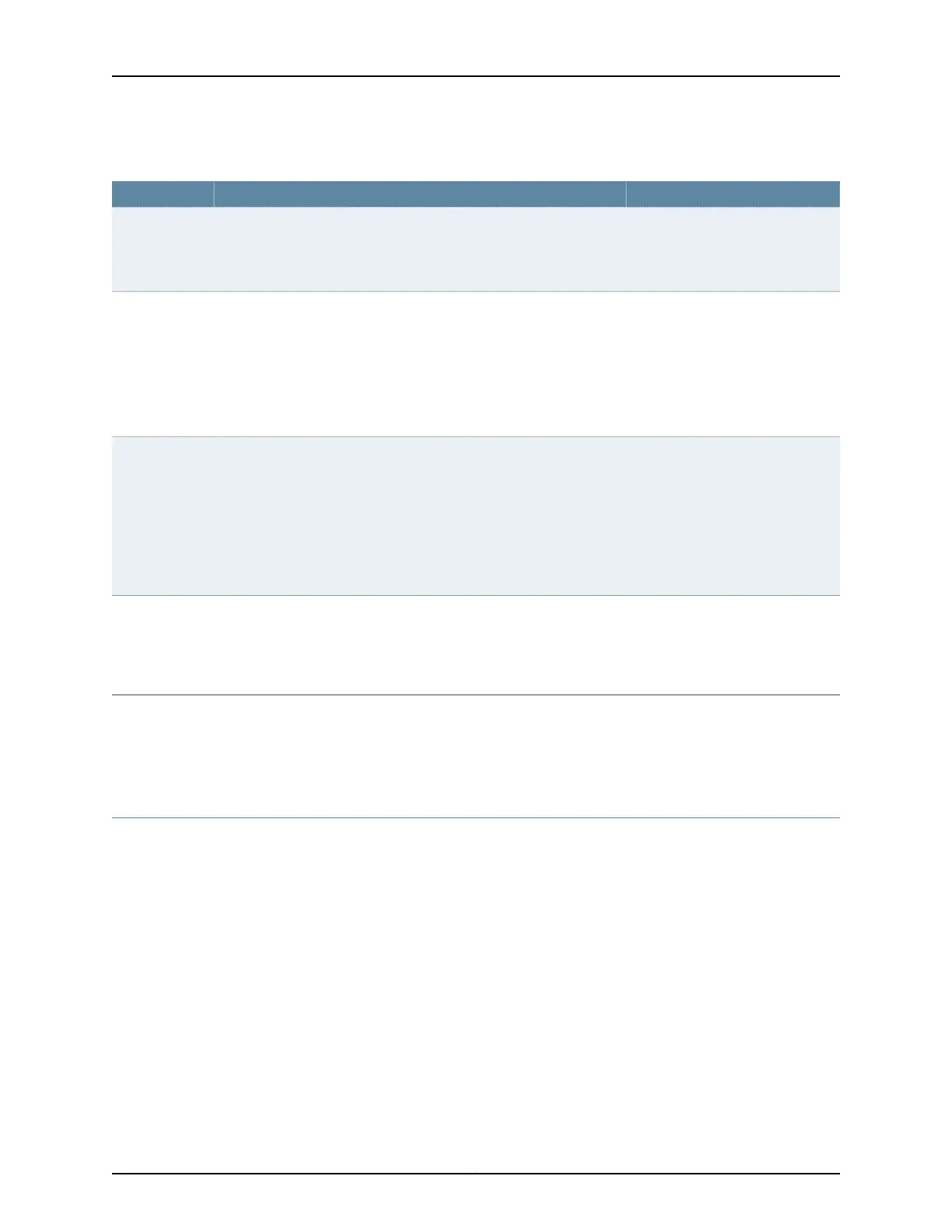Table 6: CTP Bundle IP Parameter Settings in CTPView (continued)
Your ActionFunctionField
Enter a number from 0.001 through
9999.000 milliseconds.
Specifies the buffer size when the circuit enters a running state. This
value must be large enough to accommodate the anticipated packet
delay, and it must be set to a value greater than the minimum buffer
size and lower than the maximum buffer size.
Buffer Set
Enter a number from 0.001 through
9999.000 milliseconds.
Specifies the maximum buffer size. The maximum buffer ensures that
the buffer does not become too large due to timing variances between
the local and remote serial interfaces. If the buffer size exceeds the
maximum buffer size, the buffer is recentered to the Buffer Set value.
Periodic buffer recenters are not expected. If you notice recenters, we
recommend that you verify the reference to the CTP (if used) or that
you configure one port with adaptive clocking.
Max Buffer
Enter a number from 0 through 255.Specifies the ToS byte to be used in the IP headers of packets sent
from the CTP device to the IP network.
For a mapping of ToS byte values to DSCP classes and settings, see
“Providing QoS for CTP Bundles by Using Service Type Overview” on
page 10.
You do not need to set the ToS value to the same value on local and
remote bundles.
Service Type
Enter a number from 0 through 255.Specifies the maximum number of router hops that a packet can
traverse. The CTP device sets the TTL value in IP packets that it sends
to the IP network. The IP network does not alter or optimize the packet
routing based on the TTL setting. You do not need to set the same TTL
value on local and remote ports.
Time to Live
Related
Documentation
Determining Optimal Packet Size for CTP Bundles Overview on page 8•
• Providing QoS for CTP Bundles by Using Service Type Overview on page 10
Configuring IP Parameters for CTP Bundles (CTP Menu)
The CTP software uses the IP parameters to create IP packets.
Before you begin:
•
Disable the bundle before you modify the bundle options.
To configure IP parameters for CTP bundles using the CTP Menu:
1. From the CTP Main Menu, select 1) Bundle Operations.
2. Select 1) CTP.
3. Select a bundle from the list.
27Copyright © 2018, Juniper Networks, Inc.
Chapter 2: Configuring CTP Bundles