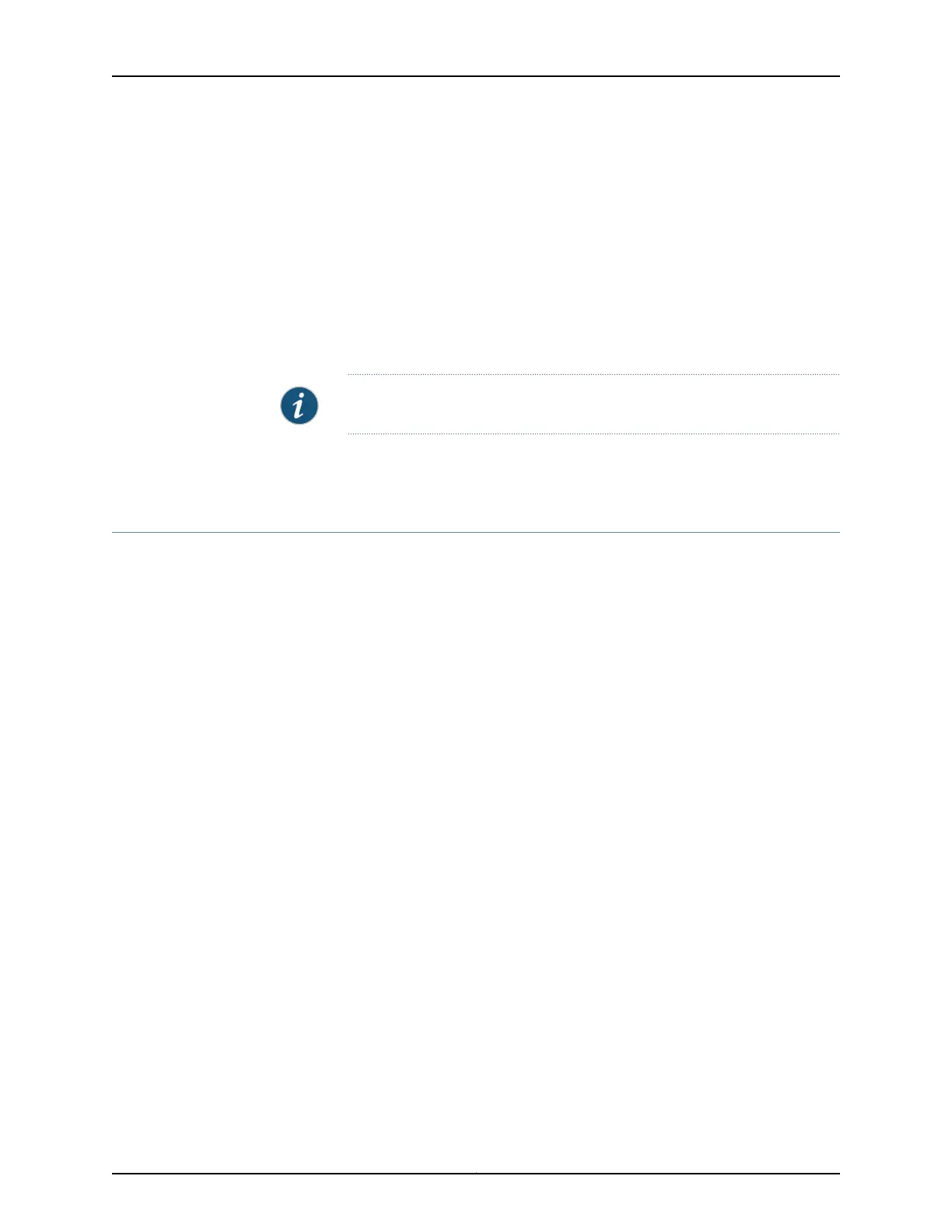To configure the low-speed CTP bundle using CTPView:
1. In the side pane, select Bundle > Configuration.
2. Run your mouse over the Display and Select an Existing Bundle bar.
3. In the table of bundles, select the bundle that you want to modify.
4. Set the Clock Cfg to TDM/TDC Interleaved Slow Port.
NOTE: Do not configure any other bundle parameters.
Related
Documentation
TDM/TDC Encoding Overview on page 17•
Configuring Bundle Pairs for TDM/TDC Operation (CTP Menu)
The TDM/TDC feature is supported on CTP2000 serial interfaces. TDM/TDC operation
requires both a low-speed bundle and a high-speed bundle. This topic describes how to
configure the high-speed and low-speed bundle port options when used for TDM/TDC
bundles using CTP Menu.
1.
Configuring the High-Speed CTP Bundle for TDM/TDC Operation (CTP
Menu) on page 64
2.
Configuring the Low-Speed CTP Bundle for TDM/TDC Operation (CTP
Menu) on page 66
Configuring the High-Speed CTP Bundle for TDM/TDC Operation (CTP Menu)
Configure the high-speed bundle on an even-numbered port.
Before you begin:
•
Disable the bundle before you modify the bundle options.
To configure a high-speed CTP bundle for TDM/TDC operation using the CTP Menu:
1. From the CTP Main Menu, select 1) Bundle Operations.
2. Select 1) CTP.
3. Select a bundle from the list. You must configure the bundle on an even-numbered
port.
If you select an active bundle, you are prompted to disable the bundle before
configuring it.
Copyright © 2018, Juniper Networks, Inc.64
Using Bundles to Create Logical Configurations for Physical Interfaces, CTP Release 7.3, CTPView Release 7.3
