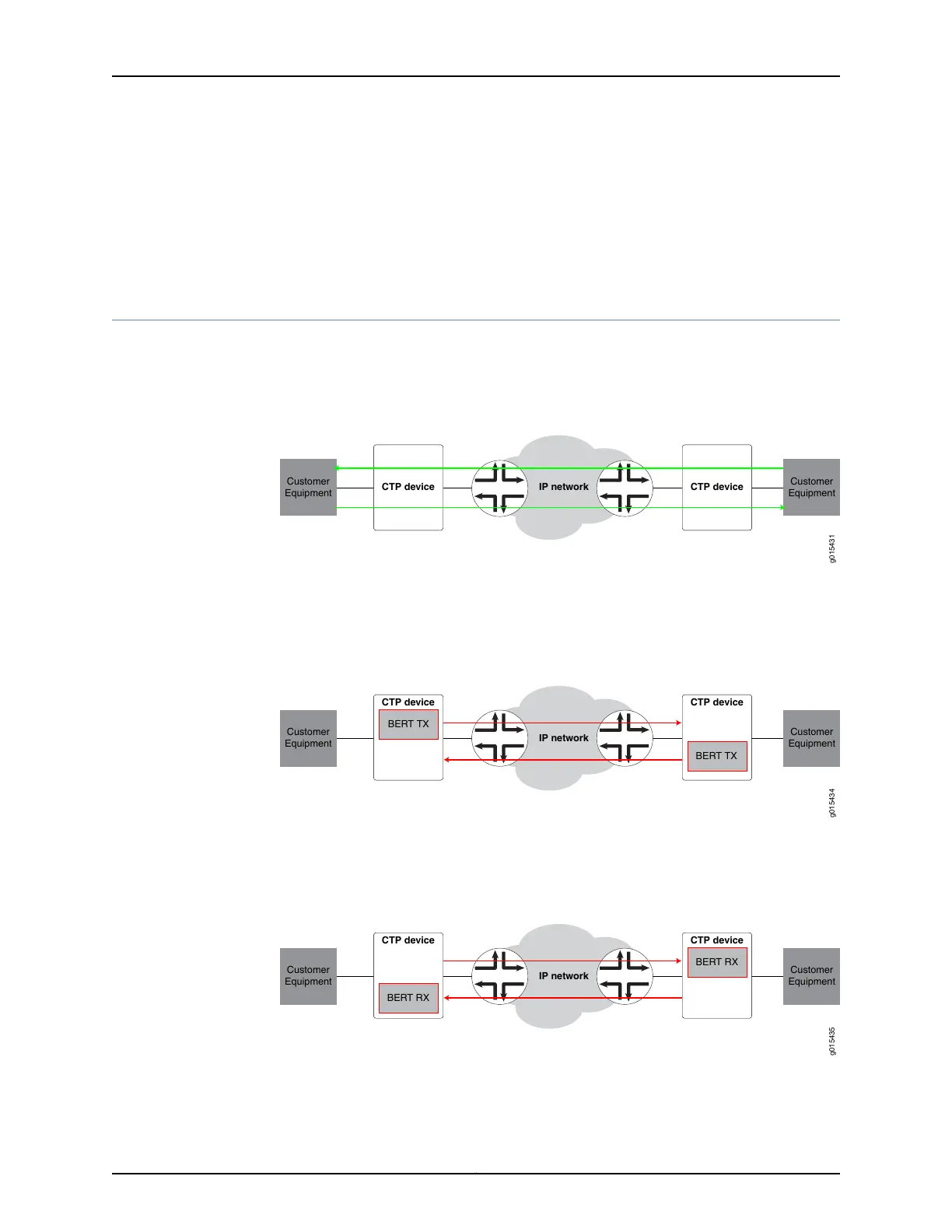Related
Documentation
Configuring BERT Testing for CTP Bundles (CTPView) on page 163•
• Configuring BERT Testing for CTP Bundles (CTP Menu) on page 165
• Displaying BERT Status and Counters for CTP Bundles (CTPView) on page 167
• Displaying BERT Status and Counters for CTP Bundles (CTP Menu) on page 168
End-to-End BERT for CTP Bundles Overview
This topic provides an overview of how to set up end-to-end BERT for CTP bundles.
Figure 18 on page 159 shows the normal data flow through the network. BERT is disabled.
Figure 18: Normal Data Flow
IP network
g015431
CTP deviceCTP device
Customer
Equipment
Customer
Equipment
To set up end-to-end BERTS for CTP bundles:
1. To send BERT transmissions to the network, start BERT injection on each CTP bundle
toward the IP network as shown in Figure 19 on page 159.
Figure 19: BERT Transmission to the Network
IP network
Customer
Equipment
Customer
Equipment
g015434
BERT TX
CTP device
BERT TX
CTP device
2. To receive BERT reception from the network, start BERT reception on each bundle
from the IP network as shown in Figure 20 on page 159.
Figure 20: End-to-End BERT Reception
IP network
Customer
Equipment
Customer
Equipment
g015435
BERT RX
CTP device
BERT RX
CTP device
159Copyright © 2018, Juniper Networks, Inc.
Chapter 6: Diagnostic Testing for CTP Bundles Overview