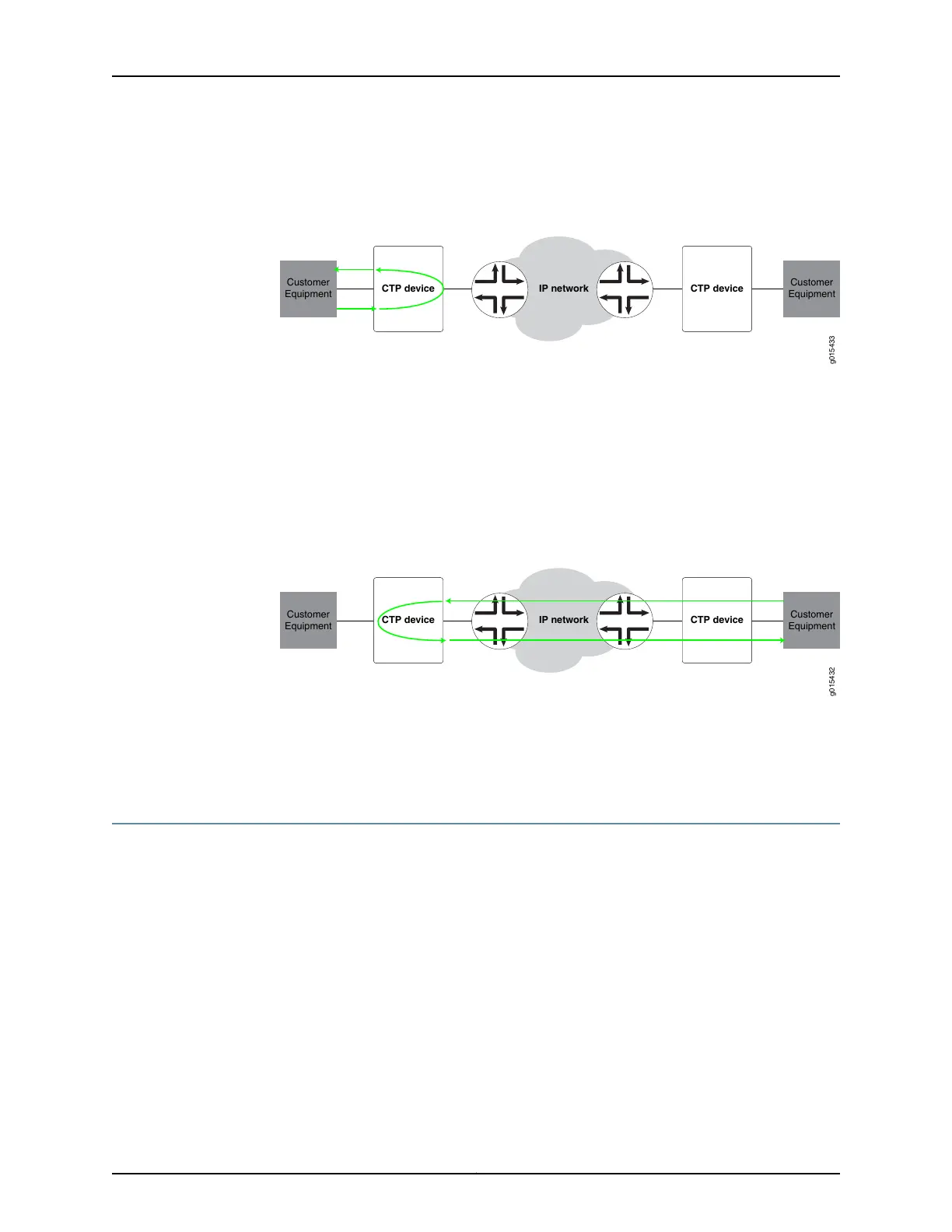the serial interface to the IP network, but data from the IP network to the serial interface
is blocked.
Figure 16: Serial Loop to the Interface
IP network
Customer
Equipment
g015433
CTP deviceCTP device
Customer
Equipment
Serial Loop to the Network
Figure 17 on page 158 shows the data flow for a serial loop toward the network.
Serial loops toward the IP network loops data arriving from the IP network that is destined
for the serial interface back to the IP network and the remote customer device. The data
is still transmitted from the IP network to the serial interface, but data from the serial
interface to the IP network and the remote customer device is blocked.
Figure 17: Serial Loop to the Network
IP network
g015432
CTP deviceCTP device
Customer
Equipment
Customer
Equipment
Related
Documentation
Configuring Serial Loops for CTP Bundles (CTP Menu) on page 162•
• Configuring Serial Loops for CTP Bundles (CTPView) on page 161
BERT Testing for CTP Bundles Overview
The CTP series provides Bit Error Rate Tests (BERT) for bundles. Each bundle can have
a BERT transmitter and receiver that can transmit and receive a pseudorandom sequence
of data using a pattern that you specify. You can set up the BERT to transmit the data
sequence toward the serial interface or toward the IP network. User data is replaced with
the data sequence in the direction that you select.
You can set up BERTs in the following directions:
•
Toward the serial interface and the attached customer device.
•
Toward the IP network and the remote customer device. This configuration is called
end-to-end BERT.
BERTs do not run on bundles that use transparent encoding or on fractional T1/E1 bundles.
Copyright © 2018, Juniper Networks, Inc.158
Using Bundles to Create Logical Configurations for Physical Interfaces, CTP Release 7.3, CTPView Release 7.3