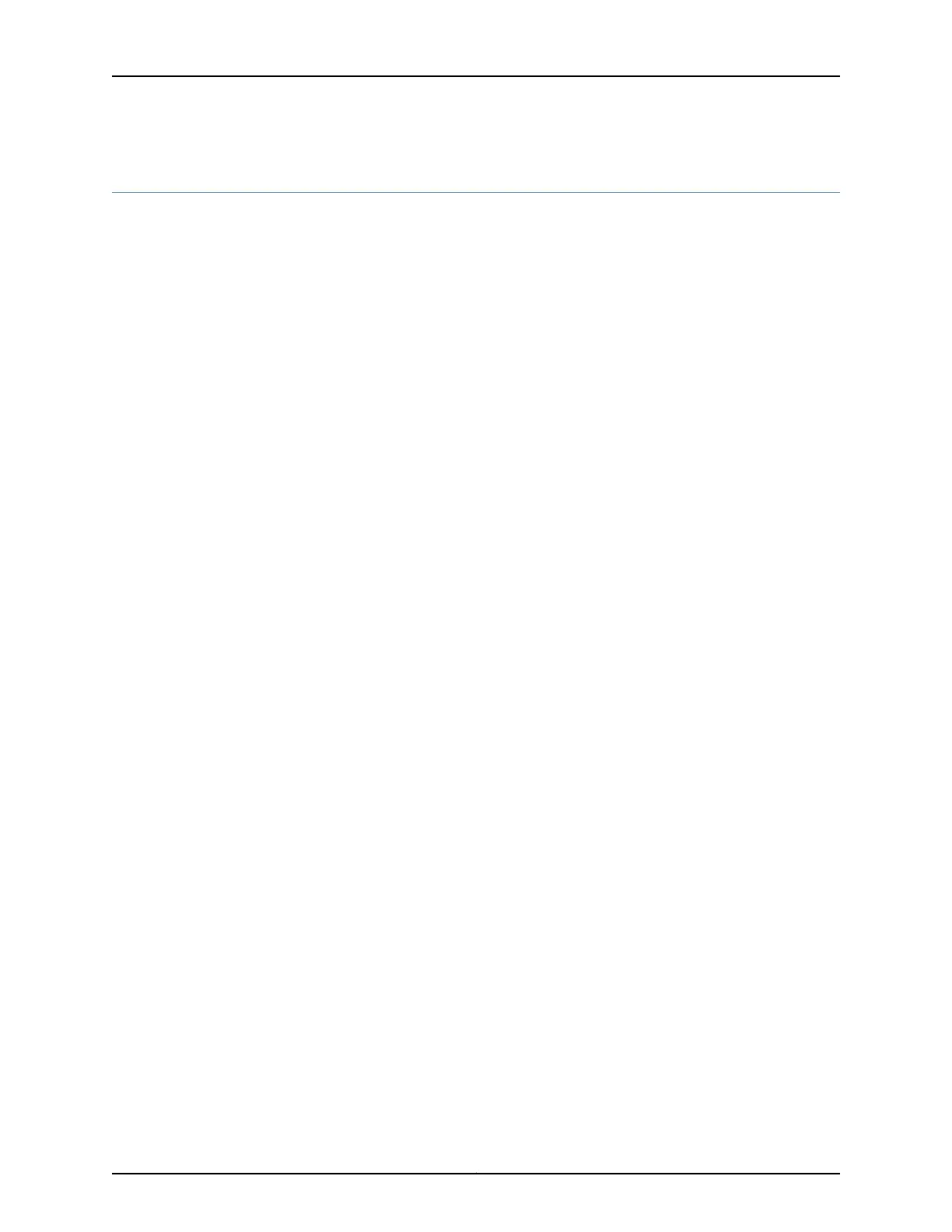Configuring T1 and E1 Port Parameters for CTP Bundles (CTP Menu)
This topic describes how to configure port parameters for T1/E1 interfaces.
Before you begin:
•
Disable the bundle before you modify the bundle options.
To configure port parameters for T1/E1 daughter cards for CTP bundles using the CTP
Menu:
1. From the CTP Main Menu, select 1) Bundle Operations.
2. Select 1) CTP.
3. Select a bundle from the list. The bundle port must have a T1/E1 daughter card
installed.
If you select an active bundle, you are prompted to disable the bundle before
configuring it.
4. Select 3) Port Config.
5. Select 2) Interface.
6. Select 1) Type and set the type to Optional Interface: T1/E1.
7. Follow the onscreen instructions and configure the options as described in
Table 28 on page 70.
The options vary depending on whether the bundle is T1 or E1 and whether fractional
T1 or E1 is configured.
8. To configure clocking for the port, select 3) Clock Config and configure the Clock
Config option as described in Table 28 on page 70.
69Copyright © 2018, Juniper Networks, Inc.
Chapter 2: Configuring CTP Bundles
