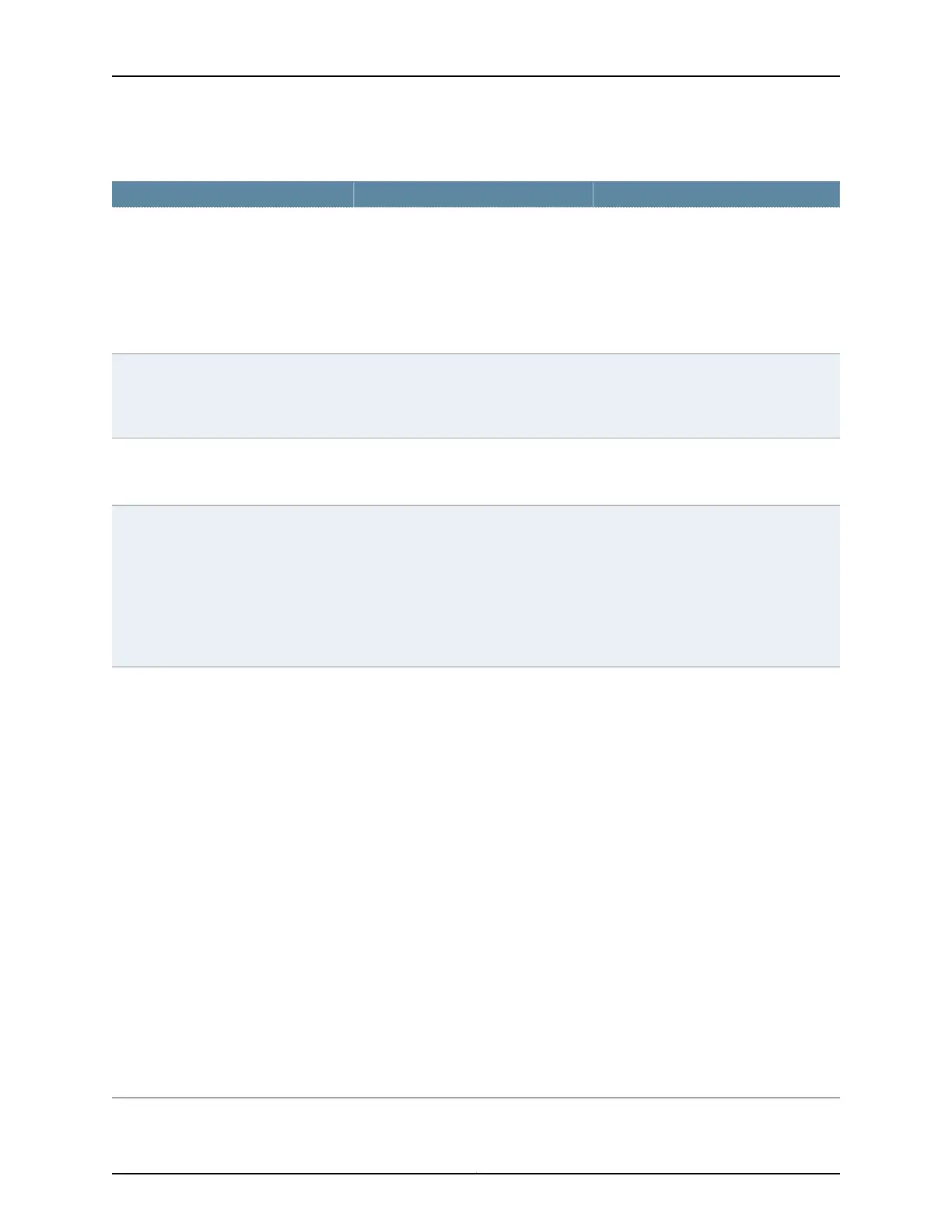Table 27: CTP Bundle T1 and E1 Port Parameter Settings in CTPView (continued)
Your ActionFunctionField
Select one:
•
Frame Transport—Framing bit is
transported along with data, which
results in data alignment with the
frame.
•
No Frame Transport—Framing bit is not
transported.
For fractional T1, enable or disable
fractional frame transport.
Fractional Frame Transport
Select one:
•
RJ48
•
COAX
For E1 interfaces, configure the
termination to work with either coaxial
or RJ-48.
E1 Connector Type
For T1, select a number from 1 through 24.
For E1, select a number from 1 through 31.
Specifies the number of fractional T1 or
E1 channels to transport.
Number of Channels
Select one:
•
CSS—Common Channel Signaling. The
common channel carries data
messages that convey signaling for the
circuits between two devices.
•
CAS—Channel associated signaling.
Each traffic channel has a dedicated
signaling channel (channel 16).
Specifies the signaling method used for
fractional E1.
Signaling
Select one:
•
CTP is Clock Source—The PBX either
returns the clock received from the CTP
device, or it returns a clock that is
traceable to the same source as the
CTP node clock reference. You typically
use this configuration when you
configure the CTP device with a clock
reference input.
•
CTP is Loop Timed—The PBX provides
the clock, and the CTP device returns
the same clock to the PBX. You
typically use this configuration when
the PBX has the more accurate clock
source. You can configure the far end
of the circuit with adaptive clocking to
recover this clock if necessary.
•
CTP is Clock Source – Adap—The PBX
returns the clock received from the CTP
device, and the CTP device uses the
adaptive recovered clock. You typically
use this configuration when the CTP
device does not have a reference input
and the PBX typically requires a clock
from the distant PBX.
Specifies the type of clocking for the
port. The default value for Clock Cfg is
CTP is Loop Timed.
Clock Cfg
Copyright © 2018, Juniper Networks, Inc.68
Using Bundles to Create Logical Configurations for Physical Interfaces, CTP Release 7.3, CTPView Release 7.3