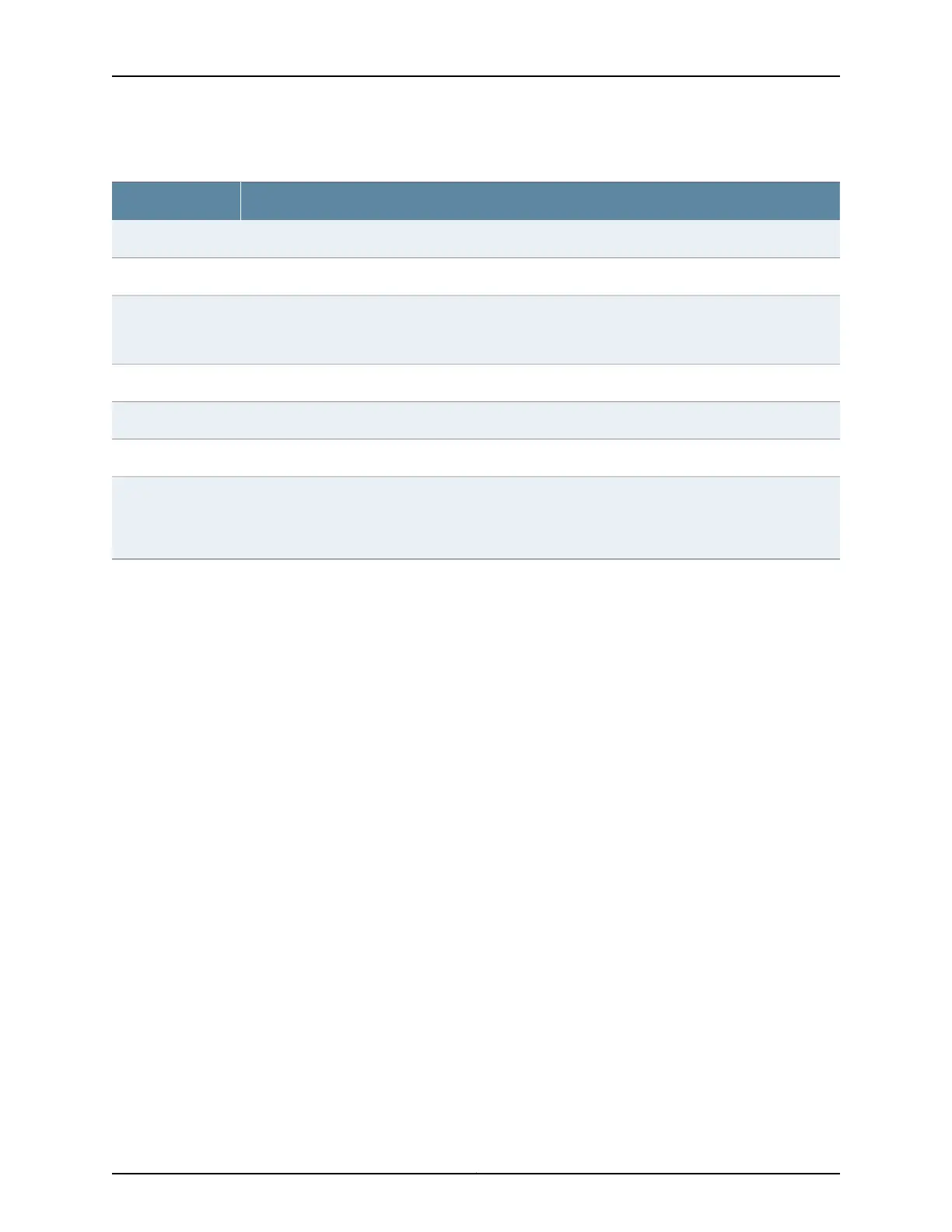Table 59: CTP Bundle Runtime State and Counters in the CTP Menu (continued)
Field DescriptionField Name
Number of times the buffer state was less than the minimum buffer setting.Buffer underflows
Number of times the buffer reached the maximum set threshold.Buffer overflows
Indicates an exceeded threshold. The CTP device is designed to tolerate strings of consecutive missing
packets without the loss of bit count integrity. The number of packets is configurable; the default is five.
Exceeding this threshold is called a starvation, and a counter is incremented each time this event occurs.
Buffer starves
Largest buffer sample observed.Buffer max samples
Maximum, average, and minimum buffer sizes observed.Buff Max/Avg/Min
Maximum, average, and minimum buffer sizes observed in the last minute.Buff Last Minute
Indicates the last time that the system counters were reset.
This feature is supported on CTPOS release 6.6R3 and later for CESoPSN bundles created on CTP2000
series.
Last counter clear
Copyright © 2018, Juniper Networks, Inc.152
Using Bundles to Create Logical Configurations for Physical Interfaces, CTP Release 7.3, CTPView Release 7.3