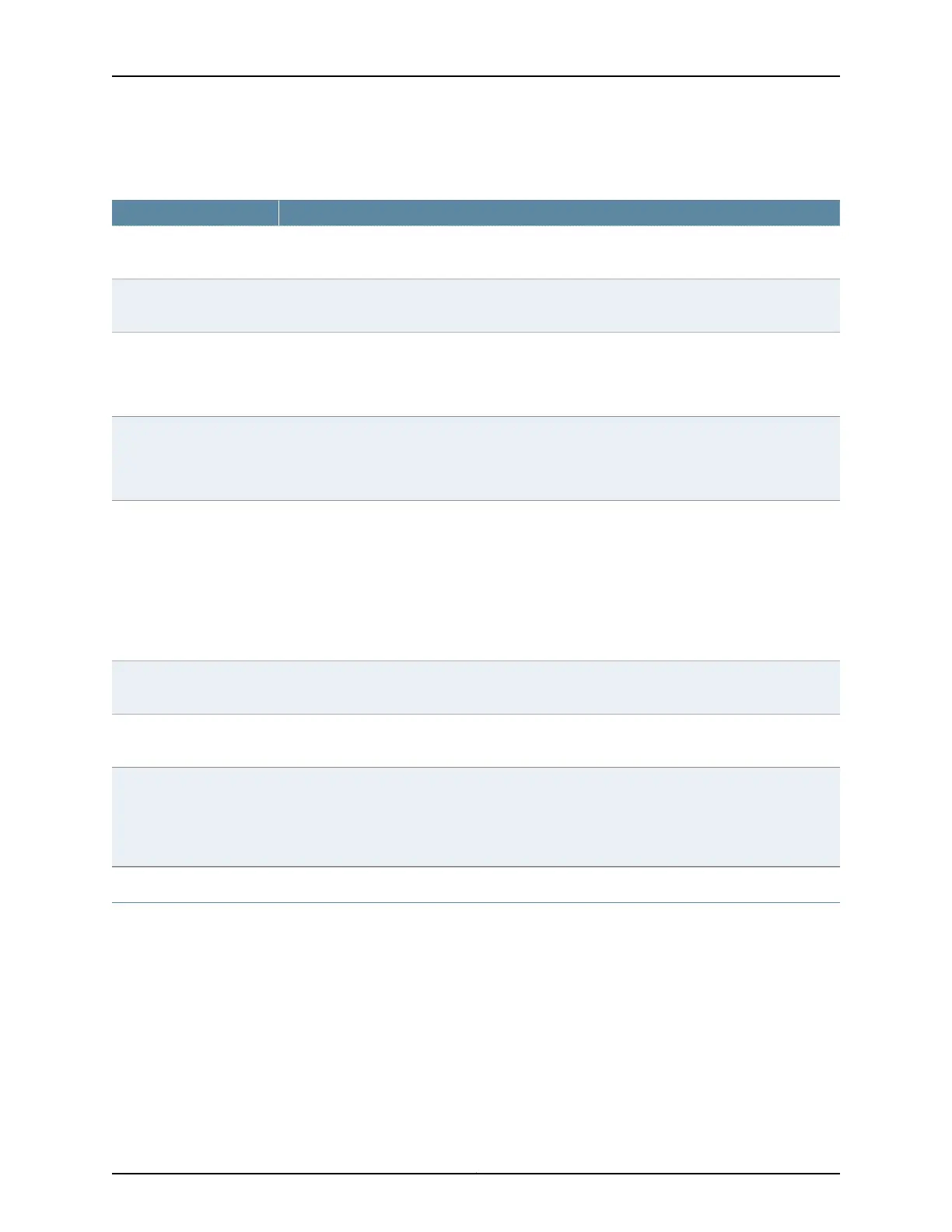Table 60: Statistics for Packet Creation and Reception for CTP Bundles in the CTP
Menu (continued)
DescriptionField Name
Packets to interface from network. Number of packets that were sent to the interface from the
IP network.
Pkts to I/F from NET
Packets to interface interrupts. Number of packets destined for the interface that were processed
by the software driver.
Pkts to I/F ints
Packets to interface missing. Number of packets destined for the interface that were not available
when the data was needed. Unavailability can be caused by a dropped packet in the IP network
or a delayed packet considered late by the CTP device according to the current buffer settings
and state.
Pkts to I/F missing
Packets to interface late. Number of packets destined for the serial interface that were not available
when the data was needed. Unavailability can be caused by a dropped packet in the IP network
or a delayed packet considered late by the CTP device according to the current buffer settings
and state.
Pkts to I/F late
Packets to interface recenter count. Number of buffer recenters since the last time statistics were
cleared. Recenters are caused by either buffer underflow (buffer depleted) or the buffer exceeding
the maximum delay configured for the bundle.
Under normal operations, the buffer recenter count should not increment. If the count is
incrementing, check both the clocking configuration and the reference clocks being used by the
CTP device. For example, if the local and remote ends of the bundle are configure with slightly
different rates, buffer recenters will result. If the accuracy or stability of the references is inaccurate,
recenters may also occur.
Pkts to I/F recenter cnt
Packets to interface underflow count. Number of times the minimum threshold was reached since
the counter was last reset.
Pkts to I/F underflow cnt
Packets to interface overflow count. Number of times the minimum threshold was reached since
the counter was last reset.
Pkts to I/F overflow cnt
Packets to interface starvation count. Number of times the CTP device considered the bundle to
be in a starvation condition. The CTP receive processor considers a starvation condition to be
when a fixed consecutive number of packets are missing from the IP network. During this state,
the buffer is recentered. Starvation can occur because of a failure in the IP network or because of
a cabling or Ethernet interface problem.
Pkts to I/F starve cnt
Using Buffer Sampling to Monitor Packet Delay for CTP Bundles (CTP Menu)
The CTP device uses buffer sampling to monitor packet delay. Buffer samples are based
on the amount of time that packets are in the buffer. The time is measured from when
a packet arrives from the Ethernet interface to when it is transmitted out the serial
interface.
You cannot display buffer sampling in CTPView.
Copyright © 2018, Juniper Networks, Inc.154
Using Bundles to Create Logical Configurations for Physical Interfaces, CTP Release 7.3, CTPView Release 7.3
