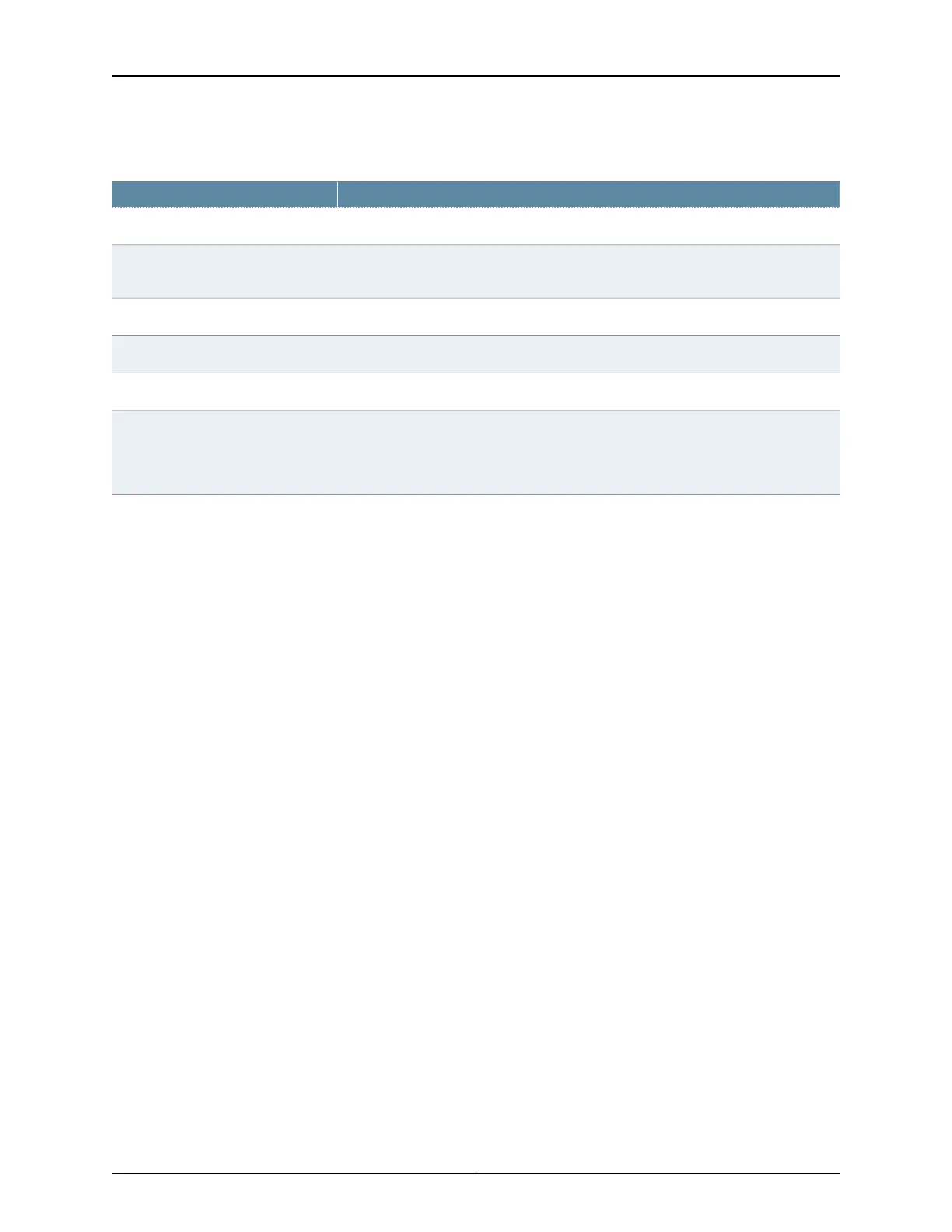Table 67: BERT Status and Counters in the CTP Menu
DescriptionField Name
Number of seconds the test has been running since BERT statistics were cleared.BERT Running time
Number of seconds that the local CTP device has been in sync with the remote CTP
device.
Sync Seconds
Number of seconds during which there were errors.Errored Seconds
Number of errors found since BERT statistics were cleared.Error Count
Number of times synchronization was lost.Sync Loss Count
Shows whether the local CTP device is currently in sync with the remote device.
•
YES—The local CTP device is in sync with the remote device.
•
NO—The local CTP device is not in sync with the remote device.
Currently in SYNC
Related
Documentation
• BERT Testing for CTP Bundles Overview on page 158
• Configuring BERT Testing for CTP Bundles (CTP Menu) on page 165
169Copyright © 2018, Juniper Networks, Inc.
Chapter 8: Displaying BERT Status and Counters for CTP Bundles