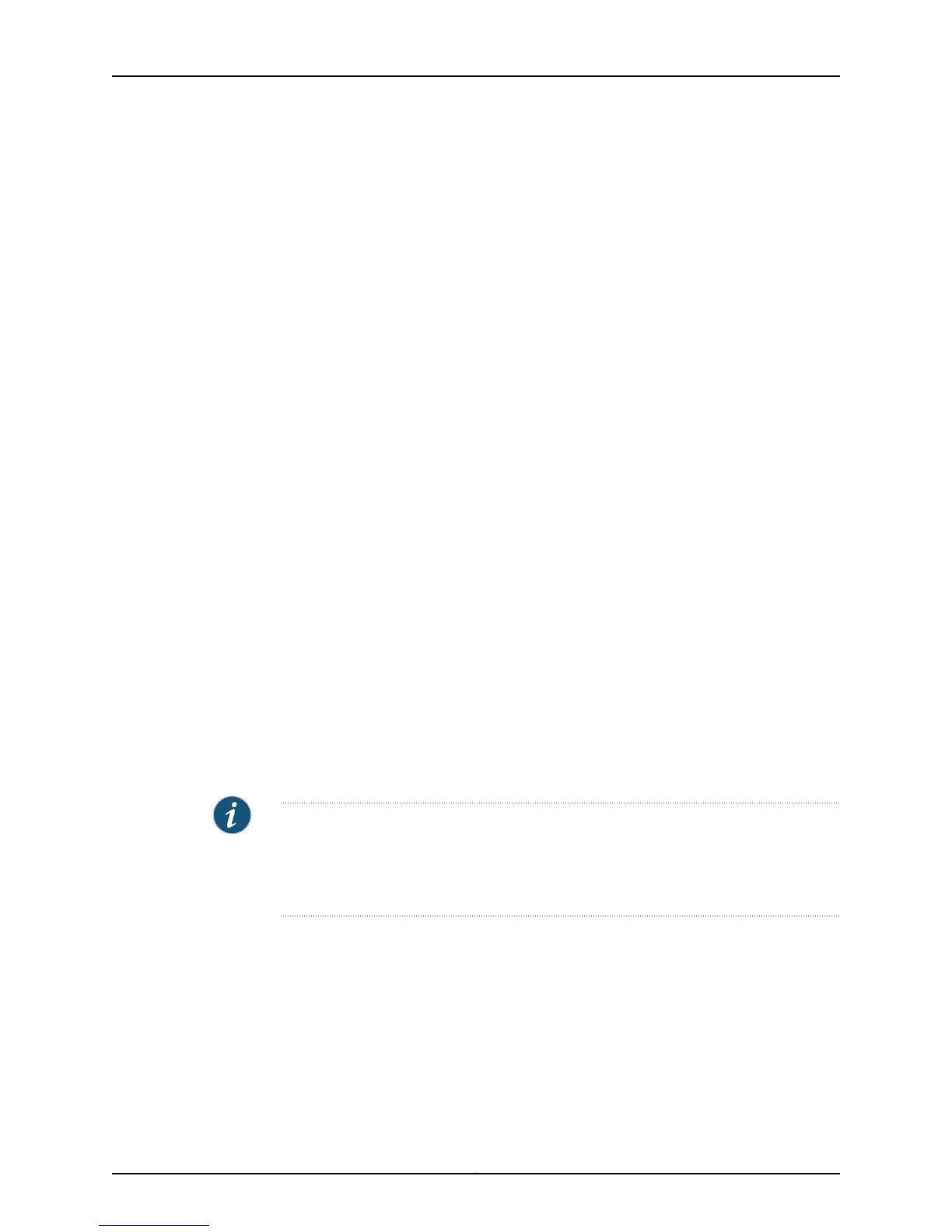• Use to display information about the number of groups and sources.
• Specify a multicast group address or both a multicast group address and a multicast
source address to display information about a particular multicast forwarding entry.
• Field descriptions
• Counts—Number of types of source group mappings
• (S,G)—Number of (S,G) entries
• (*,G)—Number of (*,G) entries
• Example
host1#show ipv6 mroute count
IPv6 Multicast Routing Table
Counts: 2000 (S, G) entries
0 (*, G) entries
• See show ipv6 mroute.
show ipv6 mroute statistics
• Use to display statistics for packets received through multicast routes that the router
has added to the multicast routing table and established on the appropriate line
modules.
• Specify a multicast group IPv6 address or both a multicast group IPv6 address and a
multicast source IPv6 address to display information about a particular multicast
forwarding entry.
• Field descriptions
• See show ipv6 mroute command for descriptions of all fields except the statistics
field.
• Statistics
NOTE: The display shows statistics after the VR has added the multicast route to the
multicast routing table and established the route on the appropriate line module.
Statistics for interactions before the route is established on the line module are not
displayed.
• Received—Number of packets and bytes that the VR received for this multicast
route
• Forwarded—Number of packets and statistics that the VR has forwarded for this
multicast route
• Rcvd on OIF—Number of packets and statistics that the VR has received on the
OIF for this multicast route
• Example
Copyright © 2010, Juniper Networks, Inc.170
JunosE 11.2.x Multicast Routing Configuration Guide
