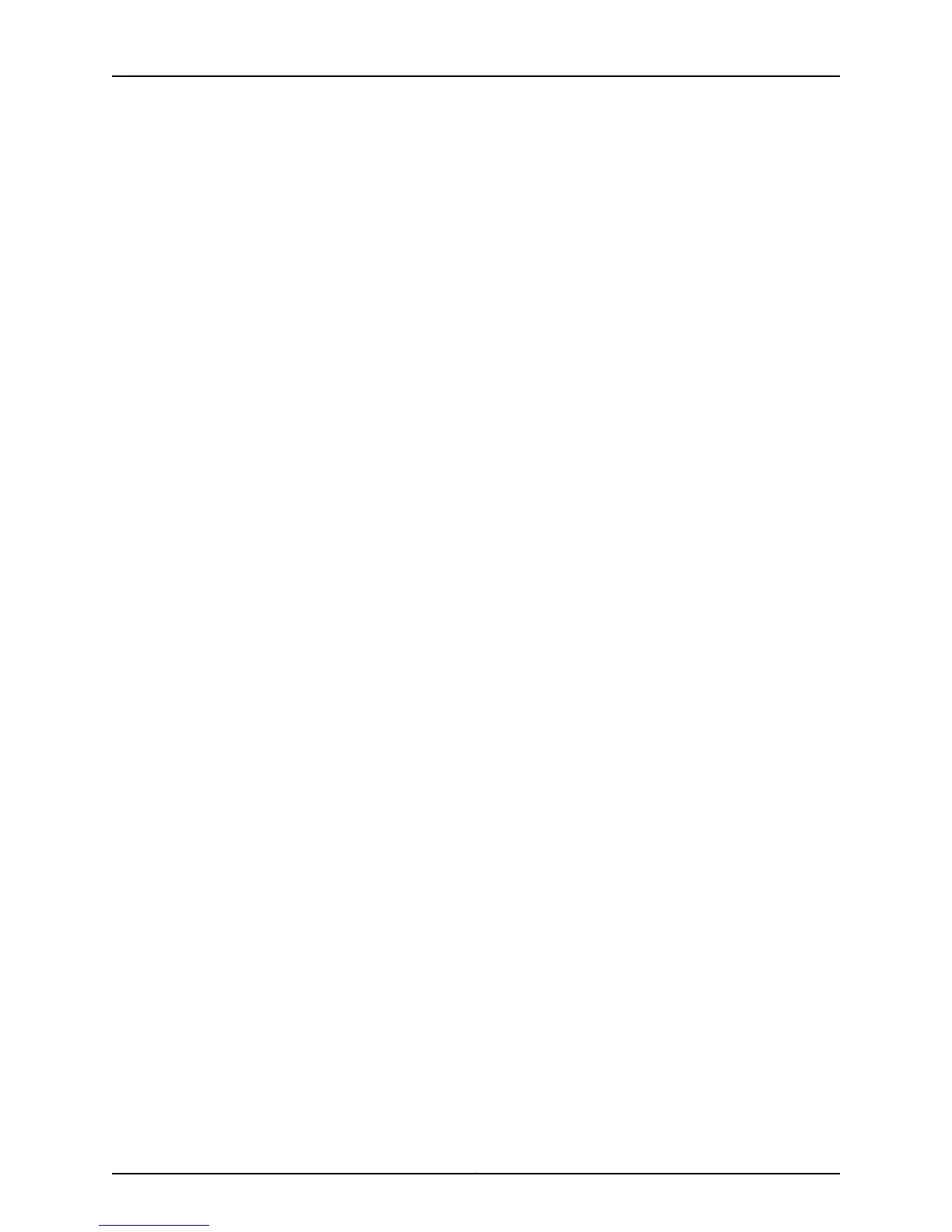• expires in—If BSR is not “ this router,” time until the elected BSR expires if no bootstrap
messages are received
• Local candidate RP mapping(s)—Routers that the mapping agent is evaluating to
determine an RP router for this interface
• Example 1—On a router that is the elected BSR
host1:1#show ipv6 pim bsr
This PIM router is a Candidate BSR.
Configured on intf ATM3/0.101, address: ::107:9
hashMaskLen 30, priority 2, period 60 seconds.
Elected BSR is this router, next BSM in 3 seconds.
Local candidate RP mapping(s):
Candidate RP ::107:9
::108:86, BSR, hold-time 150, interval 60, priority 192
::108:87, BSR, hold-time 150, interval 60, priority 192, from access-list
acl
::108:88, BSR, hold-time 150, interval 60, priority 192, from access-list
acl
• Example 2—On a router that is a candidate BSR
host1:1#show ipv6 pim bsr
This PIM router is a Candidate BSR.
Configured on intf ATM3/0.100, address: ::107:9
hashMaskLen 30, priority 2, period 60 seconds.
Elected BSR is ::107:8 (priority 0), expires in 73 seconds.
• Example 3—On a router that is not a candidate BSR
host1:1#show ipv6 pim bsr
This PIM router is not a Candidate BSR.
Elected BSR is ::107:9 (priority 0), expires in 73 seconds.
• See show ipv6 pim bsr.
show ipv6 pim interface
• Use to display information about PIM interfaces.
• Specify no keywords or variables to view information about all PIM interfaces.
• Provide an interface type and specifier (such as atm 3/0) to display information about
that interface only. For details about interface types and specifiers, see Interface Types
and Specifiers in JunosE Command Reference Guide.
• Specify the detail keyword to view detailed information for all PIM interfaces or for a
specified PIM interface.
• Specify the summary keyword to view the number of configured, enabled, and disabled
PIM sparse-mode interfaces.
• Specify the count keyword to view the number of multicast packets that the interface
has sent and received.
• Field descriptions
225Copyright © 2010, Juniper Networks, Inc.
Chapter 7: Configuring PIM for IPv6 Multicast
