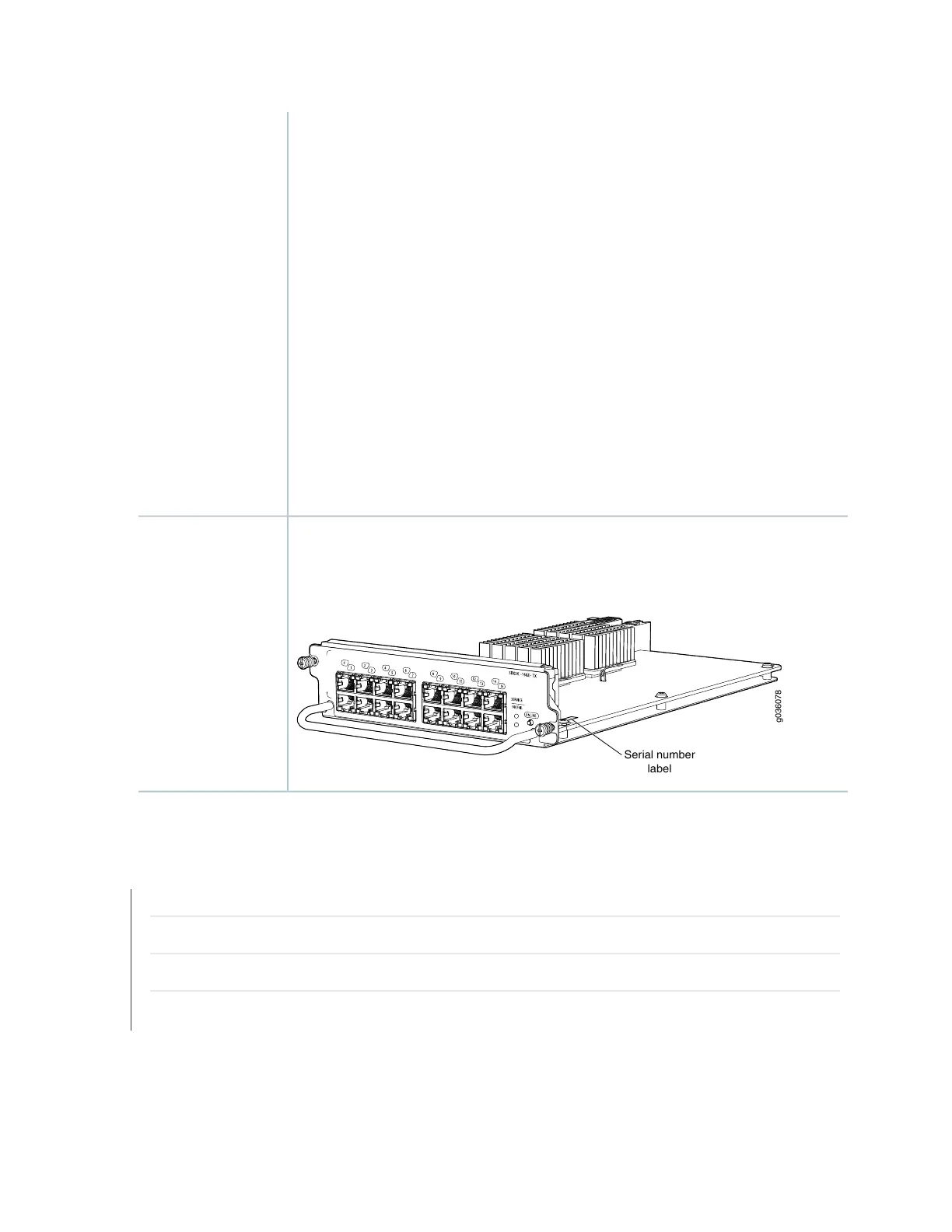SERVICE LED, one bicolor
•
Off–The NP-IOC is administratively disabled.
•
Green–The NP-IOC is available to carry Ethernet traffic.
•
Amber–The NP-IOC is not available to carry Ethernet traffic.
OK/FAIL LED, one bicolor
•
Off–One or more of the following conditions apply:
•
The services gateway is not powered on.
•
The services gateway is still in the process of either booting or shutting down.
•
The services gateway is not configured for chassis clustering.
•
Steady Green–The services gateway is configured for chassis clustering, and the SCM
is operating normally.
•
Blinking Green–The NP-IOC is offline. To bring the NP-IOC online, press the ONLINE
button.
•
Red–The NP-IOC has failed and is not operating normally.
LEDs
The serial number label for all IOC types is located as shown in Figure 25 on page 44.
Figure 25: IOC Serial Number Label (SRX3K-16GE-TX Shown, Other IOCs Similar)
g036078
Serial number
label
Serial Number
Location
RELATED DOCUMENTATION
SRX1400, SRX3400, and SRX3600 Services Gateway Module Overview | 27
Modules Supported on SRX1400, SRX3400, and SRX3600 Services Gateways | 28
Eligible Slots for SRX1400, SRX3400, and SRX3600 Services Gateway Modules | 30
Installing Common Form Factor Modules In SRX1400, SRX3400, and SRX3600 Services Gateways
44
