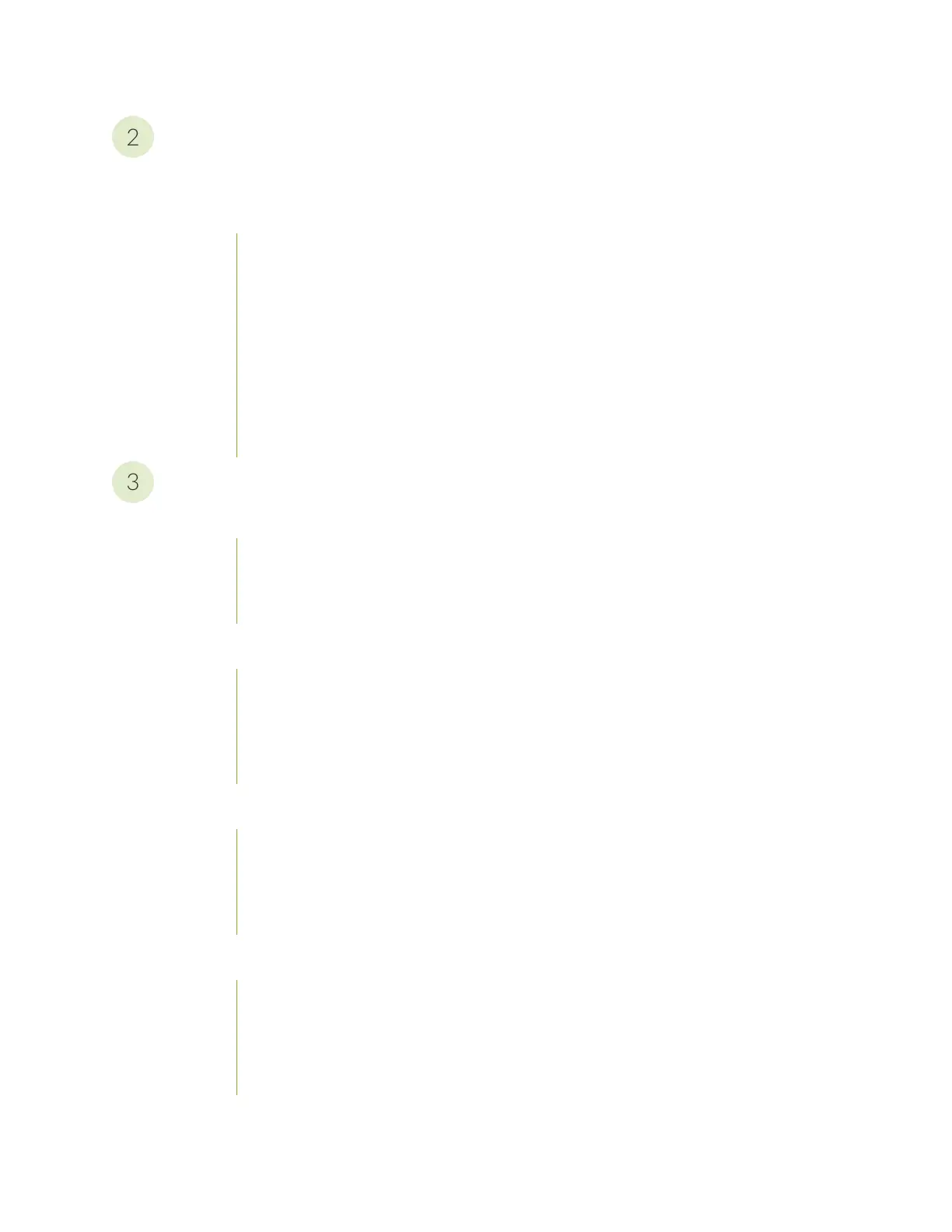Site Planning, Preparation, and Specifications
SRX380 Site Preparation Checklist | 29
SRX380 Site Guidelines and Requirements | 30
General Site Installation Guidelines for the SRX380 Services Gateway | 31
SRX380 Services Gateway Environmental Specifications | 31
SRX380 Services Gateway Electrical Wiring Guidelines | 32
SRX380 Services Gateway Physical Specifications | 33
SRX380 Services Gateway Clearance Requirements for Airflow and Hardware
Maintenance | 33
Rack Requirements | 34
Cabinet Requirements | 35
Initial Installation and Configuration
Unpacking and Mounting the SRX380 | 37
Unpacking the SRX380 Services Gateway | 37
Verifying Parts Received with the SRX380 Services Gateway | 38
Mounting the SRX380 Services Gateway in a Rack | 39
Connecting the SRX380 to Power | 42
Required Tools and Parts for Grounding the SRX380 Services Gateway | 42
Connecting the SRX380 Grounding Cable | 42
Connecting the SRX380 Services Gateway to an AC Power Supply | 44
Powering Off the SRX380 Services Gateway | 45
Connecting the SRX380 to External Devices | 47
Connecting an SRX380 to a Network for Out-of-Band Management | 47
Connecting an SRX380 to a Management Console by Using an RJ-45 Connector | 48
Connecting an SRX380 to a Management Console by Using the Mini-USB Type-B Console
Port | 49
Configuring Junos OS on the SRX380 | 50
Configure Root Authentication | 50
Plug and Play | 51
Configure the SRX380 Using J-Web | 52
Configuring the SRX380 Services Gateway Using CLI | 54
iv
